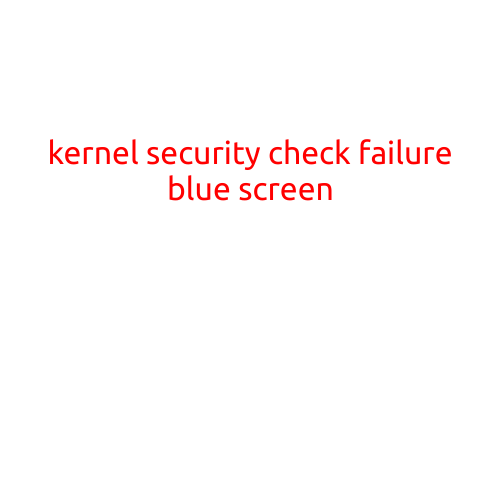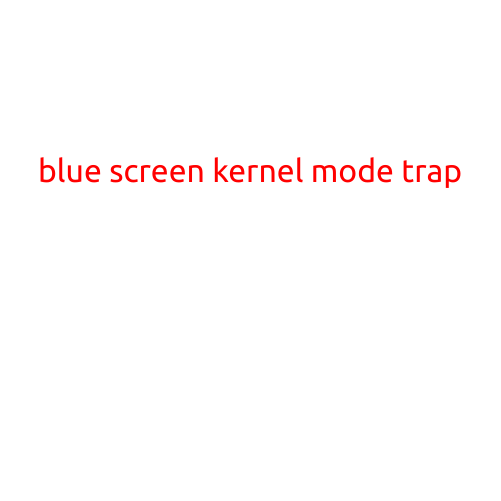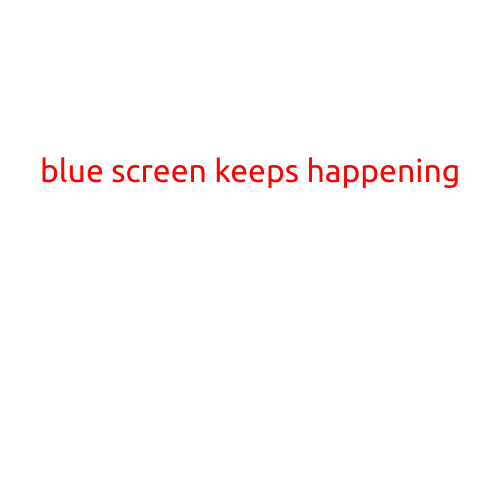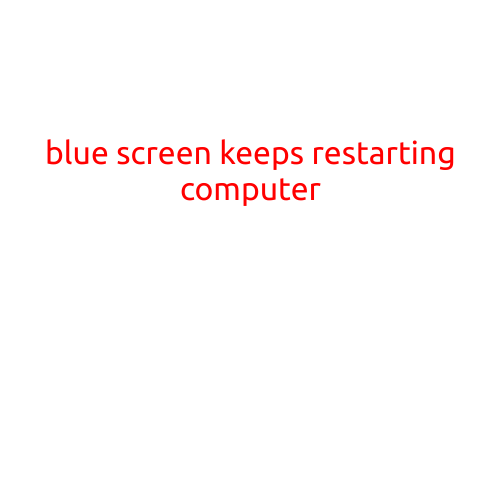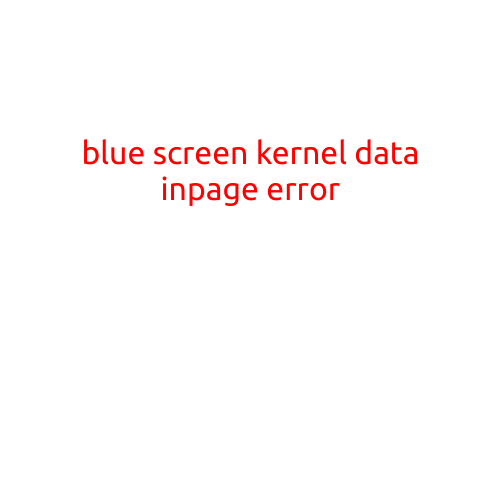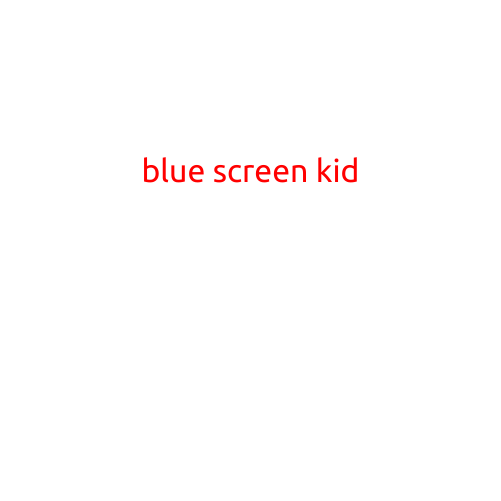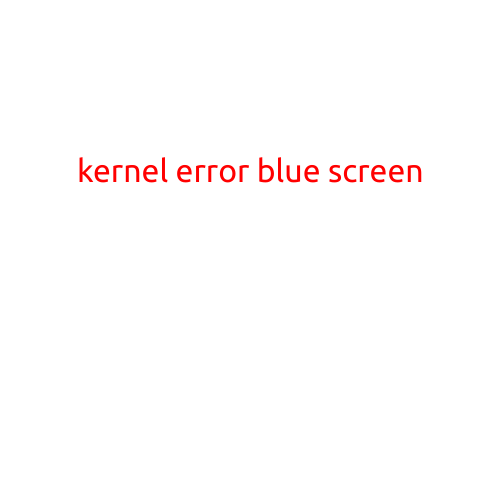
Kernel Error Blue Screen: Causes, Symptoms, and Solutions
The blue screen of death (BSOD) is a common yet frustrating problem that can occur to any computer user. Also known as a kernel error, a blue screen error is a critical system failure that causes the operating system to shut down abruptly. In this article, we’ll delve into the causes, symptoms, and solutions to help you troubleshoot and resolve kernel error blue screen issues.
What is a Kernel Error Blue Screen?
A kernel error blue screen occurs when the operating system (OS) encounters a critical error that prevents it from functioning properly. The kernel is the core of the OS, responsible for managing memory, processes, and hardware resources. When the kernel fails, the system crashes, displaying a blue screen with a cryptic error message.
Causes of Kernel Error Blue Screen
Several factors can contribute to a kernel error blue screen, including:
- Driver issues: Outdated, corrupted, or incompatible drivers can cause system crashes.
- Hardware failures: Faulty or incompatible hardware components, such as RAM, can lead to kernel errors.
- System file corruption: Corruption or damage to critical system files can cause the OS to fail.
- Software conflicts: Incompatible or conflicting software applications can cause system instability.
- Malware infections: Viruses or malware can corrupt system files or drivers.
- Power outages: Sudden power loss or equipment failure can cause system crashes.
- Overheating: High temperatures can damage system components, leading to kernel errors.
Symptoms of Kernel Error Blue Screen
When a kernel error blue screen occurs, you’ll typically notice the following symptoms:
- Blue screen with error message: The system will display a blue screen with a cryptic error message.
- System shutdown: The system will shut down immediately.
- Data loss: In some cases, data may be lost or corrupted due to the sudden system shutdown.
- Frequent system crashes: If the issue is not resolved, the system may continue to crash frequently.
Solutions to Kernel Error Blue Screen
To resolve kernel error blue screen issues, try the following solutions:
- Restart your system: Sometimes, a simple reboot can resolve the issue.
- Run a virus scan: Scan your system for malware and remove any infections.
- Update drivers: Update your drivers to the latest versions.
- Check for system file corruption: Run a system file check (SFC) to identify and fix corrupted files.
- Disable hardware components: Try disabling hardware components one by one to identify the faulty component.
- Perform a system restore: Restore your system to a previous point when it was functioning properly.
- Seek professional assistance: If none of the above solutions work, seek assistance from a professional IT expert or the manufacturer’s support team.
Conclusion
A kernel error blue screen can be a frustrating and disheartening experience. However, by understanding the causes, symptoms, and solutions, you can troubleshoot and resolve the issue. Remember to stay calm and methodically try each solution to identify and fix the problem. Preventing kernel errors can be achieved by maintaining your system’s software and hardware, backing up your data regularly, and keeping your drivers up to date.