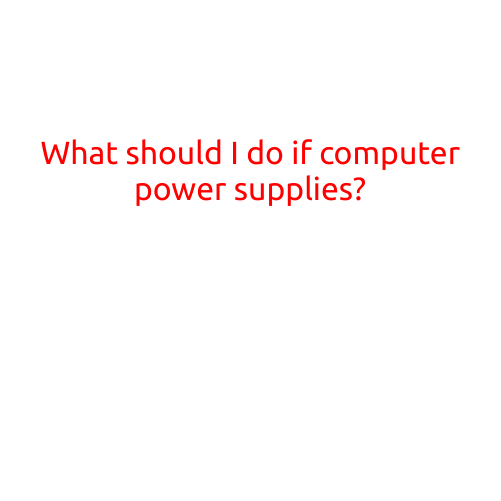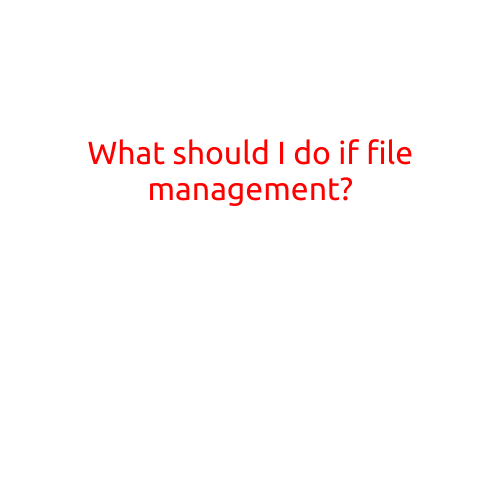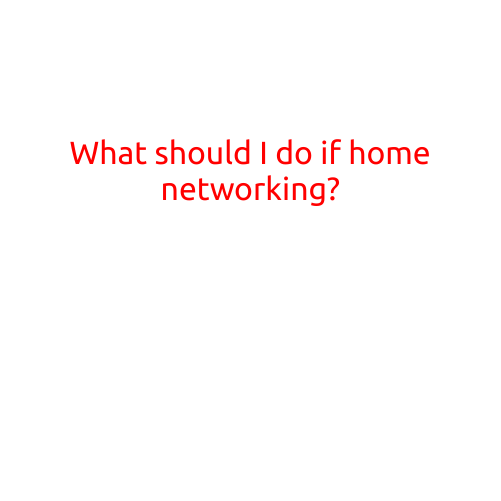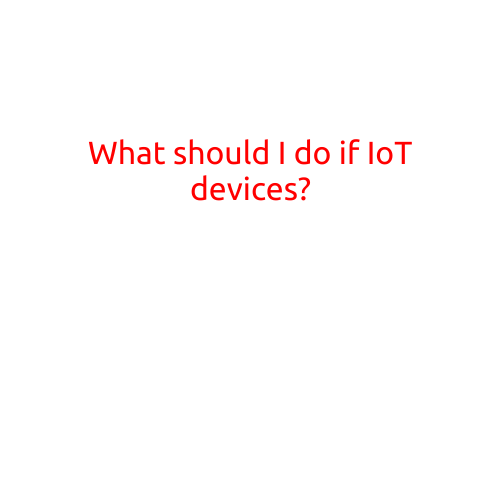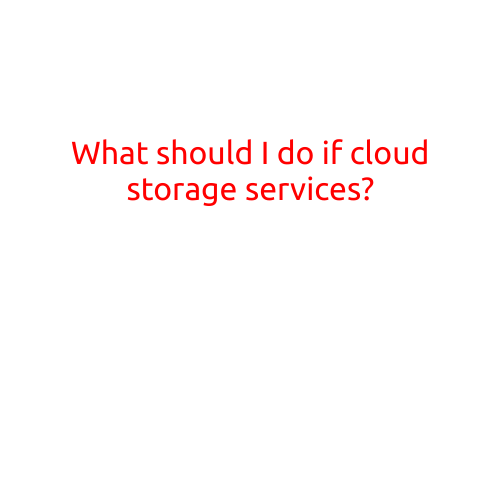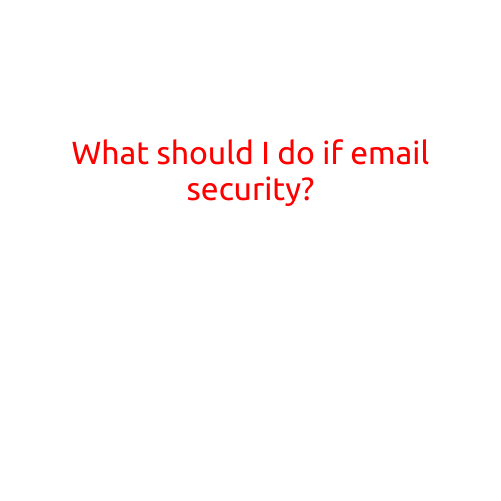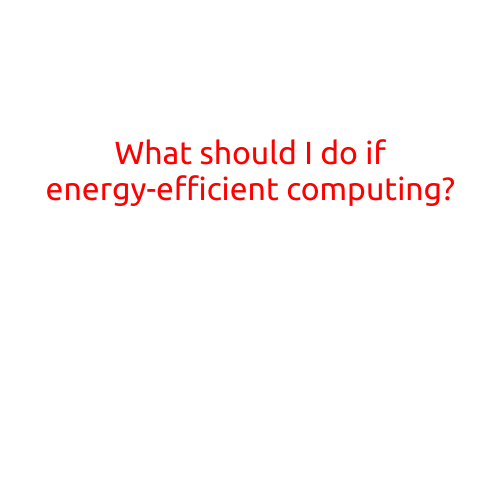
What Should I Do If I Want to Adopt Energy-Efficient Computing?
In today’s digital age, computing has become an essential part of our daily lives. With the constant advancement of technology, we are generating an increasing amount of data, and our devices are working harder than ever to process and store it. However, this comes at a cost - our energy consumption is rising, contributing to climate change and environmental degradation. As a conscious consumer, it’s essential to adopt energy-efficient computing practices to reduce our carbon footprint and save energy. But, where do you start?
Understand the Basics of Energy-Efficient Computing
Before we dive into the practices, it’s crucial to understand the basics. Energy-efficient computing refers to the design and operation of computer systems that minimize energy consumption while maintaining performance. This can be achieved by reducing the amount of energy used by the computer, using energy-efficient components, and optimizing system settings.
5 Simple Ways to Adopt Energy-Efficient Computing
Turn Off Your Device When Not in Use: One of the simplest ways to reduce energy consumption is to turn off your device when it’s not in use. This includes shutting down your computer, laptop, and mobile device when they’re not in use. This can save up to 50% of the energy consumed by your device.
Adjust Your Screen Brightness: The screen brightness of your device is one of the primary factors that consumes energy. To reduce energy consumption, adjust the screen brightness to a level that is comfortable for your eyes. This can save up to 20% of the energy consumed by your device.
Use Power-Saving Features: Many devices come with power-saving features that can help reduce energy consumption. For example, your laptop may have a power-saving feature that can reduce energy consumption by 30-40%. Make sure to enable these features to reduce energy consumption.
Use Cloud Computing: Cloud computing is a great way to reduce energy consumption as the data is processed and stored on remote servers. This means that your device doesn’t have to work hard to process and store data, reducing energy consumption.
Upgrade to Energy-Efficient Hardware: When upgrading your devices, look for energy-efficient hardware that is designed to reduce energy consumption. Energy-efficient hardware is designed to consume less energy while maintaining performance.
Advanced Tips for Energy-Efficient Computing
For those who want to take their energy-efficient computing practices to the next level, here are some advanced tips:
- Use Idle Time to Your Advantage: Use the idle time of your devices to perform tasks such as backups, updates, and maintenance. This can reduce energy consumption and optimize your device’s performance.
- Monitor Your Energy Consumption: Monitor your energy consumption to identify areas where you can improve. Tools such as software and apps can help you monitor and optimize your energy consumption.
- Use Smart Power Strips: Smart power strips can help reduce energy consumption by automatically turning off devices when they’re not in use.
Conclusion
Adopting energy-efficient computing practices is essential in today’s digital age. By following these simple and advanced tips, you can reduce your energy consumption, save money, and contribute to a more sustainable future. Remember, every small step counts, and making energy-efficient computing a habit can have a significant impact on the environment.