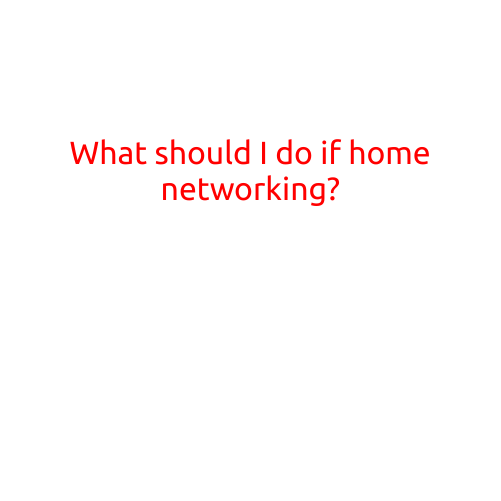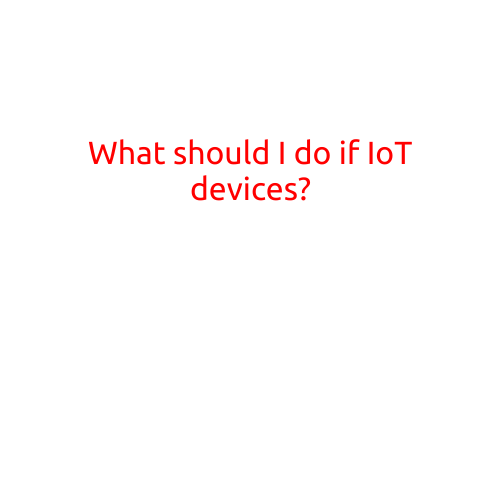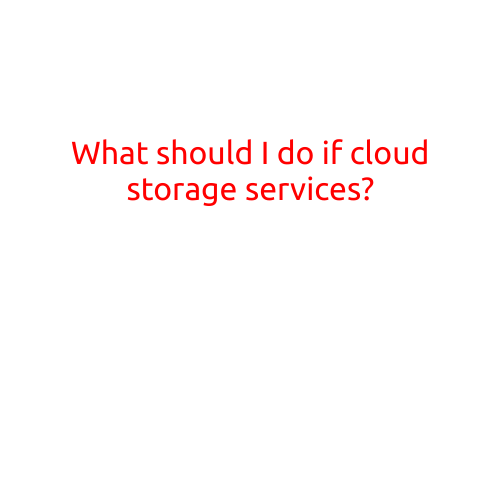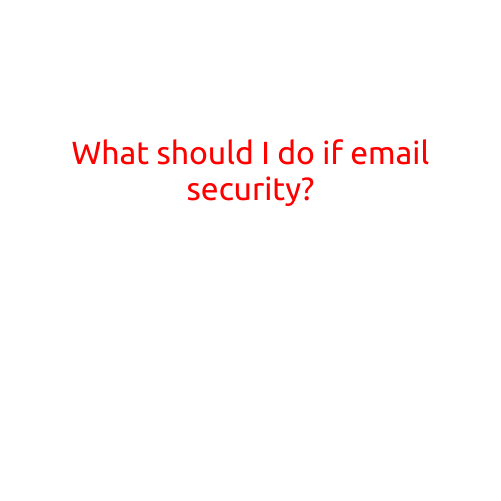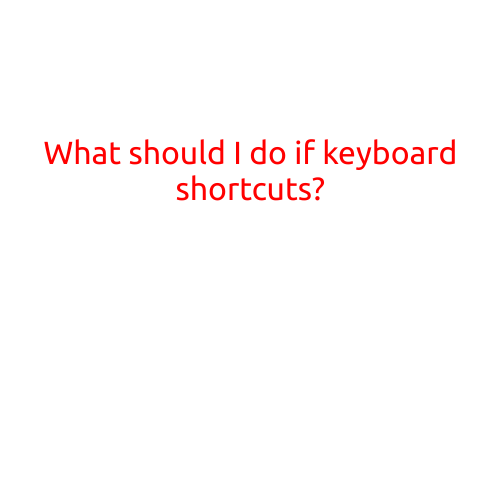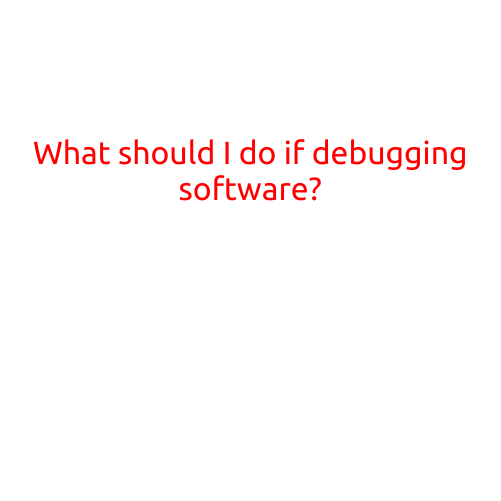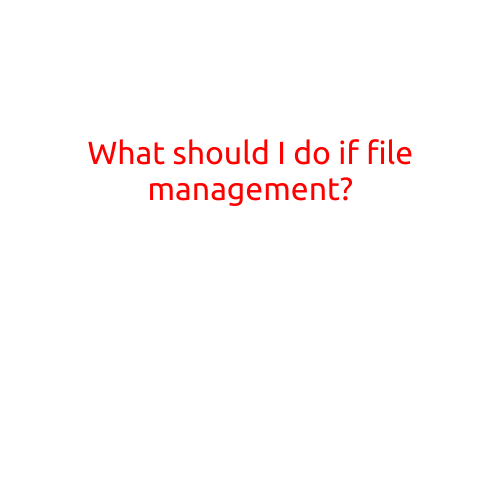
What Should I Do If I’m Struggling with File Management?
Are you tired of feeling overwhelmed by a sea of digital documents and files on your computer? Do you struggle to keep track of important documents, invoices, and other essential files? You’re not alone. In today’s digital age, it’s easy to get bogged down in a glut of digital files, making it difficult to find what you need when you need it.
If you’re struggling with file management, don’t worry – we’ve got you covered. Here are some practical tips to help you get your digital life organized and under control.
1. Create a System for File Organization
The key to effective file management is creating a system that works for you. Here’s a simple approach:
- Set up a hierarchical folder structure: Use categories, subcategories, and sub-subcategories to create a logical organization system.
- Use clear and descriptive file names: Avoid using vague or generic names, and instead choose names that accurately reflect the content of the file.
- Keep frequently used files easily accessible: Store your most frequently used files in a single, easily accessible location.
2. Purge Unwanted Files
One of the main causes of file disorganization is clutter – too many unnecessary files taking up valuable space. To combat this:
- Regularly clean out your email inbox: Unsubscribe from unwanted newsletters, delete unnecessary emails, and archive or delete messages that are no longer relevant.
- Delete duplicate files: Look for duplicate files and delete the duplicates.
- Get rid of unnecessary documents: Go through your documents folder and eliminate any documents that are no longer needed or relevant.
3. Use Search Functionality
Whether you’re using a computer, phone, or cloud storage service, searching for files is a breeze. Make the most of this feature by:
- Using keywords: When searching for a file, try using keywords related to the content of the file.
- Narrowing your search: Use the advanced search options to narrow down your search results to specific file types, dates, or authors.
4. Utilize Cloud Storage
Cloud storage services like Google Drive, Dropbox, or Microsoft OneDrive can help you manage your files from anywhere, at any time. Here’s how:
- Store files in the cloud: Upload your important files to a cloud storage service for easy access and collaboration.
- Use cloud-based apps: Take advantage of cloud-based apps, such as Microsoft Office or Google Docs, to create and edit files directly in the cloud.
5. Set Reminders and Follow-Ups
Staying on top of your files requires more than just organization – it also requires regular maintenance. Here’s how to set reminders and follow-ups:
- Set calendar reminders: Schedule reminders for important deadlines, appointments, or file reviews.
- Use file-finding apps: Apps like Find My Files or Lost My File can help you locate files that are no longer where you left them.
6. Consider Outsourcing
If you’re still struggling with file management, it might be time to consider outsourcing the task. Here’s how:
- Hire a virtual assistant: Websites like Upwork or Fiverr can connect you with professionals who can manage your files and stay on top of your digital organization.
- Use file management services: Services like FileThis or Paperless can help you digitize and organize your paper files, as well as provide ongoing file management support.
By following these simple tips, you can take control of your digital files and enjoy a more organized, stress-free digital life. Remember, effective file management is all about creating a system that works for you, purging unnecessary files, using search functionality, utilizing cloud storage, setting reminders, and considering outsourcing if needed. With these strategies in place, you’ll be well on your way to achieving file management nirvana!