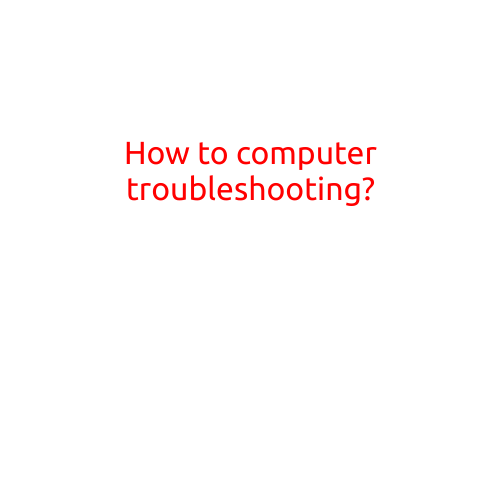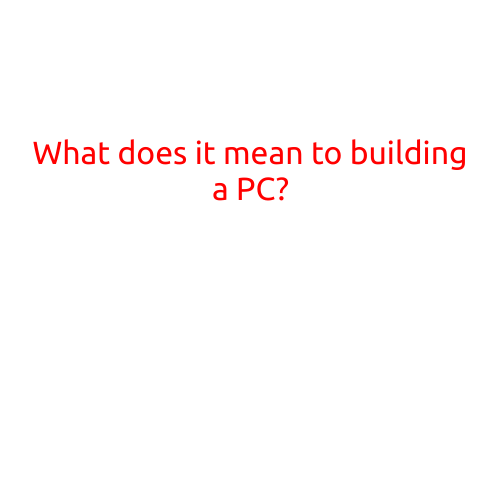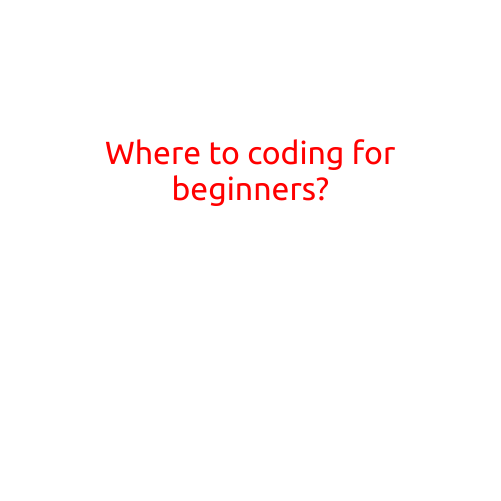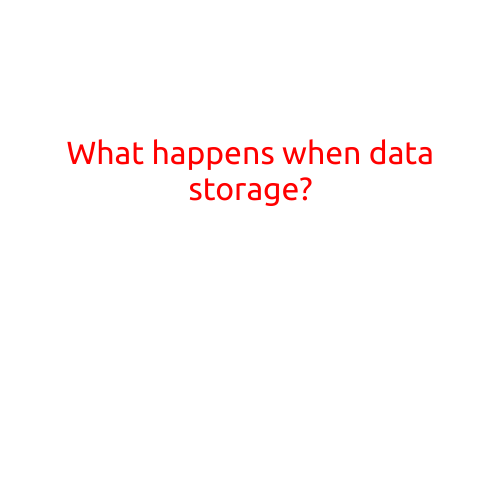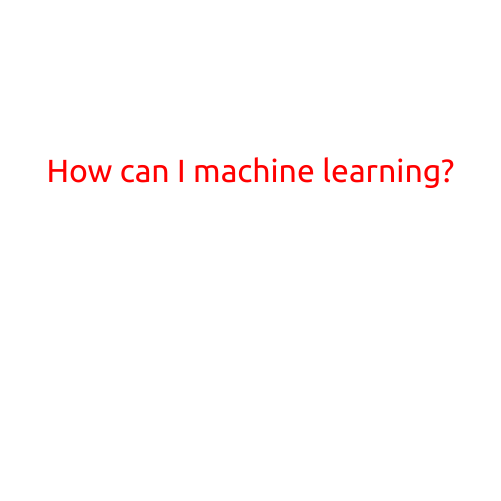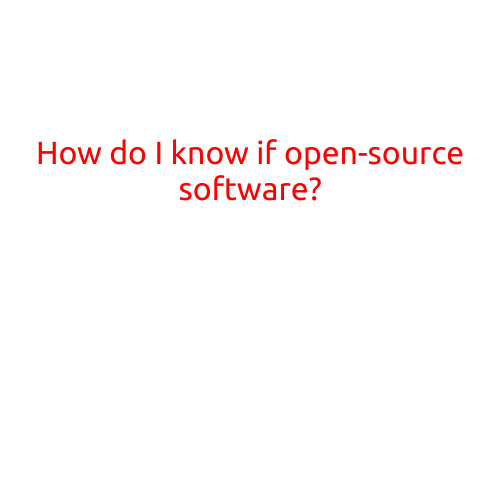
How Do I Know if Software is Open-Source?
In today’s digital landscape, open-source software has become an increasingly popular option for individuals and organizations. Open-source software, which is software that is freely available for anyone to use, modify, and distribute, offers numerous benefits, including cost savings, customization flexibility, and community support. However, with so many software options available, it can be challenging to determine if a particular software is open-source or not.
In this article, we’ll guide you through the ways to identify open-source software, ensuring that you can make informed decisions about the software you use.
Method 1: Check the License
One of the most straightforward ways to determine if software is open-source is to check its license. Open-source software is typically licensed under a license that allows for free use, modification, and distribution. Look for licenses such as:
- GNU General Public License (GPL)
- Apache License
- MIT License
- BSD License
These licenses explicitly state that the software is open-source and that users are free to use, modify, and distribute it as they see fit.
Method 2: Check the Source Code
Another way to identify open-source software is to check if the source code is available for public view. Open-source software typically has its source code publicly available, allowing anyone to review, modify, and contribute to the software. You can usually find the source code on the software’s website or on platforms like GitHub, GitLab, or Bitbucket.
Method 3: Check the Community Involvement
Open-source software often has a strong community of contributors, users, and developers. Look for signs of community involvement, such as:
- Active forums or discussion boards
- User-created content, such as documentation, tutorials, and plugins
- Frequent updates and releases
- Publicly available meeting minutes or project updates
A strong community is often a hallmark of open-source software, indicating that the software is actively maintained and developed by users and developers.
Method 4: Check the Pricing
Open-source software is typically free to use, with no licensing fees or costs associated with its use. If a software provider is charging for its use or requiring a subscription or license fee, it’s likely not open-source.
Method 5: Check the Documentation
Open-source software often has comprehensive documentation, including user manuals, guides, and tutorials. If the software has limited documentation or no documentation at all, it may not be open-source.
Method 6: Check the Company Behind the Software
Some companies, often referred to as “vaporware” companies, claim to offer open-source software but have no intention of releasing the source code or maintaining the software. Be wary of companies with unclear or secretive practices.
Conclusion
Identifying open-source software can be a straightforward process with these six methods. By checking the license, source code, community involvement, pricing, documentation, and company behind the software, you can confidently determine if a particular software is open-source. Remember that open-source software offers numerous benefits, including cost savings, customization flexibility, and community support. Make informed decisions about the software you use and take advantage of the many benefits that open-source software has to offer.