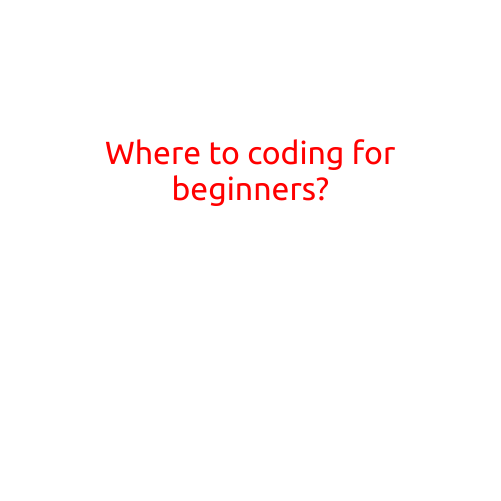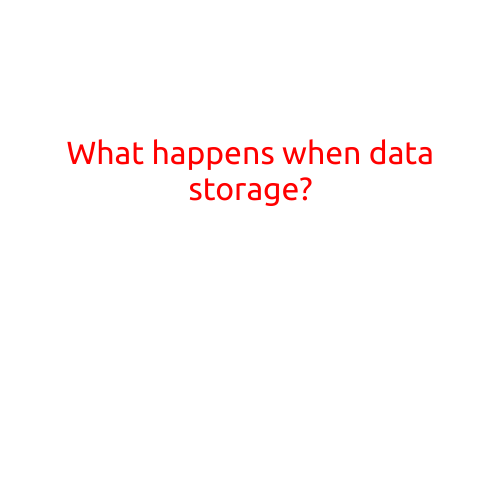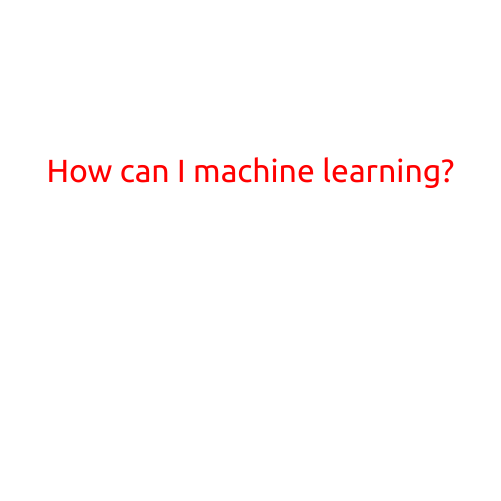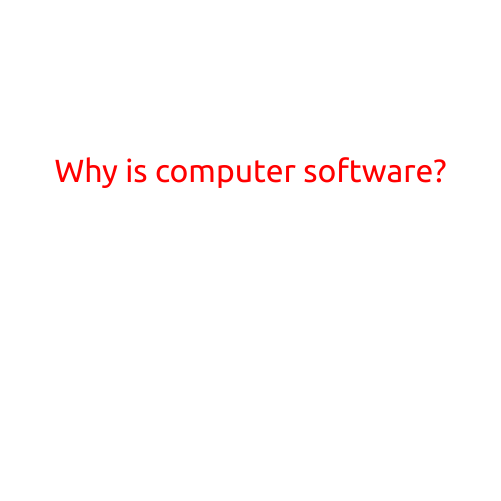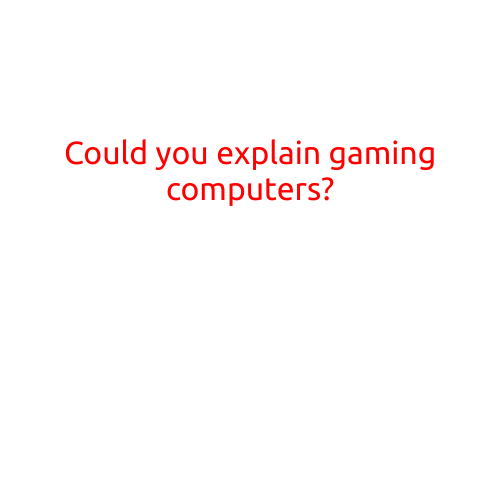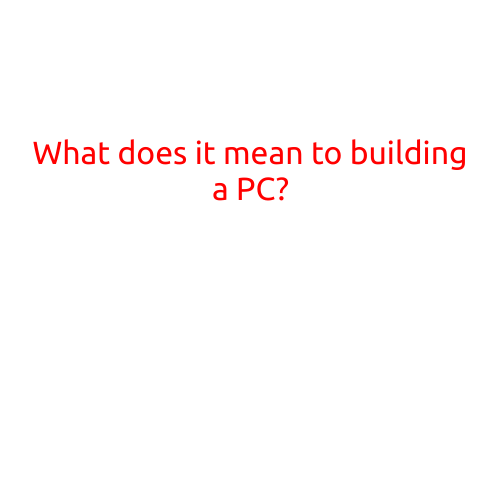
What Does It Mean to Build a PC?
Building a PC is a process of assembling a computer from scratch, where you purchase and install various components such as the central processing unit (CPU), motherboard, memory (RAM), storage drive, power supply, and graphics card. In this article, we’ll delve into the concept of building a PC, the benefits, and the steps involved in this process.
What is a PC?
A PC (Personal Computer) is a general-purpose computer designed for personal use. It typically consists of a case, power supply, motherboard, CPU, memory (RAM), storage drive, and other peripherals like keyboard, mouse, and monitor. A PC can be used for various tasks such as browsing the internet, working on documents, playing games, and editing videos.
Why Build a PC?
Building a PC has several benefits over buying a pre-assembled computer:
- Customization: When you build a PC, you have complete control over the components you choose, allowing you to customize your system to meet specific needs or preferences.
- Cost-Effective: Building a PC can be more cost-effective than buying a pre-assembled computer, as you can choose the components you need and avoid paying for features you don’t require.
- Upgradeability: With a custom-built PC, it’s easier to upgrade individual components as new technology becomes available, extending the life of your system.
- Quality Control: By building a PC yourself, you can ensure that each component is installed correctly and meets your quality standards.
The Process of Building a PC
Building a PC involves several steps:
- Choosing the Components: Decide on the components you need, including the CPU, motherboard, RAM, storage drive, power supply, and graphics card.
- Cable Management: Plan how you’ll manage cables inside the case to ensure a clean and organized build.
- ** caso Preparation**: Prepare the case by installing the motherboard standoffs, wiring, and any other necessary components.
- Assembly: Install each component in the correct order, following the motherboard manual and other guidelines.
- Powering On: Connect the power supply and turn on the system to ensure everything is functioning correctly.
- Installation of Operating System: Install an operating system (such as Windows or Linux) on your new PC.
- Testing and Booting: Test each component and ensure the system boots successfully.
Conclusion
Building a PC is a challenging but rewarding process that allows you to create a customized computer tailored to your needs and preferences. With the right knowledge and skills, you can build a PC that meets your performance and budget requirements. Whether you’re a gamer, content creator, or simply looking for a reliable computer for everyday tasks, building a PC is an excellent option to consider.
Tips and Resources
- Start with a simple build and gradually move on to more complex ones as your skills improve.
- Research each component thoroughly and read reviews to ensure you’re getting the right parts.
- Join online communities and forums for guidance and support.
- Follow proper grounding techniques when handling components to prevent static electricity damage.
- Consider purchasing a PC building kit or beginner’s guide to get started.
By following these steps and tips, you’ll be well on your way to building a PC that meets your needs and exceeds your expectations.