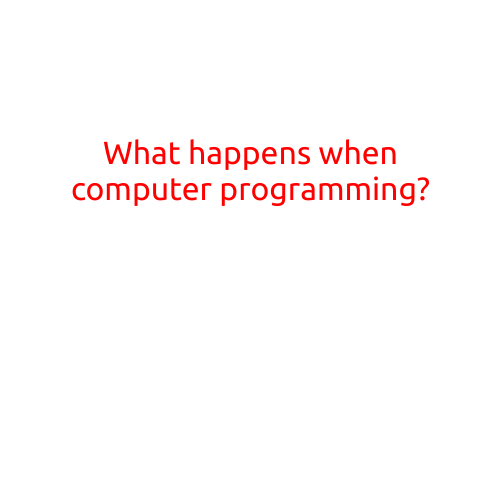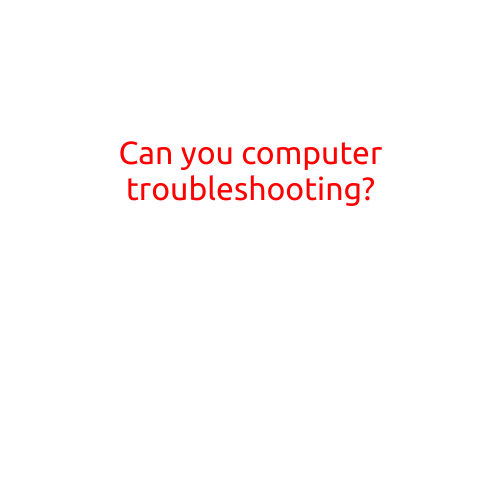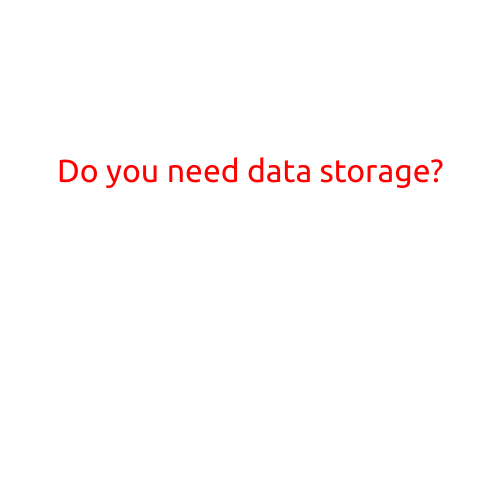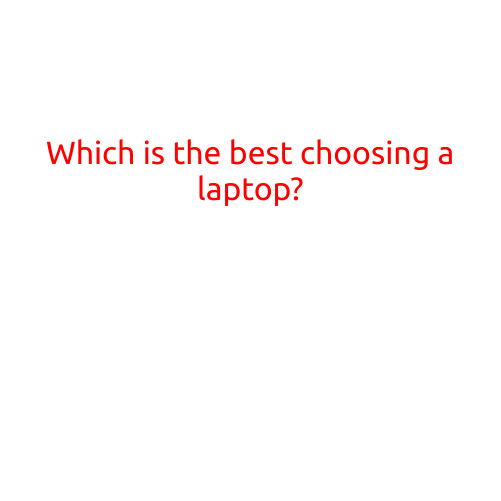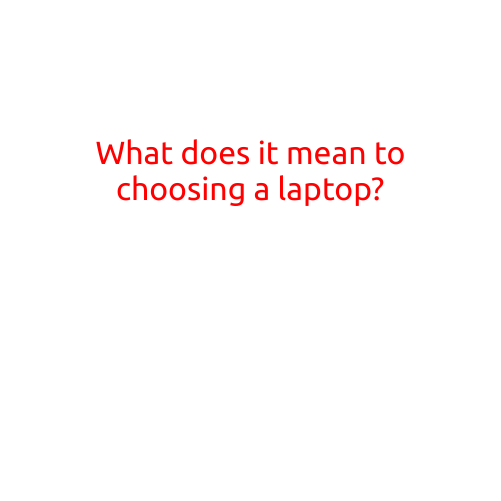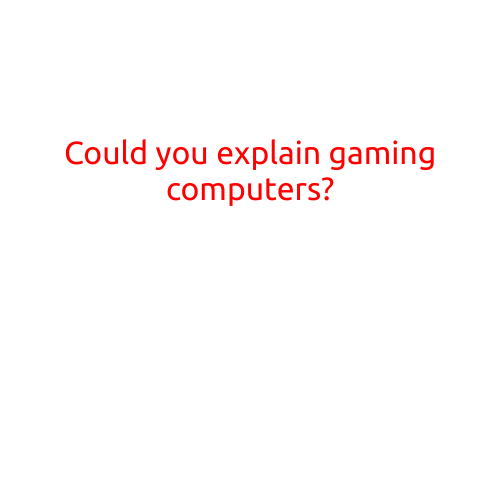
Could You Explain Gaming Computers?
Gaming computers, or gaming PCs, have become increasingly popular in recent years, especially with the rise of e-sports and competitive gaming. However, for those who are new to the world of gaming, the concept of building and setting up a gaming computer can be daunting. In this article, we’ll break down the basics of gaming computers, covering what makes them special, what components to consider, and how to get started with building your own gaming PC.
What Makes a Gaming Computer Special?
Gaming computers are designed to provide fast, smooth, and responsive performance for demanding games and applications. There are several key components that distinguish gaming computers from regular desktop computers:
- Graphics Card: A high-quality graphics card is the most important component for gaming. It handles the rendering of images and videos, and a good graphics card can significantly improve frame rates and overall gaming performance.
- Processor: A fast processor (CPU) is necessary for handling game logic, physics, and AI. Gaming computers often feature multi-core processors that can handle multiple tasks simultaneously.
- Memory and Storage: Ample memory (RAM) and storage are essential for storing game data, textures, and graphics. A minimum of 8GB of RAM and a 512GB solid-state drive (SSD) are recommended.
- Display and Sound: Gaming computers often feature high-quality monitors with fast refresh rates, high resolutions, and features like G-Sync or FreeSync to reduce screen tearing.
Components to Consider
When building or buying a gaming computer, here are some key components to consider:
- CPU: Choose from AMD Ryzen or Intel Core i5/i7 processors, depending on your budget and performance requirements.
- GPU: Select from NVIDIA GeForce or AMD Radeon graphics cards, considering factors like frame rates, resolution, and power consumption.
- Motherboard: Choose a motherboard that supports your CPU and has features like USB ports, SATA ports, and audio jacks.
- Memory and Storage: Decide on the amount of RAM and storage you need, considering factors like game storage, texture quality, and overall system performance.
- Case and Cooling: Choose a case with good airflow and consider a liquid cooling system for improved temperatures and reduced noise.
Building Your Own Gaming PC
Building a gaming computer can be a fun and rewarding experience, but it requires some technical knowledge and attention to detail. Here are some steps to help you get started:
- Choose Your Components: Select the components you need, considering factors like budget, performance, and compatibility.
- Assemble the PC: Follow online tutorials or manufacturer instructions to assemble the PC, ensuring proper cable management and component installation.
- Install the Operating System: Install your chosen operating system (Windows or Linux) and drivers for your graphics card and other components.
- ** Configure Settings**: Adjust settings like graphics quality, resolution, and refresh rate to optimize game performance and visual quality.
- Test and Customize: Test your gaming PC and adjust settings as needed to achieve optimal performance and visual quality.
Conclusion
Gaming computers are powerful machines designed to provide fast, smooth, and responsive performance for demanding games and applications. By understanding the key components and considerations, you can build or buy a gaming computer that meets your needs and provides an exceptional gaming experience. Whether you’re a seasoned gamer or new to the world of gaming, a gaming computer can enhance your gaming experience and provide countless hours of entertainment.