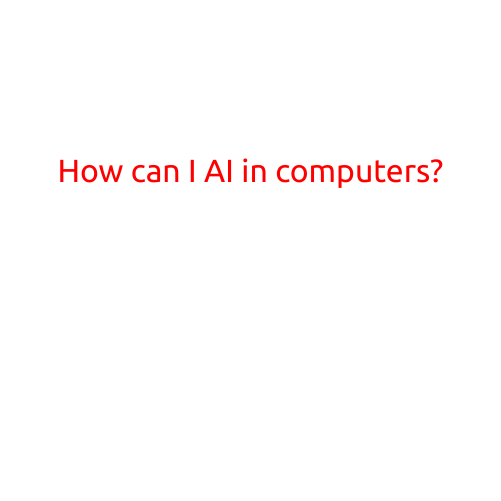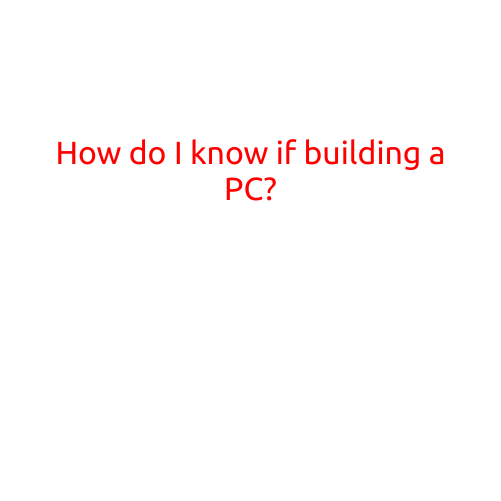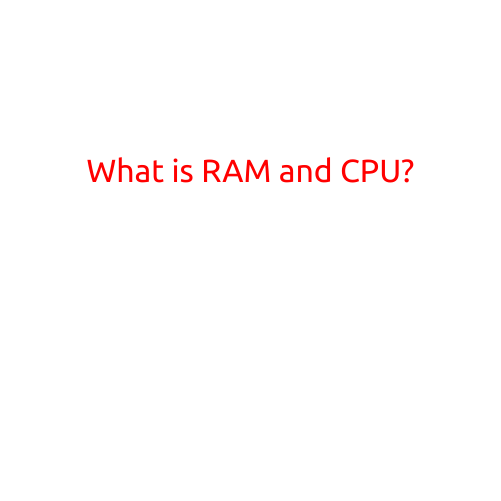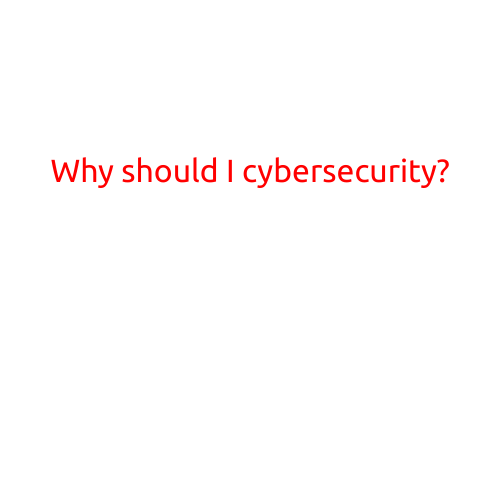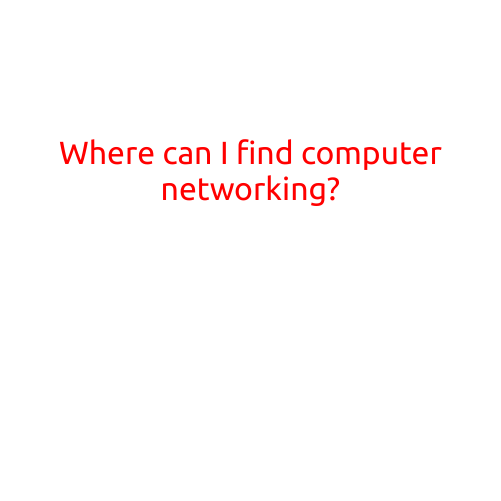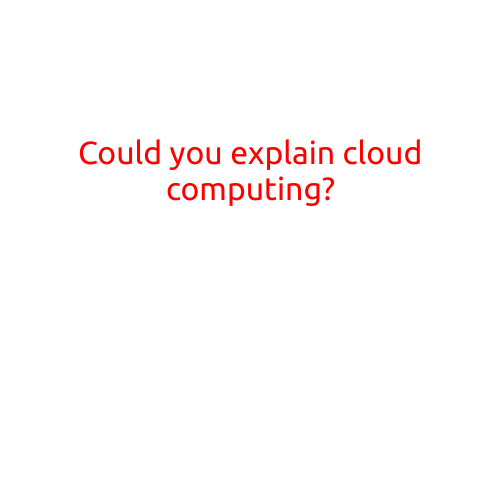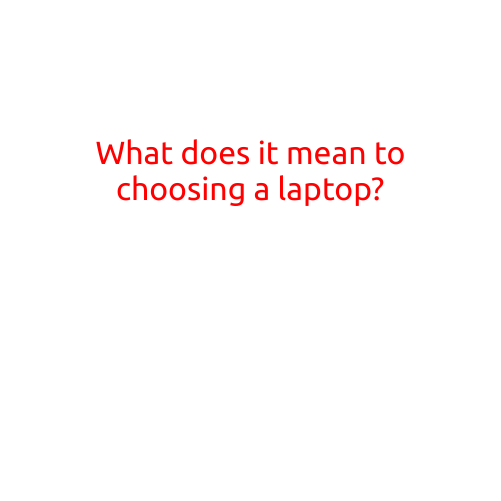
What Does it Mean to Choose a Laptop?
When it comes to selecting a laptop, it’s easy to feel overwhelmed by the numerous options available in the market. With so many models, brands, and specifications to consider, it’s natural to wonder what factors to prioritize in your search. In this article, we’ll explore the key considerations to help you make an informed decision when choosing a laptop that meets your needs.
What Do You Use Your Laptop For?
Before diving into the nitty-gritty details, start by asking yourself what you plan to use your laptop for. Are you a student looking to complete assignments, a professional needing to stay productive, or a gamer craving a high-performance machine? Your intended use will significantly impact the features you require and ultimately, your budget.
Key Features to Consider
- Processors: CPU power determines how fast and efficiently your laptop can handle tasks. Intel Core i3, i5, and i7 are popular options, with the latter offering better performance for demanding applications.
- Memory and Storage: Ensure your laptop has sufficient RAM (at least 8GB) and storage (256GB or more) to run multiple applications simultaneously. Consider SSD storage for faster loading times and improved overall performance.
- Display: Screen size, resolution, and type (IPS, OLED, or LED) depend on your personal preference and needs. If you’re a gamer, a larger screen with high refresh rates might be essential.
- Graphics: Integrated graphics are suitable for general use, but if you require more power for gaming or graphics-intensive tasks, opt for dedicated graphics cards like NVIDIA or AMD.
- Battery Life: A battery life of at least 8 hours is recommended for frequent travelers or those working remotely. Look for laptops with power-saving features like low-power mode and adaptive brightness.
- Operating System: Decide between Windows, macOS, or Chrome OS, each with its unique features and ecosystem. Consider compatibility with existing software, hardware, and file formats.
- Ports and Connectivity: Ensure your laptop has the right ports to connect peripherals, such as USB-A, USB-C, HDMI, and an SD card slot. Consider Wi-Fi 6 and Bluetooth 5.0 for improved connectivity.
- Weight and Durability: Consider a lightweight laptop if you plan to carry it frequently. Look for durable materials, like aluminum or magnesium, for added protection.
- Price: Set a budget and prioritize features accordingly. Laptops can range from under \(300 to over \)2,000, so it’s essential to balance your needs with your affordability.
Additional Tips
- Check Reviews and Ratings: Research the laptop’s performance, pros, and cons from reputable sources like CNET, Laptop Mag, and Amazon reviews.
- Warranty and Support: Look for manufacturers offering extended warranties, dedicated support, and repair services.
- Return Policy: Ensure the retailer offers a reasonable return policy in case the laptop doesn’t meet your expectations.
- Portability: Consider a laptop with a compact design and lightweight construction for easy carrying.
- Upgradeability: Choose a laptop with easily accessible parts, such as RAM and storage, for future upgrades.
Conclusion
Choosing the right laptop requires careful consideration of your needs, budget, and preferences. By prioritizing the key features mentioned above and weighing your options, you’ll be able to find a laptop that meets your requirements and supports your lifestyle. Remember to research thoroughly, read reviews, and compare prices to make an informed decision. Happy shopping!