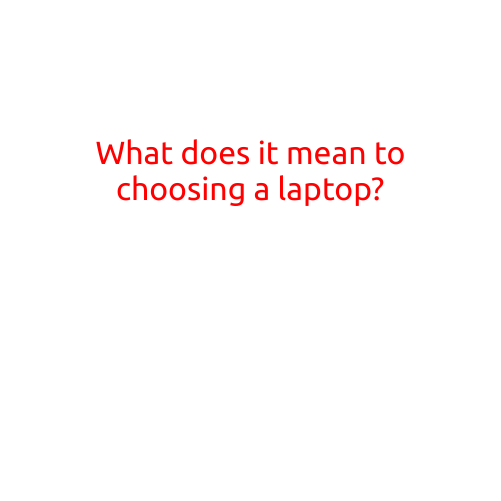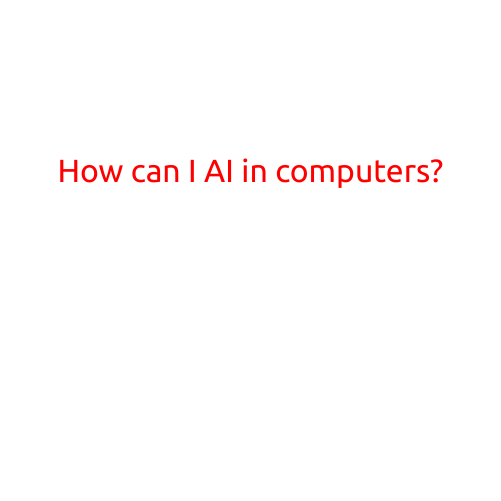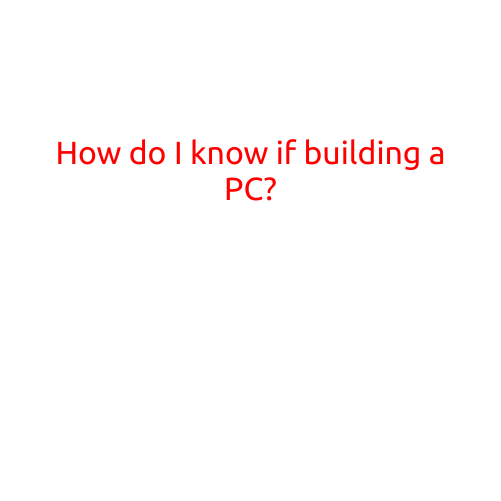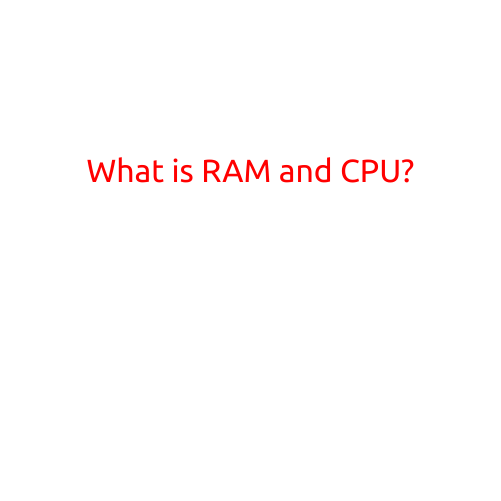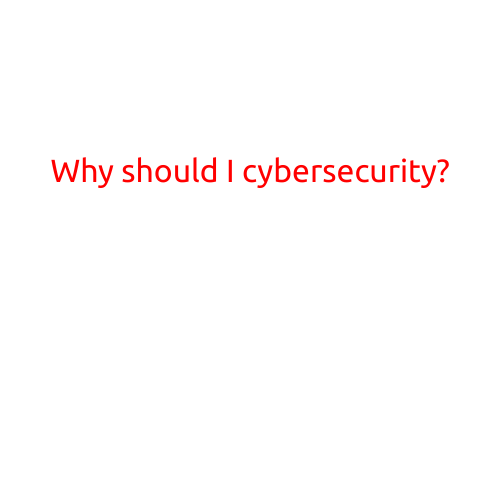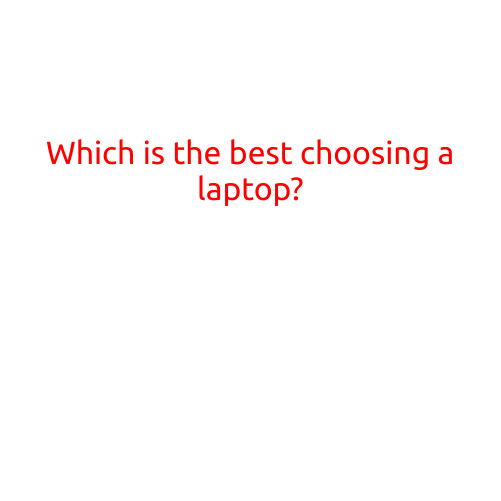
Which is the Best Laptop for You? A Comprehensive Guide to Choosing the Perfect One
In today’s digital age, laptops have become an essential tool for communication, entertainment, and productivity. With the countless options available in the market, selecting the right laptop can be a daunting task. To help you make an informed decision, we’ve put together this comprehensive guide to assist you in choosing the best laptop that suits your needs.
1. Determine Your Budget
The first step in choosing a laptop is to decide on a budget. Laptops can range from a few hundred to several thousand dollars, so it’s essential to set a price range that fits your budget. If you’re looking for a basic laptop for general use, you can find a decent one for around \(200-\)300. However, if you’re looking for a high-performance laptop for gaming, video editing, or programming, you’ll need to be prepared to spend upwards of \(1,000-\)2,000.
2. Identify Your Needs
Before choosing a laptop, think about how you plan to use it. Do you need a laptop for work, school, or personal use? Do you require a laptop for gaming, video editing, or programming? Knowing your needs will help you determine the specifications you need in a laptop.
3. Screen Size and Resolution
Screen size and resolution are crucial factors to consider when choosing a laptop. If you prefer a comfortable viewing experience, look for a laptop with a screen size of 13-15 inches. If you need a larger screen, consider a 17-inch laptop. When it comes to resolution, opt for a laptop with a Full HD (1080p) or 4K display for exceptional image quality.
4. Processor and RAM
The processor and RAM of a laptop determine its processing power and ability to handle multiple tasks simultaneously. For general use, a dual-core processor and 4GB RAM are sufficient. However, if you’re looking for a laptop for gaming, video editing, or programming, consider a laptop with a quad-core processor and at least 8GB RAM.
5. Storage
When it comes to storage, you have two options: HDD (Hard Disk Drive) or SSD (Solid-State Drive). HDDs offer more storage space, but SSDs are faster and more reliable. If you can afford it, opt for a laptop with a SSD or a combination of HDD and SSD.
6. Battery Life
A laptop’s battery life is critical if you’re always on-the-go. Look for a laptop with a battery life of at least 6 hours, preferably up to 10 hours. This will ensure that you can use your laptop throughout the day without worrying about running out of power.
7. Ports and Connectivity
Make sure the laptop you choose has the necessary ports and connectivity options. Some common ports include USB-A, USB-C, HDMI, and an SD card slot. Also, consider a laptop with Wi-Fi 6 and Bluetooth 5.0 for seamless connectivity.
8. Operating System
The operating system is a crucial factor to consider when choosing a laptop. Windows, macOS, and Chrome OS are the three main operating systems available. Windows laptops are suitable for gaming and general use, while macOS laptops are ideal for creative professionals. Chrome OS laptops are perfect for basic tasks, such as browsing and emailing.
9. Durability and Build Quality
The build quality and durability of a laptop are essential factors to consider. Look for a laptop with a sturdy build, a comfortable keyboard, and a robust trackpad. Also, consider a laptop with a spill-resistant design and a durable exterior.
Conclusion
Choosing the best laptop for you requires careful consideration of several factors, including budget, needs, screen size, processor, RAM, storage, battery life, ports, and operating system. By considering these factors, you can find a laptop that meets your specific needs and budget. Remember to prioritize your needs, and don’t hesitate to invest in a laptop that will last for years to come.