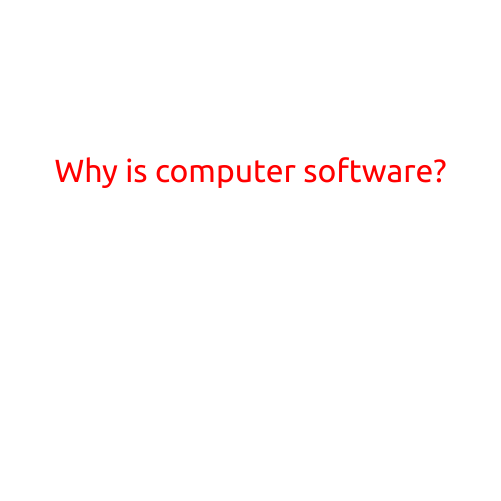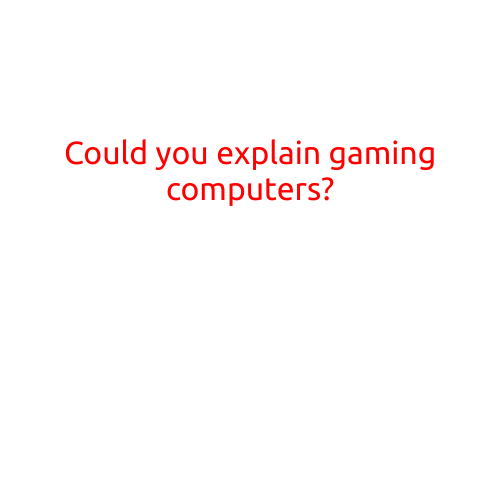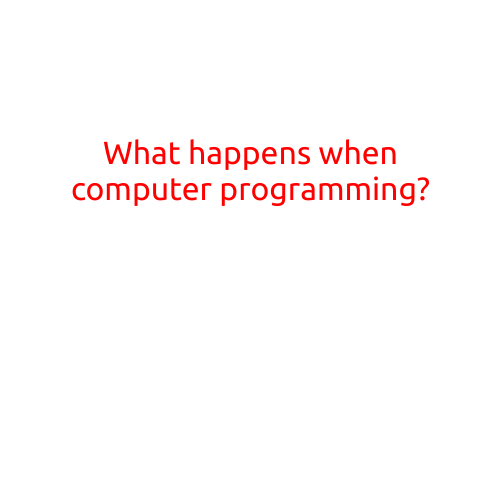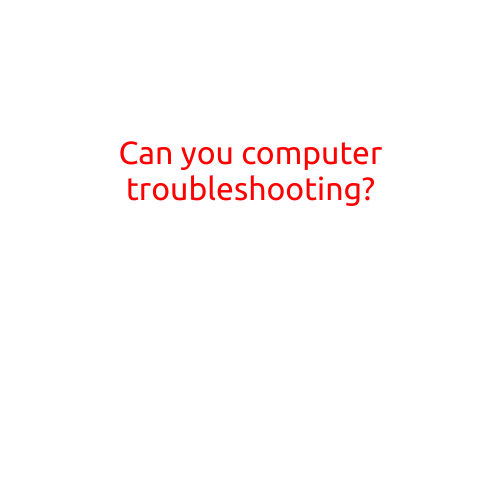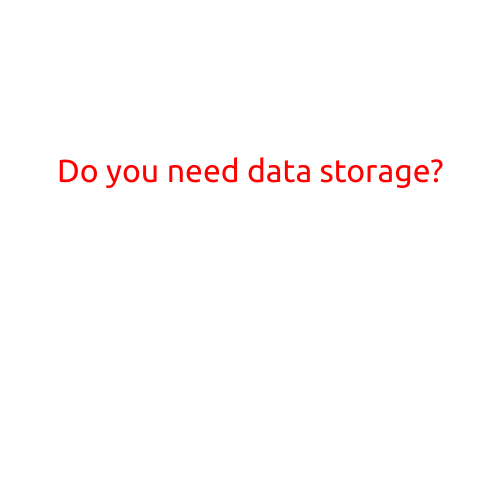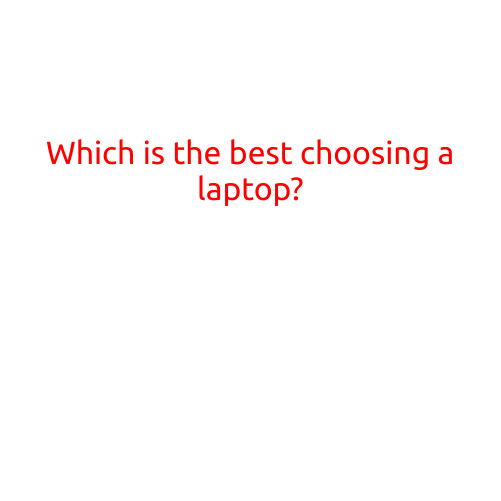Should You Build a PC?
In today’s digital age, having a reliable and powerful computer is essential for both personal and professional use. With the advancement of technology, building a PC has become a viable option for those seeking a customized and cost-effective solution. But, is building a PC the right choice for you? In this article, we’ll explore the pros and cons of building a PC, helping you make an informed decision.
Pros of Building a PC:
- Customization: When you build a PC, you have complete control over the components you choose, allowing you to tailor your system to your specific needs and preferences. This means you can select the processor, graphics card, RAM, and storage that best fit your budget and requirements.
- Cost-Effectiveness: Building a PC can be cost-effective, especially if you’re looking for a specific configuration that’s not readily available in pre-built systems. You can choose the individual components and save money by avoiding unnecessary features and features you don’t need.
- Upgradability: PC components can be easily upgraded and swapped out as technology advances, allowing you to extend the life of your system and future-proof your investment.
- Satisfaction and Learning: Building a PC can be a fun and rewarding experience, especially for those interested in learning about computer hardware and technology. It’s a great way to develop problem-solving skills, troubleshoot issues, and understand how your system works.
- Environmental Benefits: By building a PC, you’re promoting sustainable consumption and reducing electronic waste. This is especially important in today’s era of rapid technological obsolescence.
Cons of Building a PC:
- Technical Expertise: Building a PC requires some technical knowledge, which can be a barrier for those who are not familiar with computer hardware. You’ll need to understand how to choose the right components, assemble the system, and troubleshoot any issues that may arise.
- Risk of Incompatibility: When you build a PC, there’s a risk that different components may not be compatible with each other. This can lead to compatibility issues, rendering your system unusable.
- Warranty and Support: Pre-built systems usually come with a warranty and support from the manufacturer. When you build a PC, you’ll need to rely on the individual component manufacturers for support and warranty claims.
- Time and Effort: Building a PC requires time and effort, especially if you’re new to the process. You’ll need to spend several hours researching, purchasing, and assembling the components.
- Return and Refund Policy: When you build a PC, the return and refund policy may not be as straightforward as purchasing a pre-built system. You’ll need to understand the return and refund policies of each component manufacturer.
Who Should Build a PC?
Building a PC is suitable for:
- Gamers: Gamers who require specific hardware configurations for optimal gaming performance often benefit from building a PC.
- Content Creators: Content creators, such as videographers, graphic designers, and photographers, may choose building a PC to ensure they have the necessary computational power and storage for their projects.
- General Users: Everyday users who want a customized system that meets their specific needs and budget may also consider building a PC.
- Tech Enthusiasts: Tech enthusiasts who enjoy learning about computer hardware and technology may appreciate the challenge and satisfaction of building a PC.
Who Should Not Build a PC?
Building a PC may not be the best option for:
- Non-Technical Users: Those who are not familiar with computer hardware or lack technical expertise may find building a PC overwhelming and frustrating.
- Budget-Constrained Users: Users on a very tight budget may not be able to afford the individual components, making a pre-built system a more attractive option.
- Users with Limited Time: Users with limited time or who prefer a plug-and-play experience may not have the time or patience to build a PC.
Conclusion
Building a PC can be a rewarding experience, offering customization, cost-effectiveness, and upgradability. However, it’s essential to weigh the pros and cons and consider the technical expertise required, potential compatibility issues, and warranty and support concerns. If you’re willing to invest time and effort, building a PC can be a great way to achieve a customized system that meets your specific needs and budget.