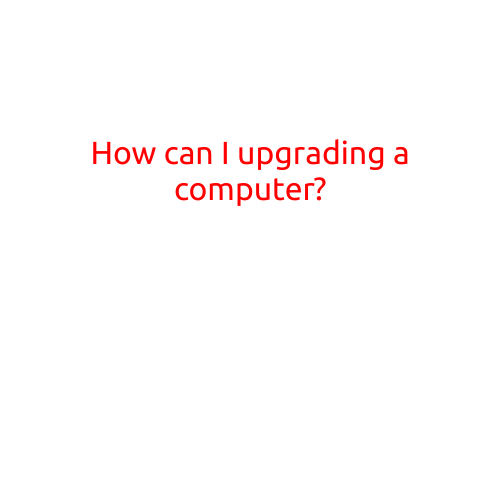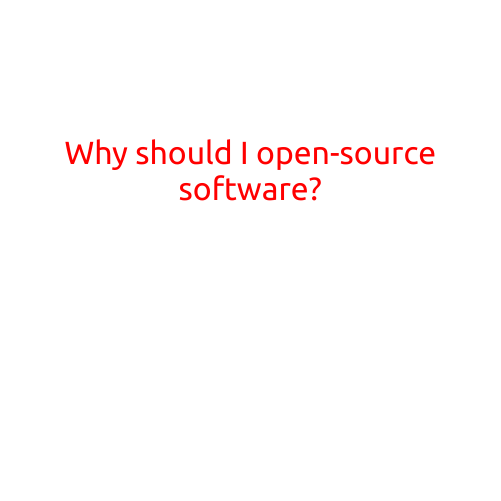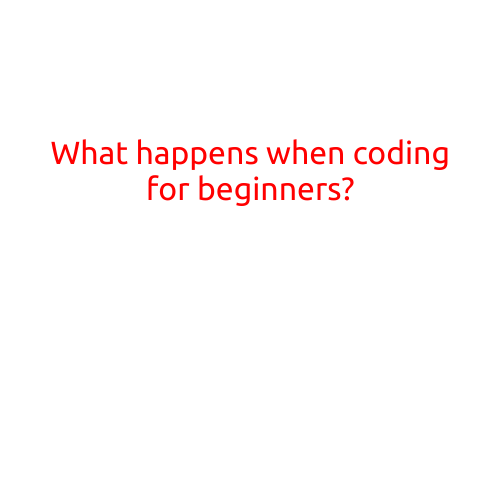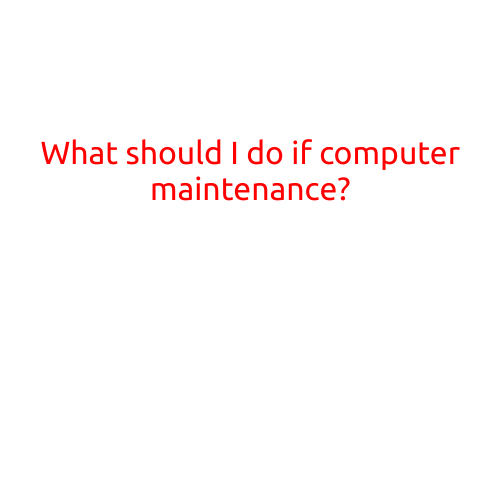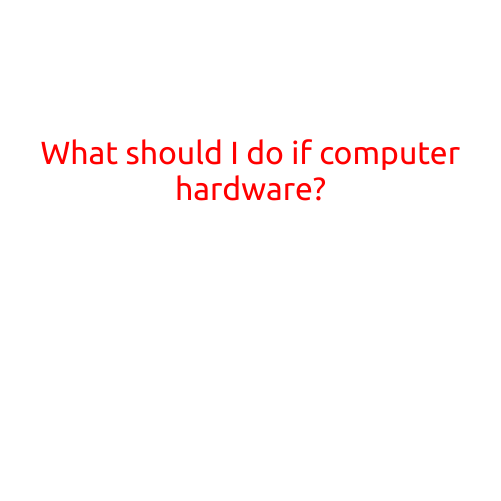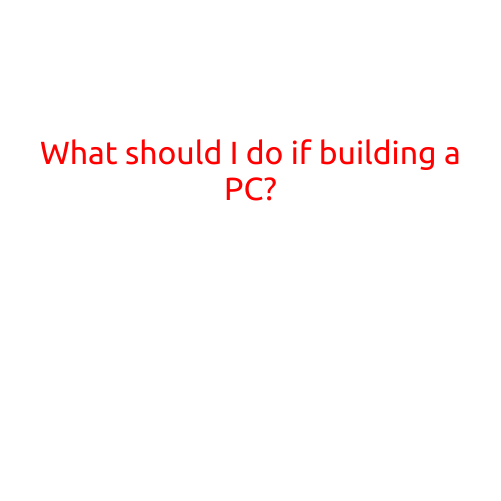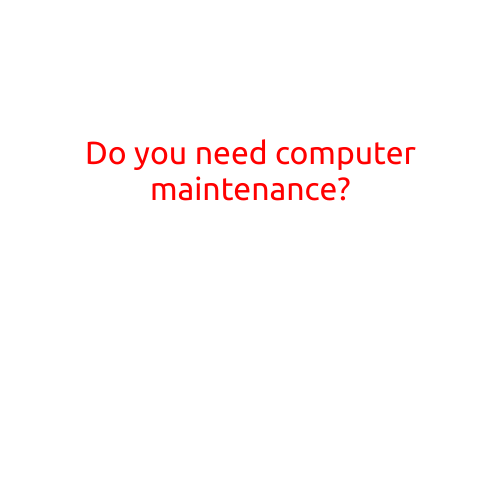
Do You Need Computer Maintenance?
In today’s digital age, computers have become an essential part of our daily lives. We use them for work, communication, entertainment, and numerous other tasks. However, like any other machine, computers require regular maintenance to function smoothly and prevent potential problems. In this article, we’ll explore whether you need computer maintenance and what benefits it can bring to your digital well-being.
Why is computer maintenance necessary?
Computers are prone to errors, slow performance, and even crashes due to various reasons such as:
- Software updates: Outdated software and operating systems can cause compatibility issues and slow down your computer.
- Virus and malware infections: Malicious software can damage your files, steal sensitive information, and compromise your online security.
- ** Disk fragmentation:** As you install and uninstall programs, your disk space can become fragmented, leading to slow loading times and decreased performance.
- Hardware wear and tear: Components like hard drives, motherboards, and RAM can fail over time, causing system crashes and data loss.
What are the benefits of computer maintenance?
Regular computer maintenance can bring numerous benefits to your digital experience, including:
- Faster performance: Regular cleaning and optimization of your computer can boost its speed and efficiency.
- Improved security: Updating your software and installing antivirus software can protect your computer from malware and other online threats.
- Data recovery: Periodic backups and disk health checks can help recover lost data in case of a system crash or hardware failure.
- Prevention of data loss: Regular maintenance can prevent data loss due to hardware failures, virus infections, or human error.
- Extended lifespan: Regular cleaning and maintenance can extend the lifespan of your computer’s hardware components.
How to perform computer maintenance?
Performing regular computer maintenance is easier than you think. Here are some simple steps to get you started:
- Update your software: Regularly update your operating system, software, and apps to ensure you have the latest security patches and features.
- Run disk cleanup: Use the built-in disk cleanup tool to remove unnecessary files and free up disk space.
- Run virus scans: Regularly scan your computer for malware and viruses using antivirus software.
- Back up your data: Set up automatic backups to prevent data loss in case of a system crash or hardware failure.
- Monitor your computer’s health: Use tools like the System Information program to monitor your computer’s hardware and disk health.
Conclusion
In conclusion, computer maintenance is essential to ensure your computer functions smoothly, efficiently, and securely. By implementing regular maintenance tasks, you can prevent potential problems, recover lost data, and extend the lifespan of your computer’s hardware components. Whether you’re a novice or an advanced user, computer maintenance is a crucial step to ensure your digital well-being.
Takeaway
Regular computer maintenance can benefit your digital experience by:
- Improving performance
- Enhancing security
- Preventing data loss
- Extending hardware lifespan
Schedule regular maintenance tasks to keep your computer running smoothly and efficiently. Follow these simple steps to get started:
- Update your software
- Run disk cleanup
- Run virus scans
- Back up your data
- Monitor your computer’s health