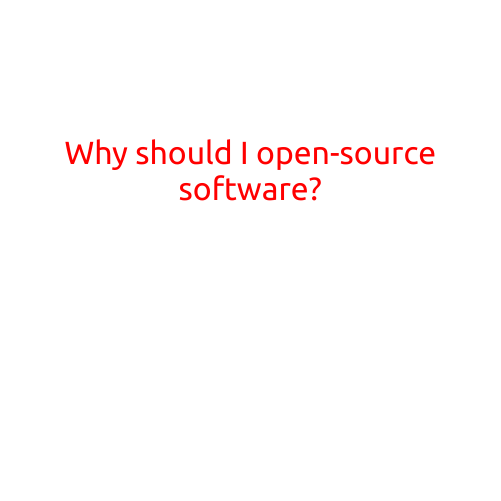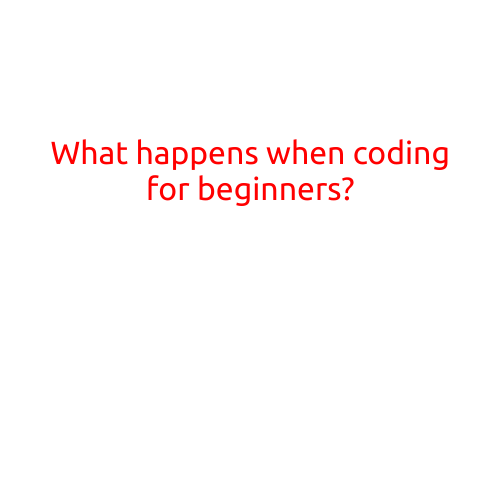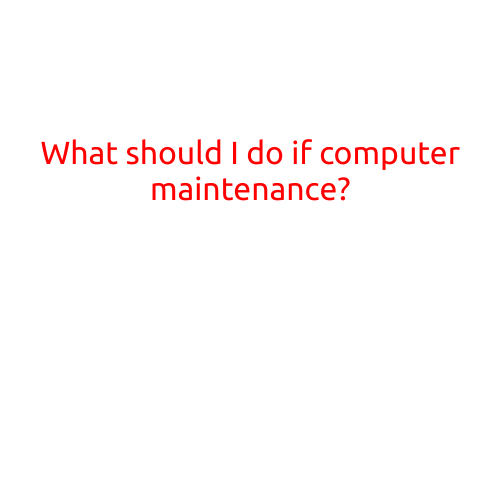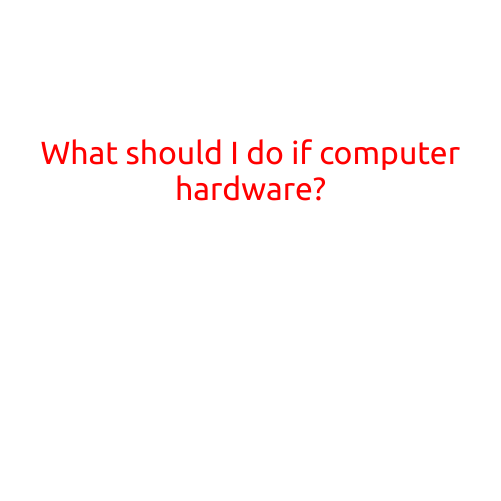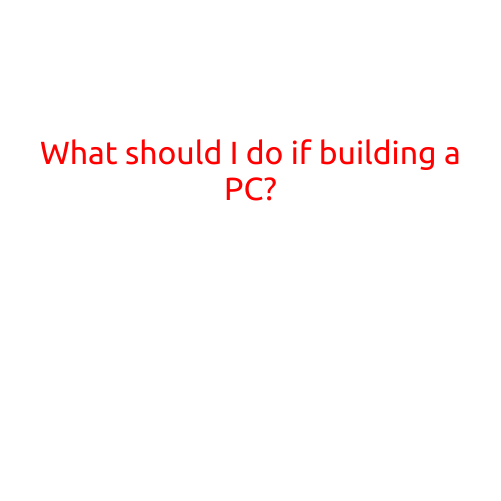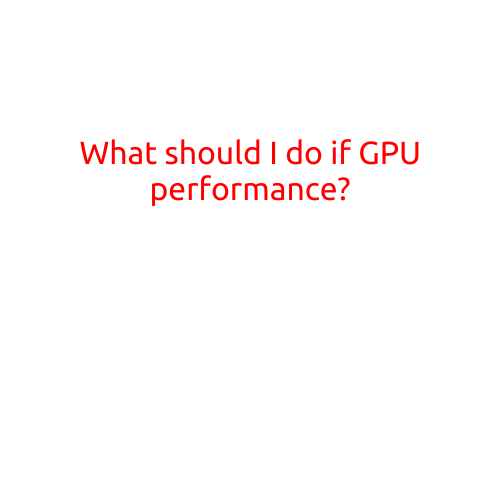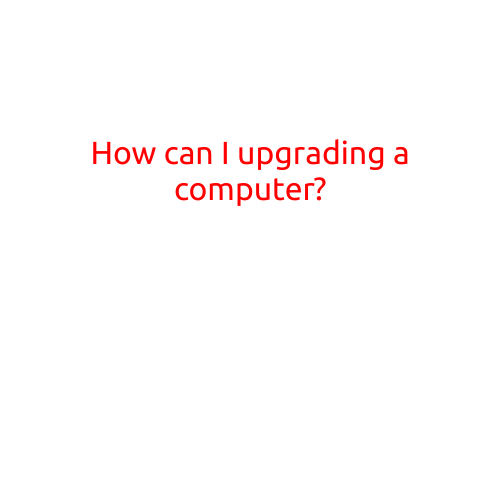
How Can I Upgrade a Computer?
Upgrading a computer can seem like a daunting task, but it’s a great way to breathe new life into an old machine and get improved performance without having to purchase a brand new one. In this article, we’ll guide you through the process of upgrading a computer, covering the various components that can be upgraded and providing tips and considerations to keep in mind.
Components That Can Be Upgraded
Before we dive into the process, it’s essential to understand which components of your computer can be upgraded and which cannot. Here are some of the most common components that can be upgraded:
- RAM (Memory): Adding more RAM to your computer can greatly improve its performance, especially if you’re running multiple applications simultaneously. Most modern computers have at least 4GB of RAM, but 8GB or more is recommended for heavy users.
- Storage Drive: Replacing your computer’s hard drive with a solid-state drive (SSD) can significantly improve startup times, loading speeds, and overall performance. SSDs are faster, more reliable, and more energy-efficient than traditional hard drives.
- Graphics Card: Upgrading your graphics card can improve gaming performance, video editing capabilities, and overall graphics processing. This upgrade is usually more complex and requires technical expertise.
- Processor (CPU): While upgrading the CPU is possible, it’s more challenging and often requires significant engineering and technical knowledge. It’s generally recommended to replace an old computer with a new one if your CPU is outdated or no longer compatible with modern software.
- Motherboard: Upgrading the motherboard can be complex and usually requires replacing other components, such as the CPU, RAM, and storage drive. This is usually only recommended if your motherboard is outdated or no longer compatible with your hardware.
Step-by-Step Upgrade Process
Upgrading a computer involves several steps, which can vary depending on the components you’re upgrading. Here’s a general step-by-step guide:
- ground yourself: Static electricity can damage your computer’s components, so it’s essential to ground yourself by touching a metal object or wearing an anti-static wrist strap.
- back up your data: Before making any changes to your computer, back up your important files, documents, and photos to an external drive or cloud storage service.
- disassemble the computer: Depending on the component you’re upgrading, you may need to disassemble your computer. This may involve removing screws, cables, and other components. Consult your computer’s manual or online resources for guidance.
- install the new component: Carefully install the new component, ensuring it’s securely fastened and properly connected to other components.
- reassemble the computer: Once the new component is installed, reassemble your computer in the reverse order that you disassembled it.
- test the computer: Turn on your computer and test the new component to ensure it’s functioning properly.
Tips and Considerations
When upgrading a computer, it’s essential to keep the following tips and considerations in mind:
- compatibility: Ensure that the new component is compatible with your computer’s operating system and other hardware components.
- viruses and malware: Be cautious when downloading software and drivers from the internet, as they may contain viruses or malware that can compromise your computer’s security.
- expertise: If you’re not comfortable with technical tasks, it’s recommended to seek the help of a professional or online resources. Upgrading a computer can be complex and may require specialized knowledge.
- warranty: Check your computer’s warranty to ensure that upgrading certain components won’t void the warranty.
- budget: Upgrading a computer can be expensive, so it’s essential to budget accordingly and prioritize your upgrades.
Conclusion
Upgrading a computer can be a cost-effective way to improve performance, extend the life of your machine, and stay up-to-date with the latest technology. By following the steps outlined in this article and considering the tips and considerations, you can successfully upgrade your computer and enjoy improved performance and functionality.