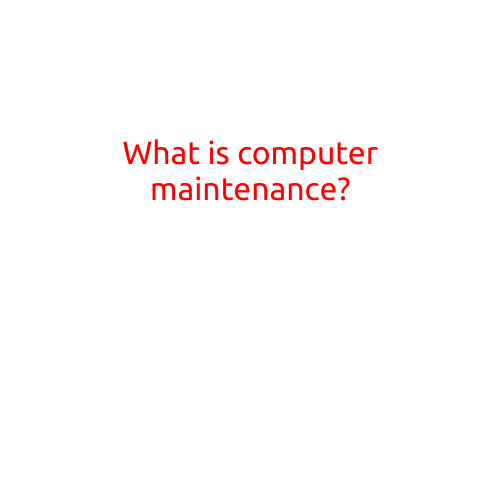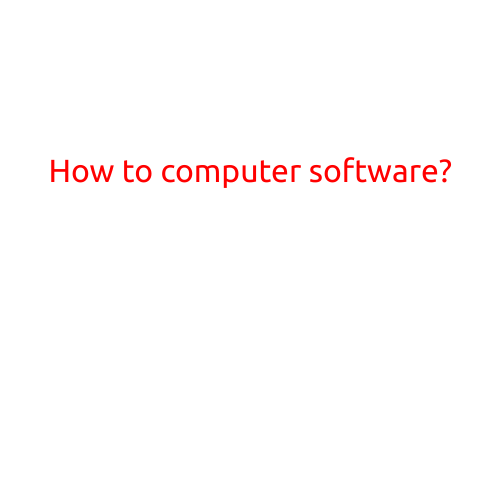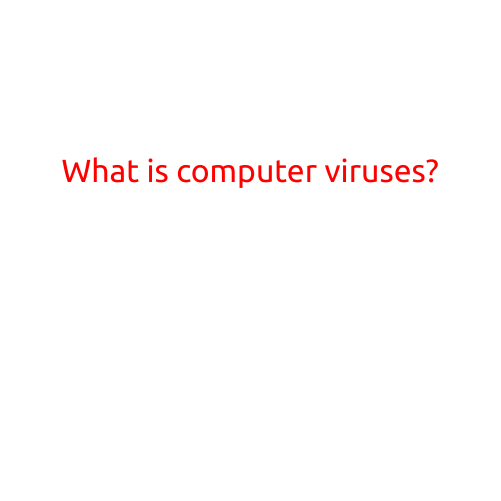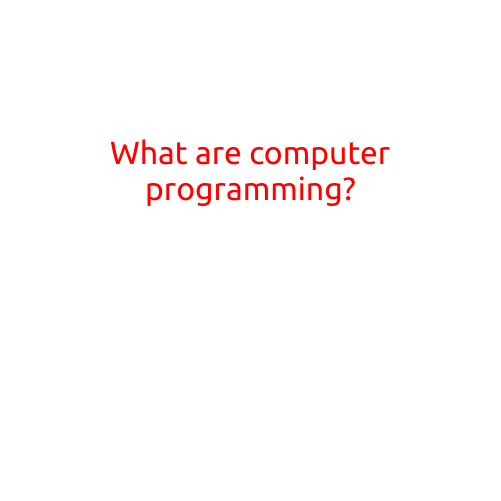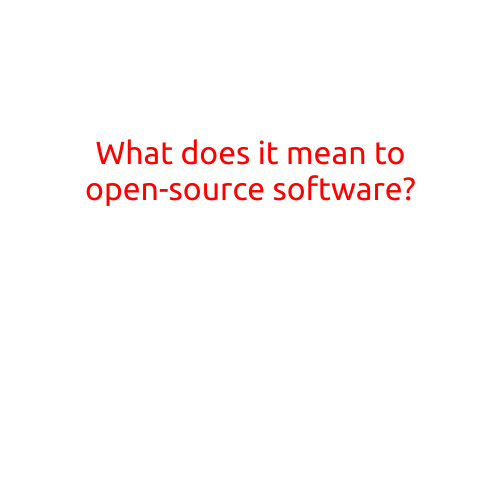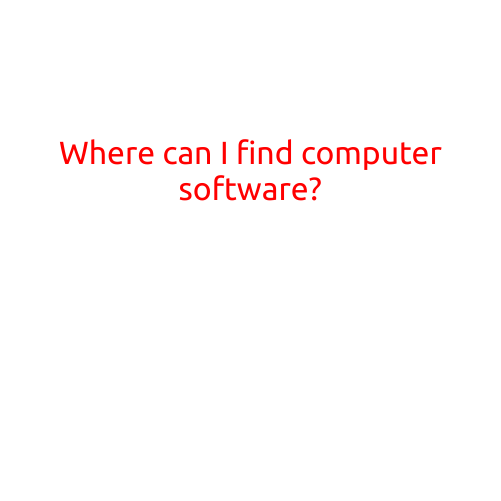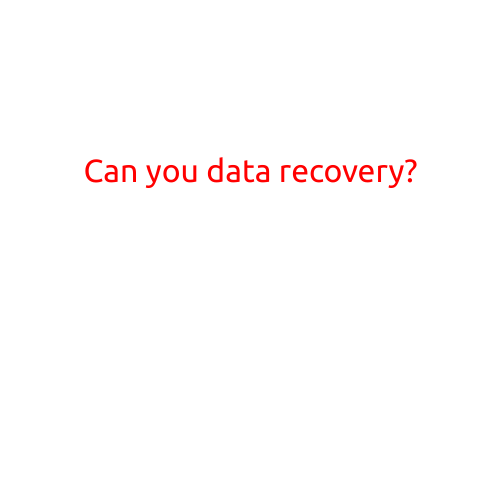
Can You Recover Your Data?
Losing important files or data can be a frustrating and stressful experience. Whether it’s due to a hardware failure, accidental deletion, or cyberattack, the thought of losing valuable information can be overwhelming. But is it possible to recover your data? In this article, we’ll explore the answer to this question and provide guidance on how to recover your files.
Common Data Loss Scenarios
Before we dive into the methods of data recovery, let’s take a look at some common scenarios that can lead to data loss:
- Accidental deletion: Deleting files or folders without intended can result in permanent loss of data unless recovered.
- Formatting: Formatting a hard drive or memory card can erase all data stored on it.
- Virus or malware: Viruses and malware can corrupt or delete files, making it difficult to recover the data.
- Hardware failure: Physical damage to a storage device, such as a hard drive or solid-state drive (SSD), can make files inaccessible.
- Natural disasters: Floods, fires, or other natural disasters can cause physical damage to storage devices, resulting in data loss.
- Cyberattacks: Ransomware attacks or other cyber threats can compromise data integrity and render files inaccessible.
Understanding Data Recovery Options
There are several methods to recover data, depending on the scenario:
- Quick Recovery: This method involves using software to scan the storage device and recover deleted files or files that have been corrupted.
- Deep Scan Recovery: This method uses specialized software to scan the storage device for damaged or corrupted files, allowing for more extensive data recovery.
- Physical Recovery: This method involves physically disassembling the storage device and performing repairs or replacements to restore access to data.
- Logical Recovery: This method involves using software to recover data from a damaged or corrupted storage device.
DIY Data Recovery vs. Professional Recovery
There are two options to recover data: DIY (do-it-yourself) recovery using software and professional recovery services from data recovery specialists.
DIY Data Recovery
DIY data recovery involves using software to recover data from your storage device. This method is suitable for simple data loss scenarios, such as accidental deletion. Popular DIY data recovery software includes EaseUS Data Recovery Wizard, Recuva, and Disk Drill.
Professional Data Recovery
Professional data recovery services involve hiring a data recovery specialist to recover your data. This method is suitable for more complex data loss scenarios, such as hardware failure or cyberattacks. Professional data recovery services often use specialized equipment and techniques to recover data from damaged or corrupted storage devices.
Precautions for Preventing Data Loss
While data recovery is possible, it’s always best to take preventative measures to avoid data loss in the first place. Here are some tips:
- Regular backups: Make regular backups of your important files and data to prevent data loss in case of hardware failure, cyberattacks, or other unexpected events.
- Data protection software: Use antivirus software and firewalls to protect your devices from malware and cyber threats.
- Data encryption: Encrypt your files and data to prevent unauthorized access.
- Storage device maintenance: Regularly maintain your storage devices by checking for errors, defragmenting, and updating firmware.
Conclusion
Data recovery is possible, but it’s not always a straightforward process. By understanding the common data loss scenarios, data recovery options, and precautions for preventing data loss, you can take control of your data and minimize the risk of losing important files. Whether you choose DIY data recovery or professional recovery services, the key is to act quickly and take proactive measures to protect your data.