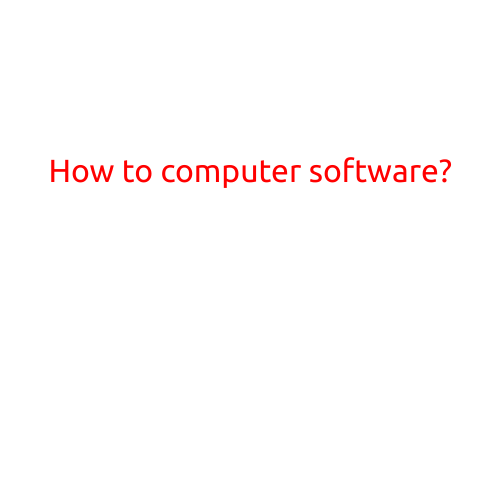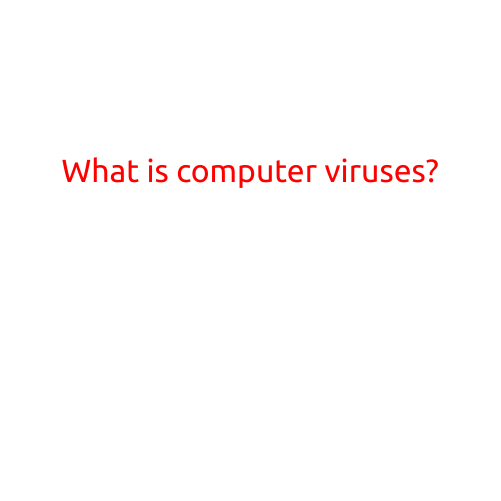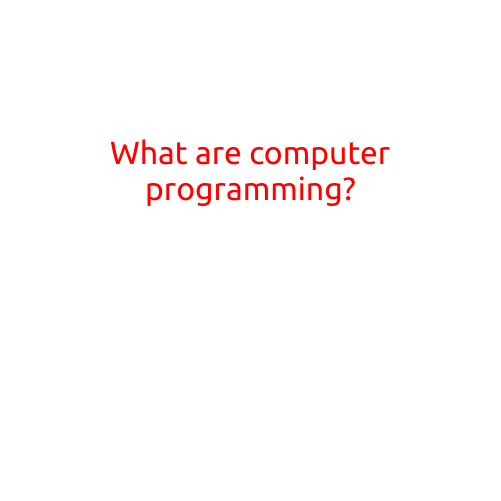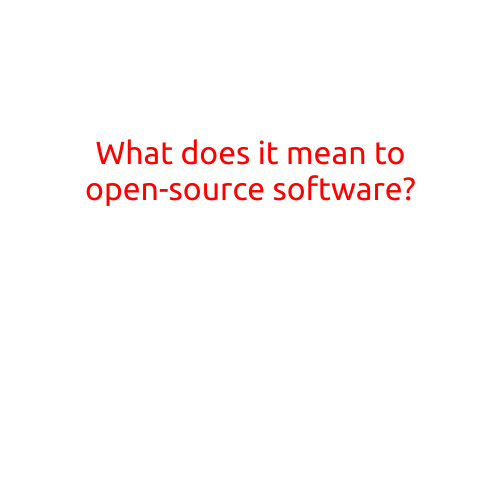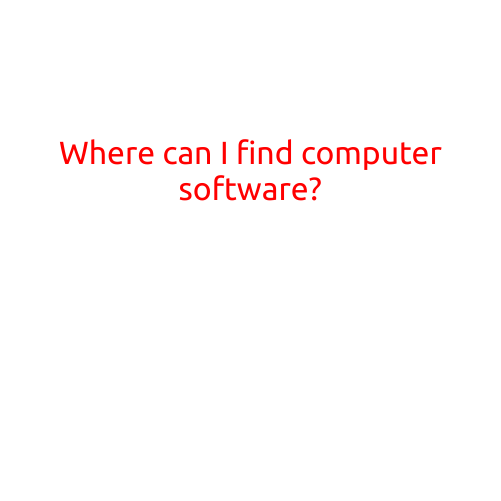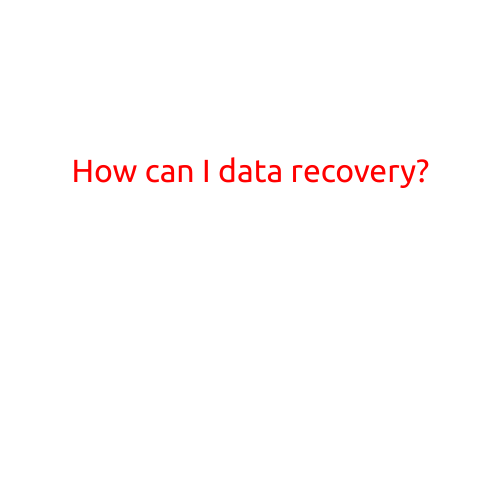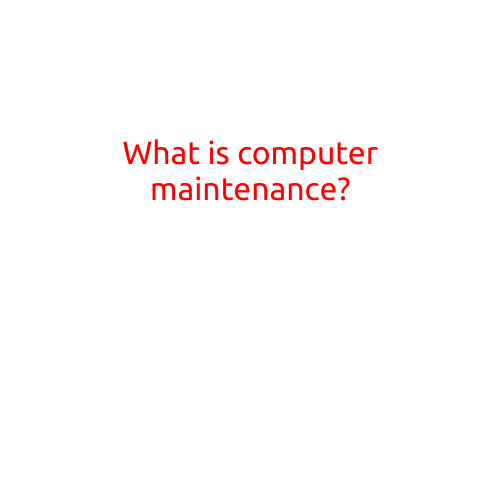
What is Computer Maintenance?
In today’s digital age, computers play a vital role in our daily lives. From personal use to professional settings, computers have become an indispensable part of modern communication, entertainment, and work. Just like any other machine, computers require regular maintenance to ensure they function properly, efficiently, and securely. In this article, we will explore the concept of computer maintenance, its importance, and the steps involved in maintaining your computer.
What is Computer Maintenance?
Computer maintenance refers to the regular checks, updates, and repairs carried out on a computer to prevent problems, troubleshoot issues, and optimize performance. This includes tasks such as cleaning, updating software, removing malware, and repairing hardware components. The primary goal of computer maintenance is to ensure that your computer runs smoothly, quickly, and securely, minimizing the risk of downtime and data loss.
Why is Computer Maintenance Important?
Regular computer maintenance is crucial for several reasons:
- Prevents Bugs and Glitches: Timely updates and patches can prevent software bugs and glitches from causing problems, reducing the risk of data loss and system crashes.
- Improves Performance: Maintenance tasks, such as disk cleanup and disk defragmentation, can help improve computer performance, making it faster and more responsive.
- Enhances Security: Regular security checks and updates can protect your computer from malware, viruses, and other online threats, minimizing the risk of data breaches and identity theft.
- Extends Hardware Life: Proper maintenance can extend the lifespan of your computer’s hardware components, reducing the need for costly repairs or replacements.
- Reduces Downtime: By identifying and addressing issues early on, maintenance can help reduce downtime and ensure your computer is always available when you need it.
Steps Involved in Computer Maintenance
Here are some essential steps involved in computer maintenance:
- Backup and Storage: Regularly back up your important files and data to an external hard drive, cloud storage, or USB drive to ensure data safety in case of system crashes or hardware failure.
- Update Software and Operating System: Keep your operating system, software, and applications up-to-date to prevent security vulnerabilities and bugs.
- Clean and Defragment Disk: Regularly clean up temporary files, system logs, and other unnecessary data, and defragment your disk to improve performance.
- Scan for Malware: Run regular virus scans to detect and remove malware, spyware, and other online threats.
- Check and Update Drivers: Regularly check and update your computer’s drivers to ensure compatibility and optimize performance.
- Monitor System Performance: Keep an eye on your computer’s performance, monitoring disk usage, memory usage, and CPU usage to identify potential issues early on.
- Clean Hardware Components: Regularly clean dust and debris from your computer’s hardware components, such as fans, CPU, and GPU, to prevent overheating and damage.
Conclusion
In conclusion, computer maintenance is a vital aspect of ensuring your computer runs smoothly, securely, and efficiently. By following these steps and incorporating regular maintenance into your routine, you can prevent problems, troubleshoot issues, and extend the life of your computer. Remember, regular maintenance is key to keeping your computer running like new, and it’s essential for protecting your data and ensuring business continuity in a professional setting.