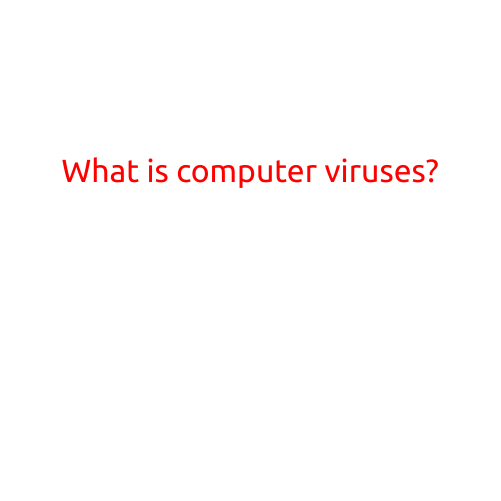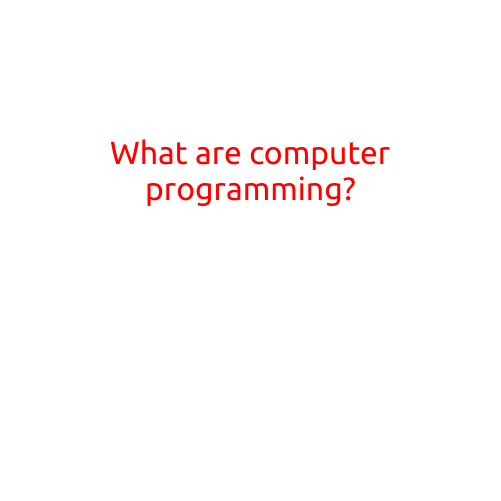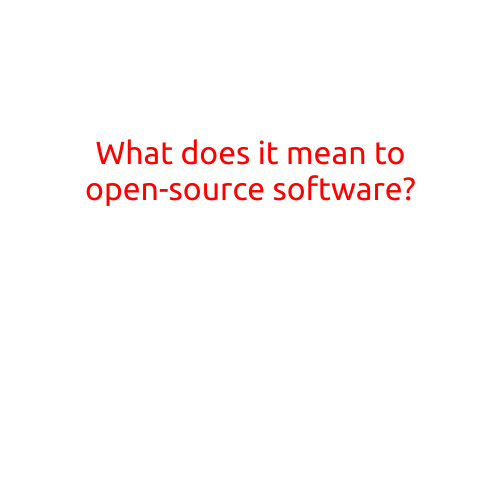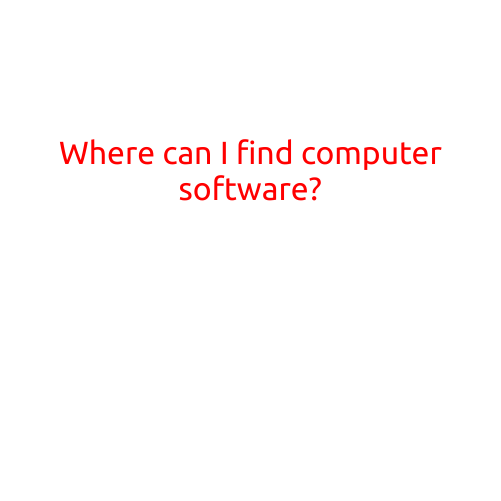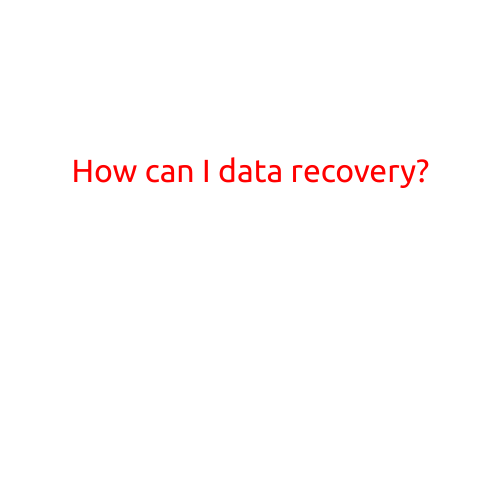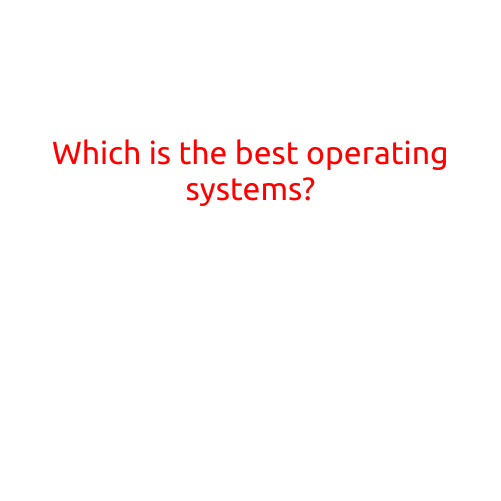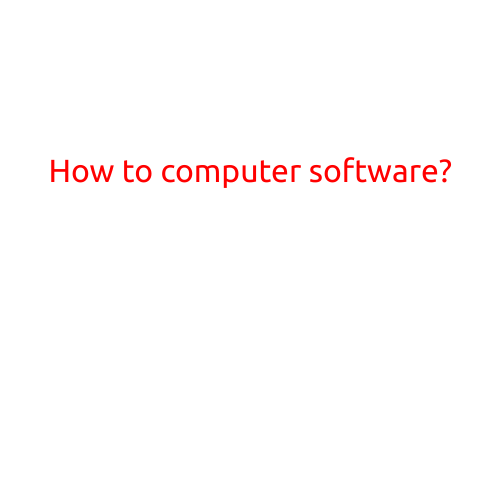
How to Create Computer Software?
Creating computer software can be a daunting task, but with the right guidance, it can be a rewarding and challenging experience. In this article, we will take you through the steps involved in creating computer software, from conceptualization to deployment.
Step 1: Conceptualization
The first step in creating computer software is to conceptualize the idea. Identify the problem you want to solve or the opportunity you want to capitalize on. Define the features, functionality, and user interface that you want to include in your software. Conduct a thorough market research to understand your competition and target audience.
Step 2: Planning
Once you have a clear concept, it’s time to plan your software development. Create a detailed project plan, including the scope, timeline, budget, and resources required. Identify the programming languages, software development methodologies, and tools you will use. Create a workflow chart to visualize the development process and identify potential bottlenecks.
Step 3: Design
The design phase involves creating a visual representation of your software. Create wireframes, mockups, and prototypes to help you and your team visualize the user interface and user experience. Consider the following key design elements:
- User interface: How will users interact with your software?
- User experience: How will users feel when they use your software?
- Architecture: What is the underlying structure of your software?
Step 4: Development
With the design complete, it’s time to start developing your software. Choose the programming language and software development tools that best fit your project requirements. Write clean, readable, and maintainable code. Consider using agile development methodologies to iteratively develop and refine your software.
Step 5: Testing
Testing is a critical phase in software development. Identify the testing strategies, test cases, and bugs that need to be fixed. Conduct unit testing, integration testing, and system testing to ensure your software meets the required standards.
Step 6: Deployment
Once your software is ready, it’s time to deploy it. Identify the deployment strategy, deployment pipeline, and target environment. Consider deploying your software to the cloud, on-premises, or through a hybrid approach.
Step 7: Maintenance
Software maintenance is an ongoing process. Identify the maintenance tasks, bug fixes, and updates required to ensure your software remains stable and secure. Analyze user feedback, resolve issues, and improve the software based on user suggestions.
Additional Tips
- Collaboration: Work with a team of developers, designers, and testers to create high-quality software.
- Version control: Use version control systems like Git to manage changes and collaborate with team members.
- Quality assurance: Ensure your software meets the required standards and is reliable, scalable, and maintainable.
- Continuous learning: Stay up-to-date with the latest programming languages, software development methodologies, and tools.
Conclusion
Creating computer software requires careful planning, design, development, testing, deployment, and maintenance. By following these steps and additional tips, you can develop high-quality software that meets the requirements of your target audience. Remember to stay flexible, adapt to changes, and continuously improve your software to ensure it remains competitive and relevant in the market.