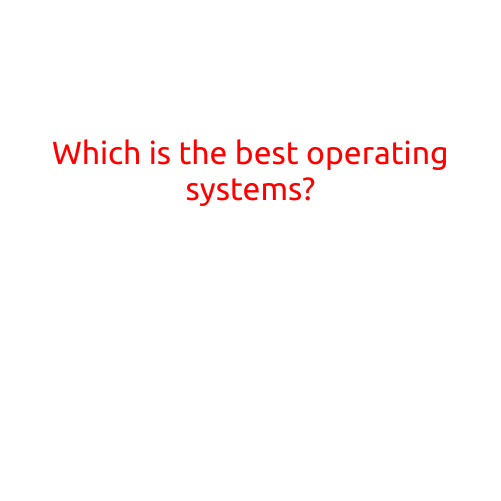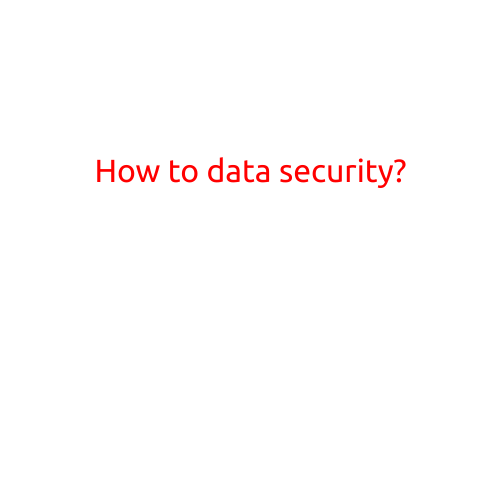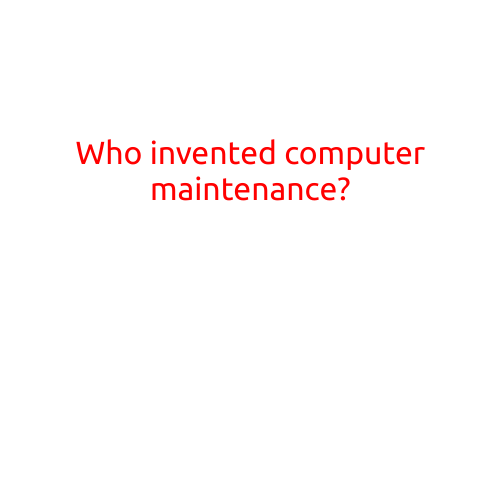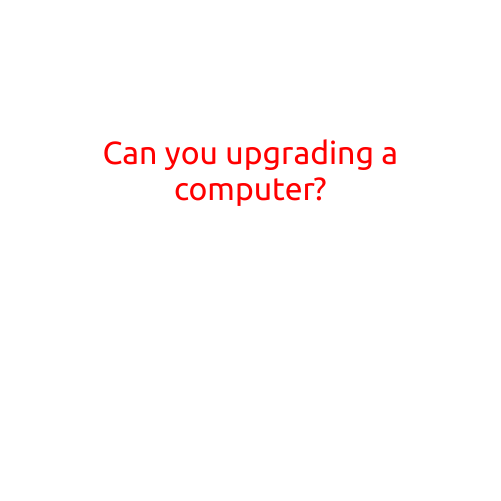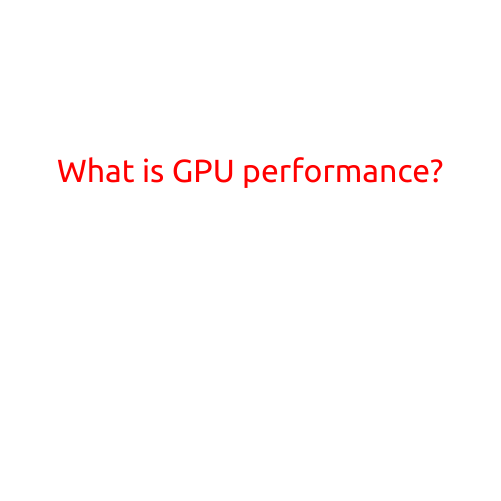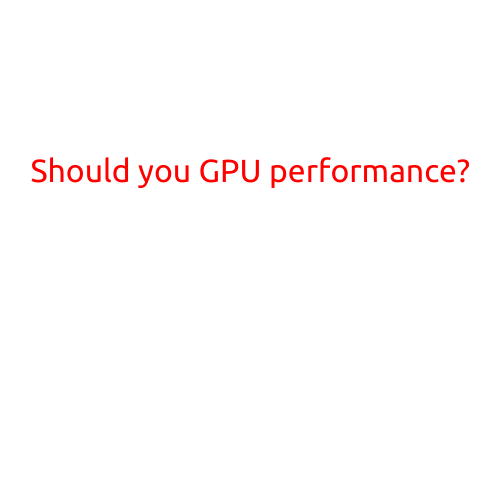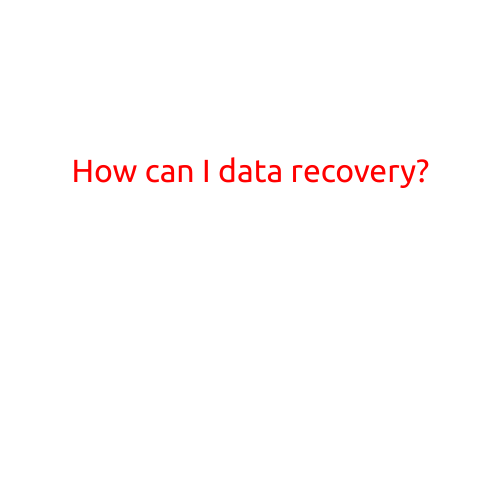
How Can I Do Data Recovery?
Losing important data can be a devastating experience, especially if you don’t have a backup. However, with the right techniques and tools, you may be able to recover your data. In this article, we’ll guide you through the process of data recovery and provide tips on how to increase your chances of success.
Why Do Data Loss Occur?
Data loss can occur due to various reasons, including:
- Accidental deletion: Deleting files or folders without realizing their importance.
- Corrupt storage devices: Faulty or damaged hard drives, solid-state drives (SSDs), or other storage devices.
- Viruses and malware: Malicious software that can delete or corrupt your files.
- Physical damage: Dropping your device, exposing it to water, or other physical damages that can cause data loss.
- Power outages: Sudden power failures can cause your device to shut down unexpectedly, leading to data loss.
Before You Start
Before attempting data recovery, follow these precautions:
- Stop using the device: Avoid using the device where you lost your data to prevent overwriting the existing files.
- Avoid writing new data: Don’t write new data to the affected device to minimize the risk of overwriting the lost data.
- Use a backup tool: Install a backup tool to create a copy of your data, which can help in case of future data losses.
Data Recovery Techniques
Here are some data recovery techniques you can try:
- Check the Recycle Bin: If you’ve accidentally deleted a file, check the Recycle Bin (Windows) or Trash (Mac) to see if it’s still present.
- Use a file recovery tool: Download and run a file recovery software, such as Recuva (Windows) or EaseUS Data Recovery Wizard (Mac), to scan for recoverable files.
- Check for file system errors: Run a file system check tool, such as chkdsk (Windows) or fsck (Mac), to identify and fix errors that may be causing data loss.
- Use a data recovery service: If you’re unable to recover your data yourself, consider hiring a professional data recovery service.
- Try extreme measures: In some cases, you may need to physically open your device and replace the hard drive or attempt other extreme measures, such as using forensic data recovery techniques.
Tips for Success
To increase your chances of successful data recovery:
- Act quickly: The sooner you start the recovery process, the better.
- Use a reliable tool: Choose a reputable data recovery tool to minimize the risk of data corruption.
- Avoid stressing the device: Avoid using the device excessively or exposing it to extreme temperatures to prevent further data loss.
- Monitor your data losses: Keep track of your data losses to prevent future losses and to identify potential causes.
- Back up your data: Regular backups can help prevent data loss and ensure you can recover your important files.
Conclusion
Data recovery can be a complex and challenging process, but with the right techniques and tools, you may be able to recover your lost data. Remember to act quickly, use reliable tools, and avoid stressing the device to increase your chances of success. By following the tips and techniques outlined in this article, you’ll be well on your way to recovering your important files and data.