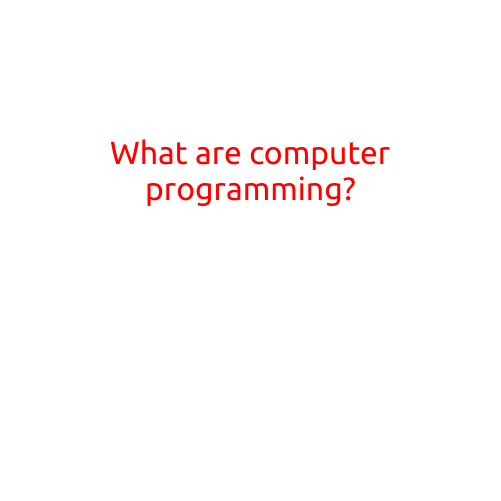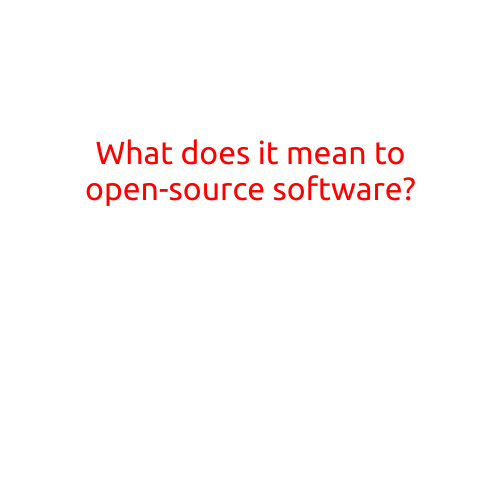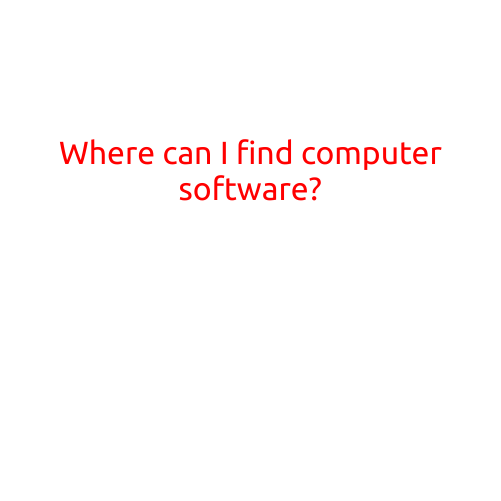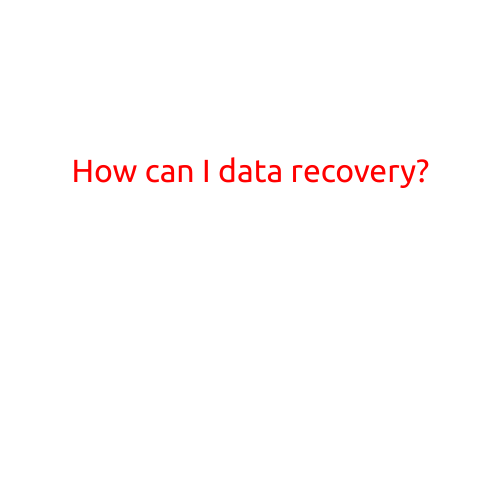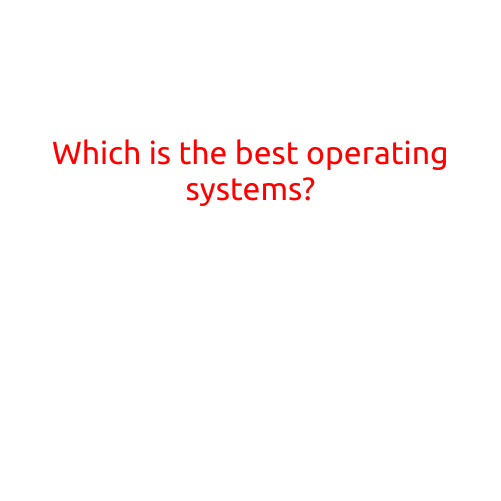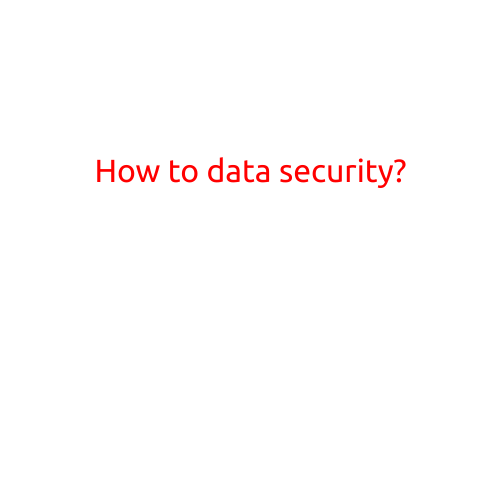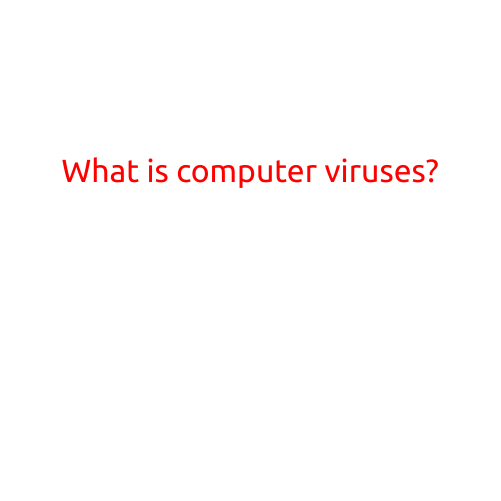
What is a Computer Virus?
In the digital age, computer viruses have become a common concern for individuals and organizations alike. A virus is a type of malicious software (malware) that can cause harm to your computer, data, and overall digital security. In this article, we will explore what a computer virus is, how it spreads, and what you can do to prevent and remove them.
What is a Computer Virus?
A computer virus is a piece of code that is designed to replicate itself by attaching to other programs or files. Once a virus infects your computer, it can cause a wide range of problems, including:
- Damage to files and data: Viruses can delete, corrupt, or destroy important files, including documents, photos, and videos.
- System crashes and freezes: Viruses can cause your computer to crash or freeze, leading to loss of productivity and potential data loss.
- Slower computer performance: Infected computers can run slower and slower as viruses consume system resources.
- Unwanted ads and junk mail: Viruses can also cause your computer to display unwanted ads, junk mail, and spam emails.
- Lack of privacy: Viruses can steal sensitive information, such as passwords, credit card numbers, and personal data.
How Do Computer Viruses Spread?
Computer viruses can spread through various means, including:
- Email attachments: Opening email attachments from unknown senders can infect your computer with a virus.
- Infected software downloads: Downloading software or apps from suspicious sources can result in a virus infection.
- USB drives and external devices: Connecting infected USB drives or external devices to your computer can spread the virus.
- Infected websites: Visiting infected websites or clicking on malicious links can download a virus onto your computer.
- Social engineering: Scammers may trick you into installing a virus or revealing sensitive information.
Preventing and Removing Computer Viruses
To protect your computer from viruses and remove any existing infections, follow these best practices:
- Use antivirus software: Install and regularly update antivirus software to detect and remove viruses.
- Keep your operating system and software up-to-date: Regularly update your operating system, browser, and software to patch vulnerabilities.
- Back up your data: Regularly back up your important files to an external hard drive, cloud storage, or both.
- Be cautious with email attachments and downloads: Avoid opening suspicious email attachments and downloads from unknown sources.
- Use strong passwords and enable two-factor authentication: Use strong, unique passwords and enable two-factor authentication to secure your accounts.
- Monitor your computer’s behavior: Regularly monitor your computer’s behavior, including slow performance, pop-ups, and unexpected errors.
- Use a firewall: Enable your firewall to block unauthorized access to your computer.
- Reformat and reinstall: If your computer is severely infected, consider reformatting your hard drive and reinstalling your operating system and software.
In conclusion, computer viruses are a serious threat to your digital security and can cause significant damage to your computer and data. By understanding how they spread and taking preventative measures, you can reduce the risk of infection and protect your online presence.