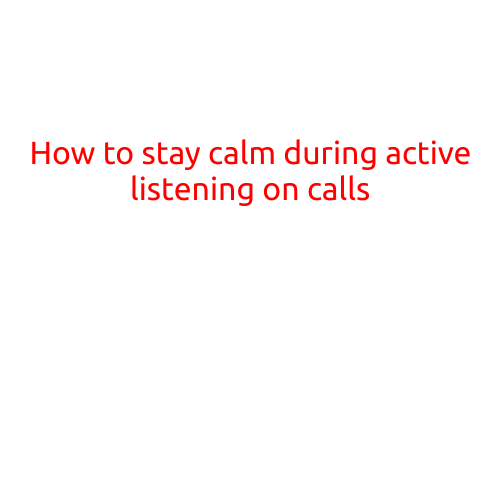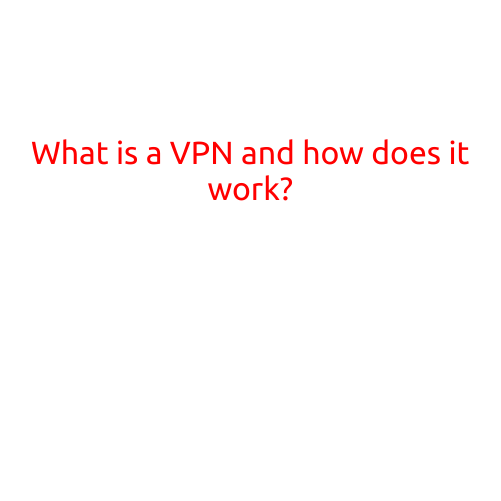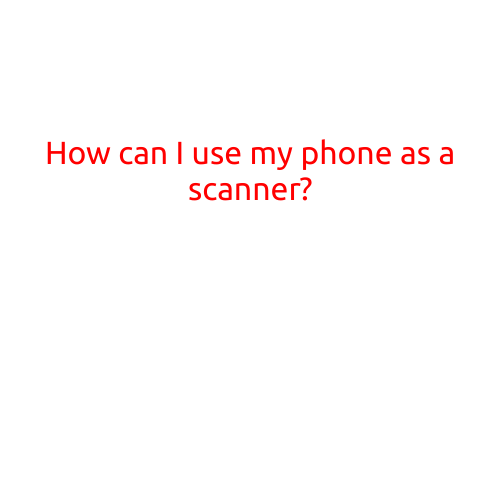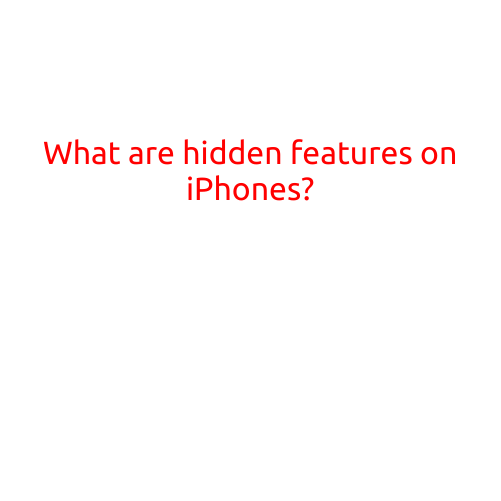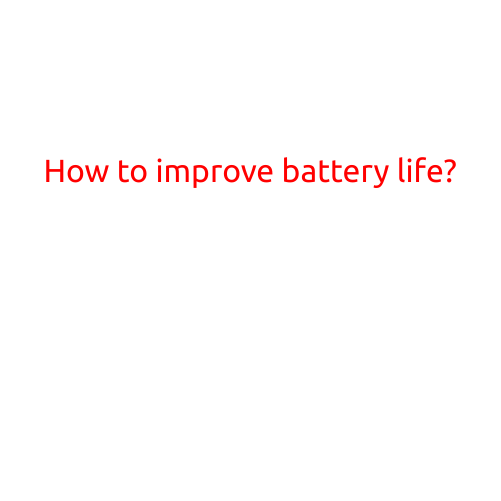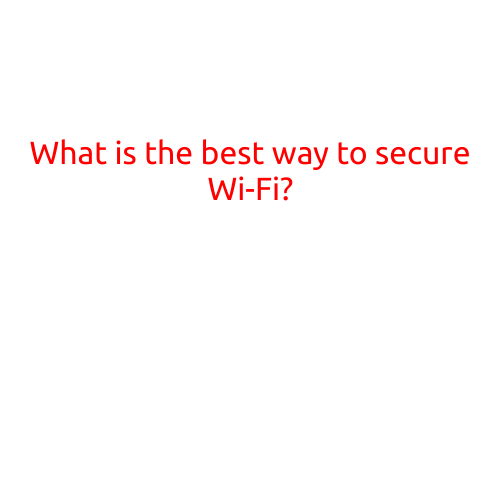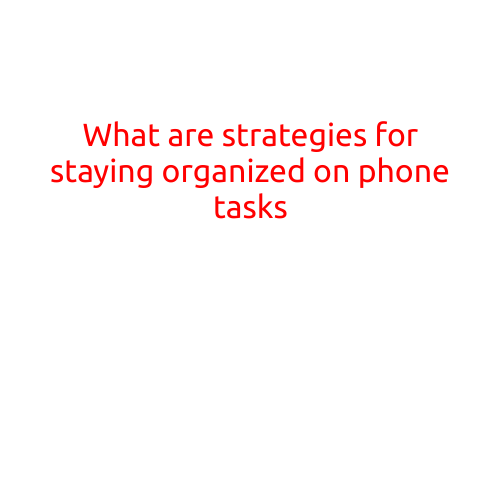
What are Strategies for Staying Organized on Phone Tasks?
In today’s digital age, having a smartphone is an essential tool for managing our daily tasks, from reminders and calendar events to social media updates and online shopping. With so many apps and notifications, it’s easy to feel overwhelmed and disorganized. However, with the right strategies, you can stay organized and focused on your phone tasks, freeing up your time for more important things.
1. Prioritize Your Tasks
One of the most effective ways to stay organized on your phone is to prioritize your tasks. Start by breaking down your tasks into smaller, manageable chunks, and then categorize them based on their importance and urgency. Use your phone’s built-in task management apps, such as Todoist or Trello, to create a to-do list and set reminders for each task.
2. Use Notification Limits
Notifications can be a significant distraction, especially if you’re working on a task or trying to focus on a specific goal. To minimize distractions, use notification limits to control the frequency and type of notifications you receive. This can be done by setting specific hours for receiving notifications, silencing notifications for non-essential apps, or disabling notifications altogether.
3. Label and Categorize Your Apps
With so many apps on your phone, it’s easy to get overwhelmed by the sheer volume of options. To stay organized, label and categorize your apps by type or purpose. For example, you can create a “Productivity” folder for apps like Todoist and Evernote, a “Social Media” folder for apps like Facebook and Twitter, and a “Gaming” folder for apps like Candy Crush and Fortnite.
4. Use Task Management Apps
Task management apps are specifically designed to help you stay organized and focused. Look for apps that offer features like task prioritization, scheduling, and reminders. Some popular task management apps for Android and iOS include:
- Todoist: A comprehensive task management app that allows you to create and manage your to-do lists, set reminders, and track your progress.
- Evernote: A note-taking app that allows you to take notes, organize your thoughts, and create to-do lists.
- Trello: A visual project management app that allows you to create boards, lists, and cards to organize your tasks and projects.
5. Customize Your Home Screen
Customize your home screen to prioritize the apps you use most frequently. Move apps to the top of your screen, or create folders for frequently used apps. This can help you quickly access the apps you need most, minimizing the time spent searching for them.
6. Set Reminders
Reminders are an essential tool for staying organized on your phone. Set reminders for upcoming events, deadlines, and tasks to ensure you stay on track. You can use your phone’s built-in reminder app, or third-party apps like Any.do or Habitica.
7. Use Automation
Automation can help you streamline your phone tasks and reduce the amount of manual effort required. Many apps offer automation features, such as Evernote’s web clipping feature or IFTTT’s (If This Then That) applets. These features allow you to automate repetitive tasks, such as sending emails or posting social media updates, freeing up your time for more important things.
8. Practice Time Blocking
Time blocking is a productivity technique that involves dedicating specific blocks of time to specific tasks. This can help you stay focused and avoid distractions, ensuring you complete your tasks on time. Use your phone’s calendar app to schedule time blocks for your tasks, and set reminders to ensure you stay on track.
9. Use a Virtual Assistant
Virtual assistants like Siri, Google Assistant, or Alexa can help you stay organized on your phone by providing voice control over your tasks, reminders, and calendar events. Use your virtual assistant to set reminders, schedule appointments, and send messages, freeing up your hands for other tasks.
10. Review and Adjust
Finally, regularly review and adjust your phone tasks to ensure you’re staying on track. Use your phone’s built-in analytics or task management apps to track your progress, and adjust your tasks and reminders accordingly. This can help you stay focused on your goals and avoid burnout.
By implementing these strategies, you can stay organized and focused on your phone tasks, freeing up your time for more important things. Remember to prioritize your tasks, use notification limits, label and categorize your apps, and customize your home screen to minimize distractions and maximize your productivity.