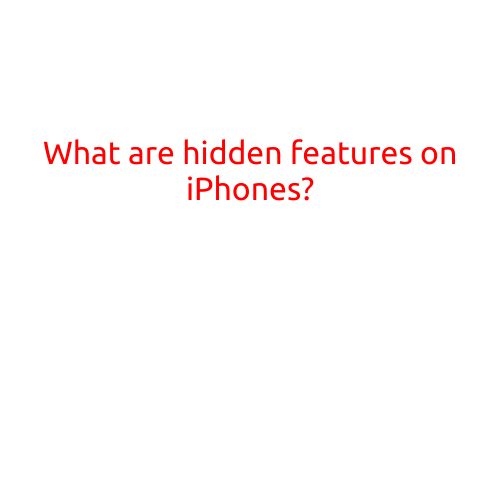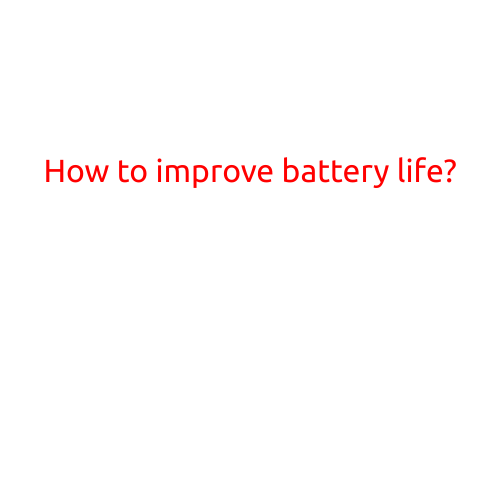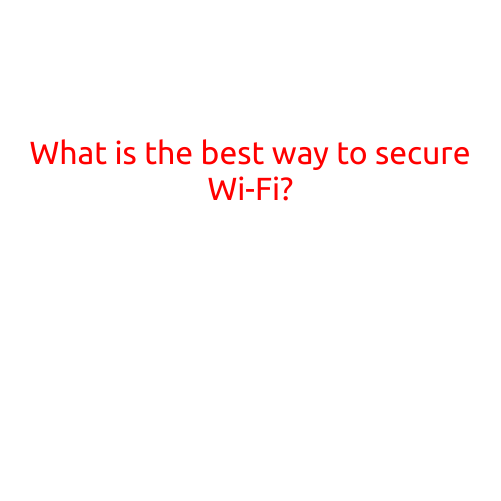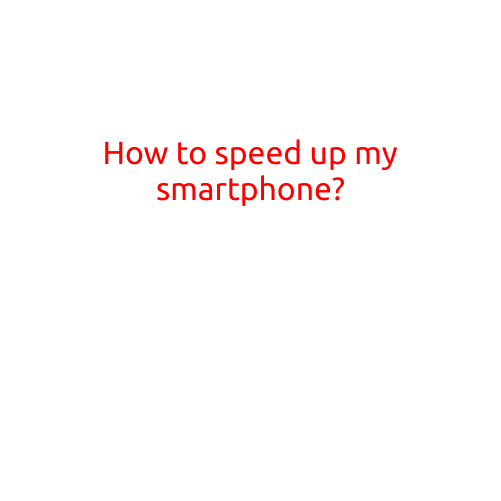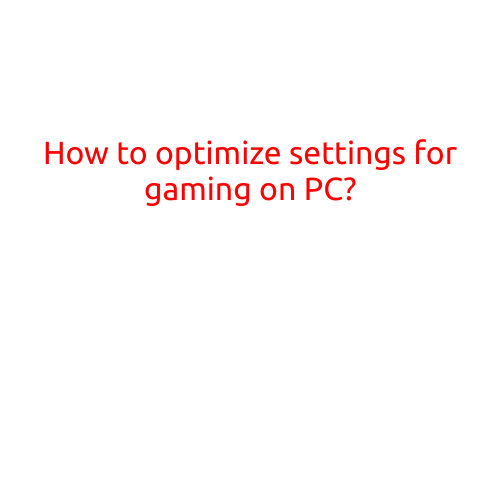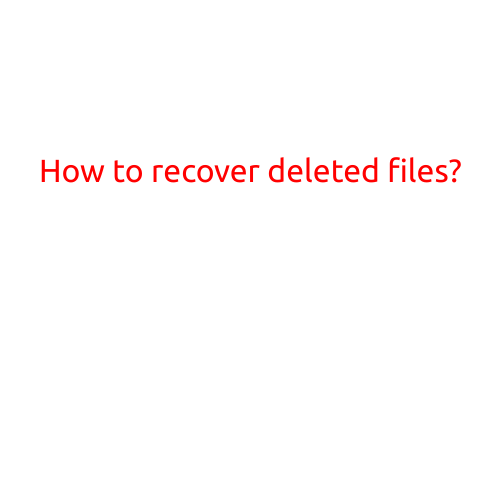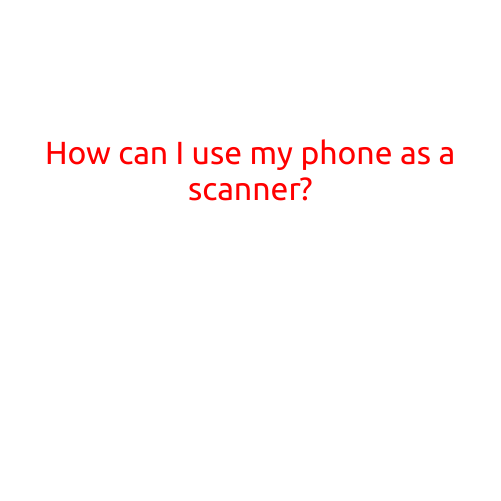
How Can I Use My Phone as a Scanner?
In today’s digital age, it’s easier than ever to scan documents and images using your smartphone. Gone are the days of using bulky scanners and printers to get the job done. With the advancement of mobile technology, you can now use your phone as a scanner to digitize your important documents, receipts, and photos. In this article, we’ll explore the different ways you can use your phone as a scanner and provide some tips on how to get the best results.
Method 1: Using a Camera App
One of the simplest ways to use your phone as a scanner is by using a camera app. Most smartphones come with a default camera app that allows you to take high-quality photos. You can use this app to take pictures of your documents, receipts, and photos, and then save them to your phone or cloud storage.
- Open the camera app on your phone and set the camera to “photo” mode.
- Place the document or photo on a flat surface and take a picture of it. Make sure the lighting is good and the document is at a comfortable distance from the camera.
- Adjust the image settings as needed to get the best results. For example, you can adjust the brightness, contrast, and saturation to make the image clearer and easier to read.
- Save the image to your phone or cloud storage for future reference.
Method 2: Using a Document Scanning App
Another way to use your phone as a scanner is by using a document scanning app. These apps are specifically designed for scanning documents, receipts, and photos, and often come with additional features like OCR (optical character recognition) and image editing tools.
Some popular document scanning apps include:
CamScanner: A popular app that allows you to scan documents and save them to your phone or cloud storage.
Scanbot: An app that comes with OCR and image editing tools, allowing you to scan and edit documents with ease.
Genius Scan: An app that allows you to scan documents, receipts, and photos, and save them to your phone or cloud storage.
Download and install a document scanning app on your phone.
Open the app and follow the instructions to take a picture of your document, receipt, or photo.
Adjust the image settings as needed to get the best results.
Save the scanned image to your phone or cloud storage for future reference.
Tips for Scanning with Your Phone
- Use a tripod or other stabilizing device to keep your phone steady and reduce camera shake.
- Make sure the lighting is good and the document is at a comfortable distance from the camera.
- Adjust the image settings as needed to get the best results.
- Consider using a phone case or sleeve with a built-in stand or handle to make it easier to scan documents.
- For best results, use a high-quality camera with a high megapixel count.
Conclusion
Using your phone as a scanner is a convenient and easy way to digitize your important documents, receipts, and photos. Whether you’re using a camera app or a document scanning app, the process is simple and straightforward. By following the tips outlined in this article, you can get the best results and enjoy the convenience of having your documents and photos digitized for easy access and sharing. So next time you need to scan something, don’t reach for the old scanner and printer – pick up your phone and start scanning!