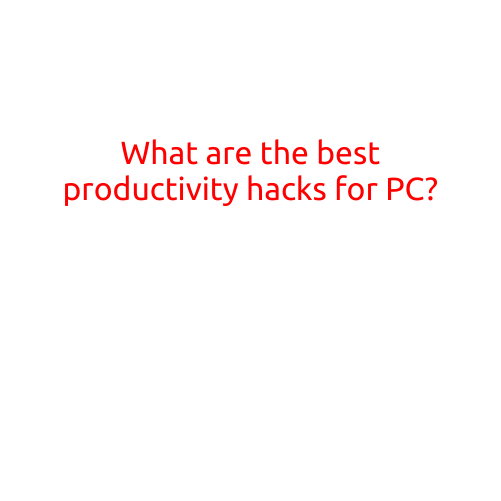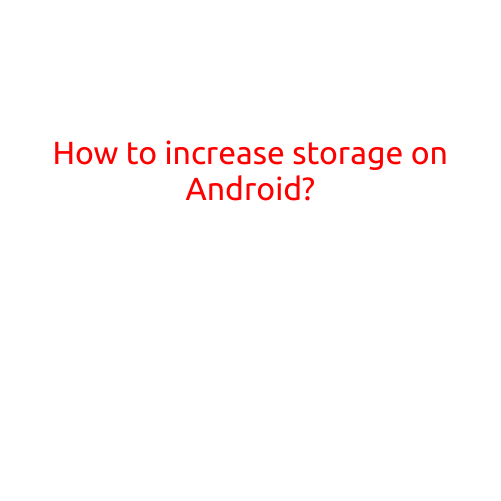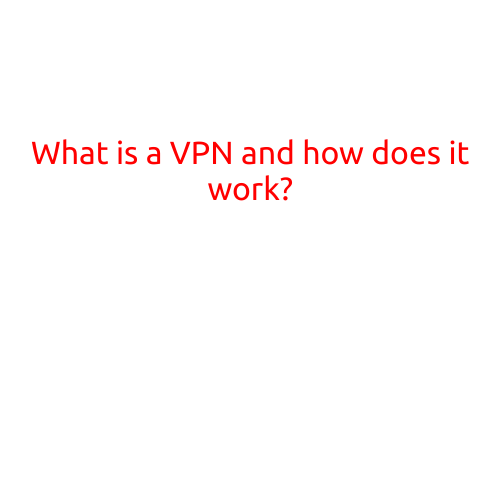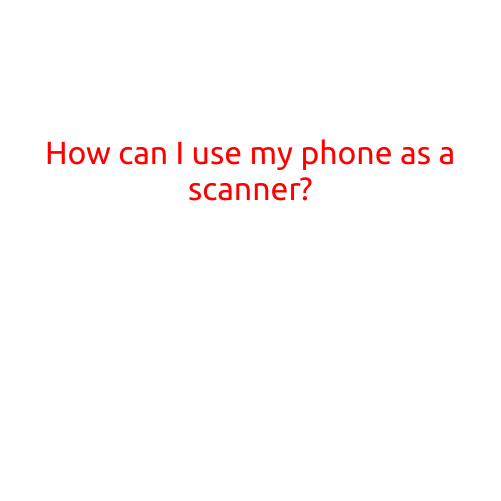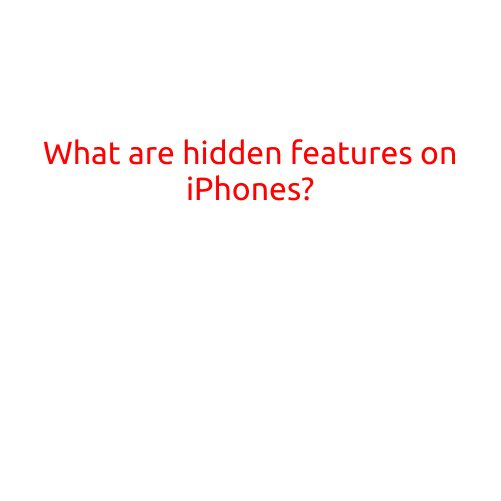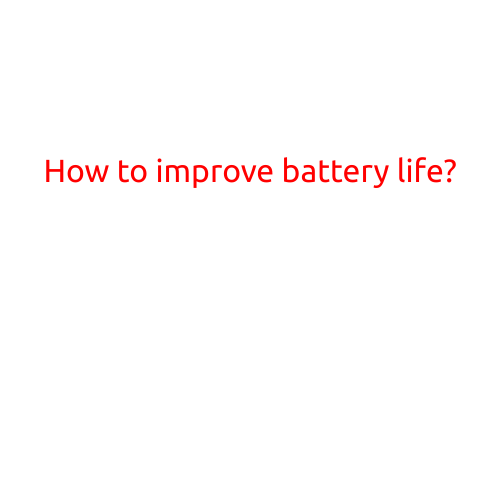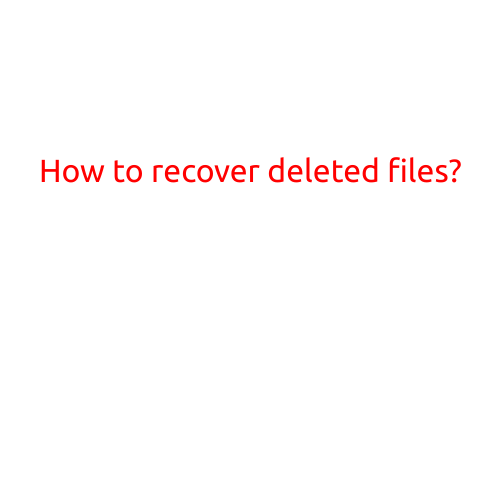
How to Recover Deleted Files?
Losing important files can be a stressful and frustrating experience, especially when they are deleted accidentally or due to a sudden system crash. Fortunately, there are several ways to recover deleted files, and in this article, we will guide you through the process.
Understanding How File Deletion Works
Before we dive into the recovery process, it’s essential to understand how file deletion works. When you delete a file, it’s not actually removed from your hard drive immediately. Instead, the file is marked as deleted and the space it occupies is flagged as available for reuse. The actual deletion process involves overwriting the file with new data, which is called a “bad block.” This means that as long as the file has not been overwritten, it can be retrieved using the right tools and techniques.
Methods for Recovering Deleted Files
There are several methods to recover deleted files, and the best approach depends on the situation and the type of files you’re trying to recover. Here are some common methods:
- Undelete Software: Specialized software, such as Recuva, File Recovery, or EaseUS Data Recovery Wizard, can scan your hard drive for deleted files and recover them. These tools use algorithms to search for files that have been marked as deleted and can recover them even if they have been partially overwritten.
- Backup and Restore: If you have a backup of your files, you can restore them from the backup to recover deleted files. This is the most reliable method, as you can be sure that the files are intact and not corrupted.
- System Restore: If you have System Restore enabled on your computer, you can restore your system to a previous point when the deleted files were still present. This method is only suitable if you have System Restore enabled and you’re willing to lose some data that was created after the backup.
- Data Recovery Services: If none of the above methods work, you can consider hiring a professional data recovery service to recover your deleted files. These services use specialized equipment and techniques to recover files from damaged or formatted hard drives.
Step-by-Step Guide to Recovering Deleted Files
- Stop Using Your Computer: Immediately stop using your computer to access the deleted files. The more you use your computer, the higher the risk of overwriting the deleted files and making them unrecoverable.
- Download and Install Recovery Software: Download and install one of the undelete software tools mentioned above.
- Launch the Recovery Software: Launch the recovery software and follow the instructions to scan your hard drive for deleted files.
- Select the Files to Recover: Once the scan is complete, select the files you want to recover and follow the software’s instructions to recover them.
- Check the Recovered Files: Once the recovery process is complete, check the recovered files to ensure they are intact and not corrupted.
Prevention is the Best Cure
While recovering deleted files is possible, it’s always better to prevent data loss in the first place. Here are some tips to help you prevent data loss:
- Regularly Backup Your Files: Make sure to back up your files regularly to an external hard drive, cloud storage, or other backup solution.
- Use Version Control: Use version control software like Git to keep track of changes to your files and ensure that you can revert to a previous version if something goes wrong.
- Use Secure Data Storage: Use secure data storage solutions like encryption to protect your files from unauthorized access.
By understanding how file deletion works and using the right tools and techniques, you can recover deleted files and minimize data loss. Remember, prevention is always better than cure, so make sure to back up your files regularly and use secure data storage solutions to protect your data.