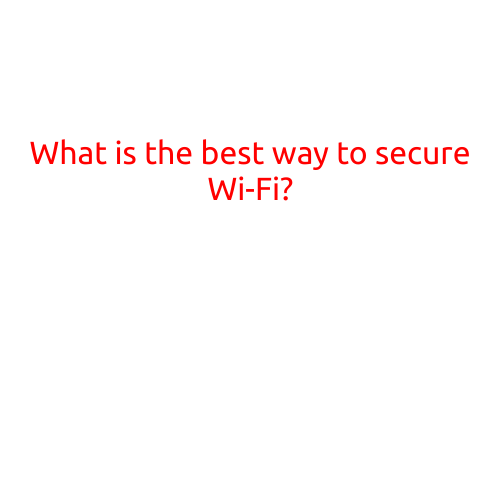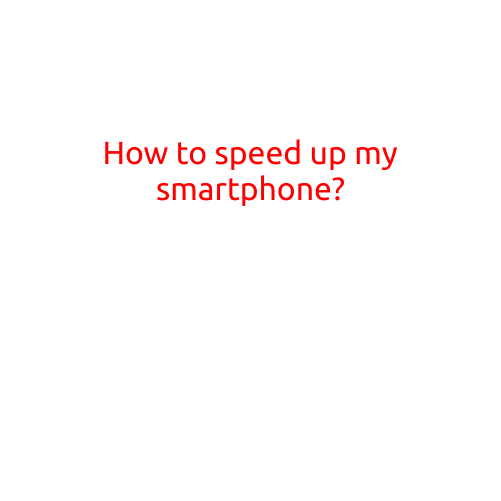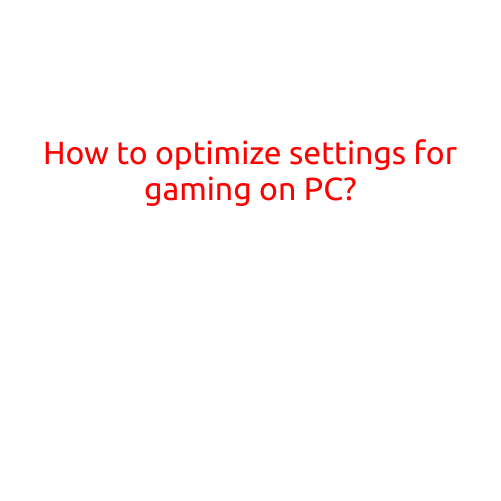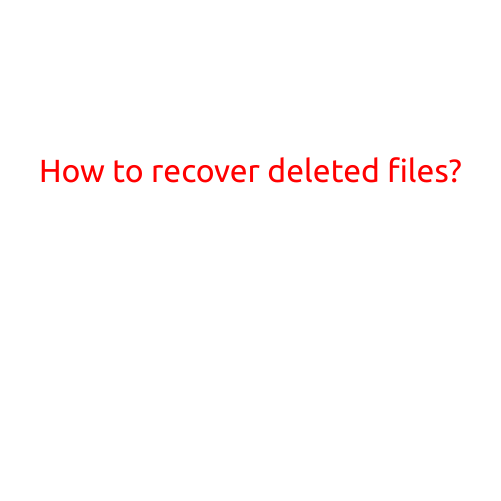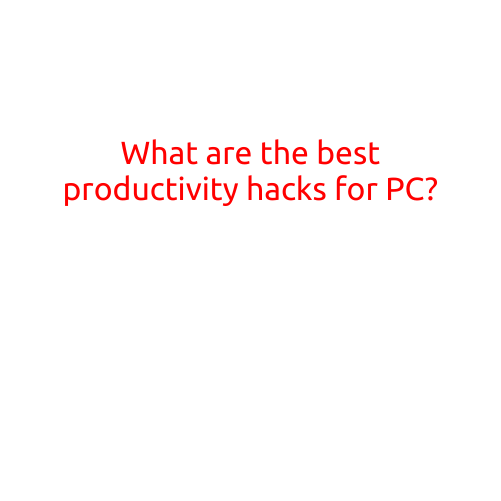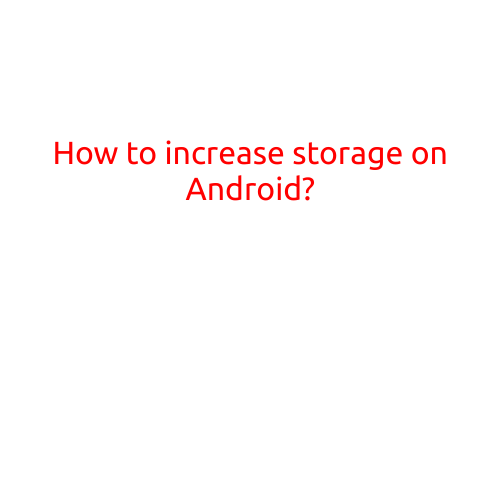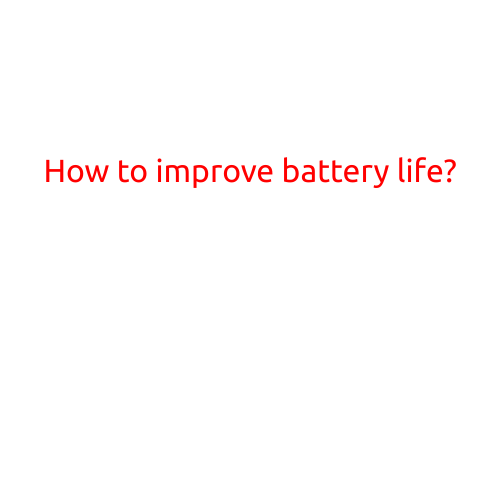
How to Improve Battery Life: Tips and Tricks to Extend Your Device’s Power
In today’s world, we rely heavily on our devices to stay connected, productive, and entertained. With the rise of mobile devices, laptops, and other battery-powered gadgets, the constant need for a charged device can be a significant hassle. Running out of battery in the middle of a long day or during an important meeting can be frustrating and inconvenient.
Fortunately, there are several ways to improve battery life and extend the time your device stays powered on. In this article, we’ll explore the top tips and tricks to help you get the most out of your battery.
1. Adjust Your Screen Brightness
One of the easiest ways to improve battery life is to adjust your screen brightness. A brighter screen consumes more power, which can quickly drain your battery. Try reducing the screen brightness to a suitable level or using auto-brightness, which adjusts the screen brightness based on your surroundings.
2. Turn Off Location Services
Location services can be a major battery drain, especially if you have multiple apps using GPS in the background. To conserve battery life, turn off location services when not needed or limit them to specific apps.
3. Disable Bluetooth and Wi-Fi When Not in Use
Bluetooth and Wi-Fi are power-hungry features that consume a significant amount of battery life when not in use. Disable them when not necessary to extend your battery life.
4. Use Power-Saving Features
Many devices come with power-saving features that can help extend battery life. Look for features like “Low Power Mode” or “Power Saver” and enable them to limit CPU performance, reduce screen brightness, and disable unnecessary features.
5. Close Unnecessary Apps
Closing unnecessary apps can significantly improve battery life. Regularly review your app list and close apps you’re not using to prevent them from running in the background and consuming battery power.
6. Update Your Operating System
Keep your operating system and apps up-to-date to ensure you have the latest bug fixes and performance enhancements. Updates can help improve battery life and reduce power consumption.
7. Use a Battery-Saving Charger
Using a high-quality charger that supports fast charging can help reduce charging time and prolong battery life. Look for chargers with built-in circuits that help regulate power output and protect your device’s battery.
8. Avoid Extreme Temperatures
Extreme temperatures can damage your device’s battery life. Avoid leaving your device in direct sunlight, in very hot or cold environments, or near heating vents to prolong its lifespan.
9. Disable Animations
Animations can consume a significant amount of battery power, especially on devices with lower-end processors. Disable animations or set them to “animate icons only” to reduce power consumption.
10. Consider Using a Battery-Powered Device Case
If you’re using a device with a removable battery, consider investing in a battery-powered device case. These cases provide additional power when you need it most and can help extend your battery life.
11. Update Your Battery Calibration
Over time, your device’s battery calibration can become inaccurate, leading to premature battery drain. Update your battery calibration by letting your device run completely out of power and then charging it to 100%. Repeat this process a few times to recalibrate your battery.
12. Clean Your Device’s Battery Contacts
Dirty battery contacts can prevent your device from charging properly, leading to reduced battery life. Clean your device’s battery contacts regularly using a soft cloth and water to ensure optimal charging performance.
By following these tips and tricks, you can significantly improve your battery life and extend the time your device stays powered on. Remember to regularly review your device’s settings, close unnecessary apps, and avoid extreme temperatures to keep your battery in top condition. Happy charging!