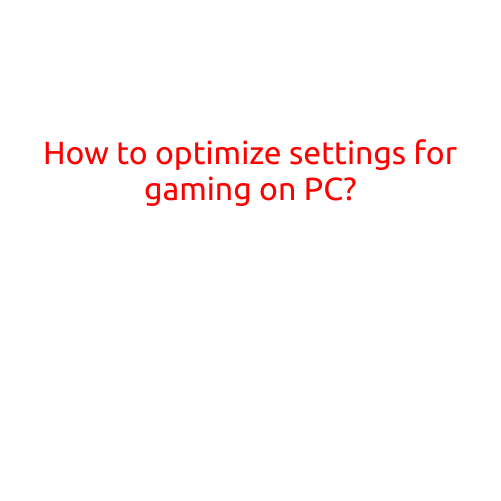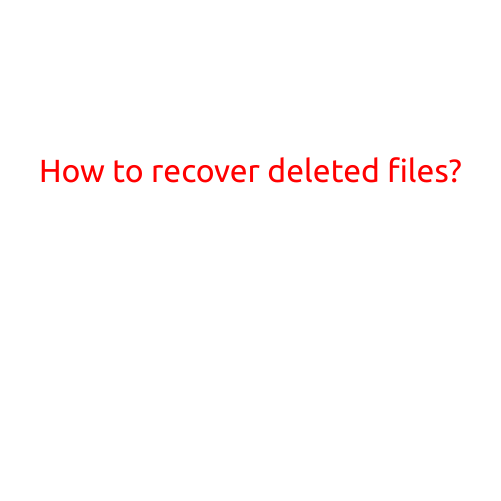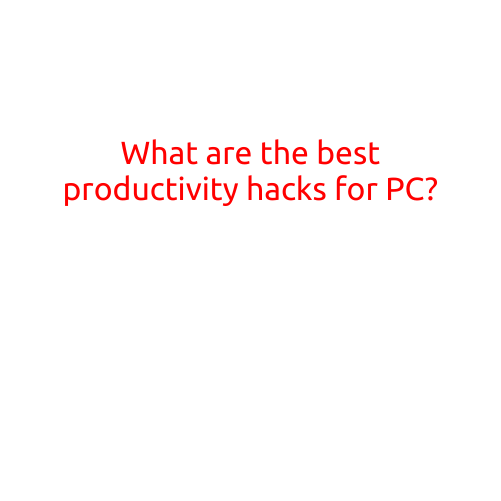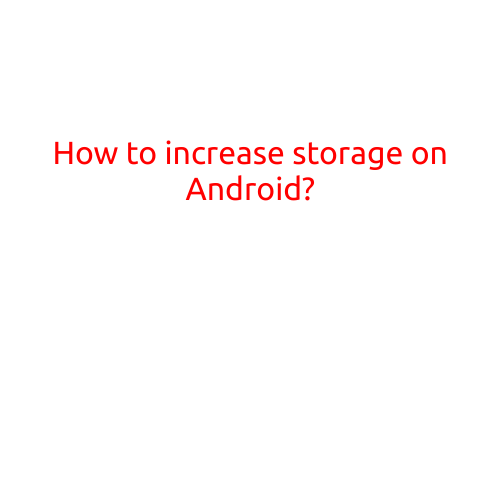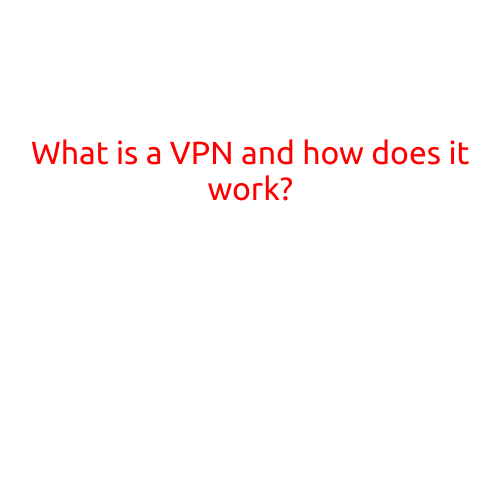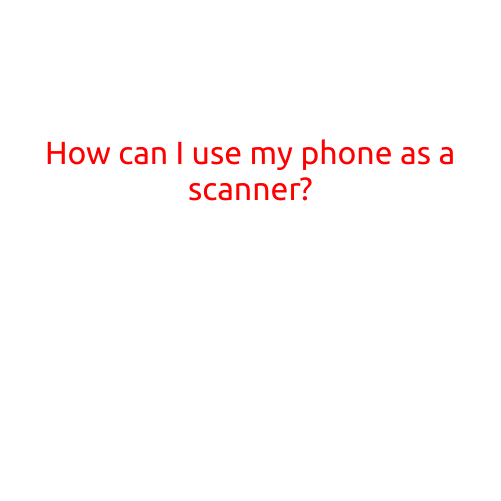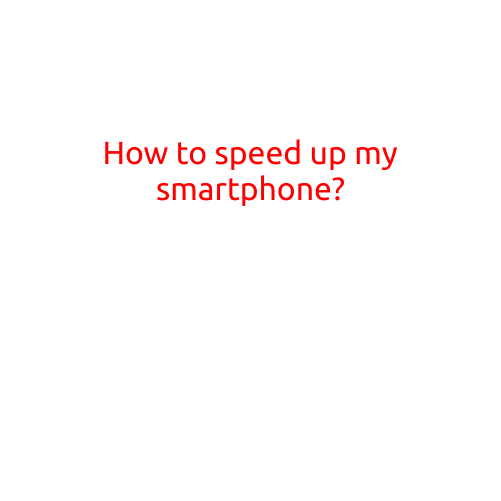
How to Speed Up Your Smartphone: Simple Tips to Boost Performance
Is your smartphone feeling slower than usual? Do you find yourself waiting for apps to load, or struggling to access your phone’s features quickly? If so, you’re not alone. Many of us have experienced a slowdown in our smartphone’s performance over time, which can be frustrating and inconvenient. Fortunately, there are several ways to speed up your smartphone and get it running like new again.
1. Close Unnecessary Apps
One of the most common reasons why smartphones slow down is due to too many apps running in the background. Closing these apps can free up memory and give your phone a much-needed boost. To close apps on your Android device, go to Settings > Apps > Running, and then swipe away each app you don’t need. On an iPhone, double-click the Home button and swipe away each app to close it.
2. Clear Cache and Data
Another reason for a slow phone is the buildup of temporary files and data. Clearing your phone’s cache and data can help remove these unnecessary files and give your phone a speed boost. To do this on an Android device, go to Settings > Storage > Internal Storage > Apps, and then select the app you want to clear. On an iPhone, go to Settings > [your name] > Storage & iCloud Usage > Manage Storage, and then select the app you want to clear.
3. Update Your Operating System
Keeping your operating system (OS) up to date is essential to ensuring your phone runs smoothly. Updates often include bug fixes and performance enhancements that can help speed up your phone. To update your OS, go to Settings > System > System Update (on Android) or Settings > General > Software Update (on iPhone).
4. Disable Animations
Animations can be visually appealing, but they can also consume valuable system resources. Disabling animations can help free up memory and make your phone feel faster. To disable animations on an Android device, go to Settings > Developer Options > Windows/Iracing/Transition Animation scale, and set each to 0.5x. On an iPhone, go to Settings > Accessibility > Reduce Motion.
5. Uninstall Unused Apps
Do you have a bunch of apps on your phone that you no longer use? Uninstalling these apps can help declutter your phone and free up storage space. To uninstall an app on an Android device, go to Settings > Apps > Installed, and then select the app you want to uninstall. On an iPhone, go to the home screen, find the app you want to uninstall, and swipe it up to remove it.
6. Use a Task Killer
Task killers are apps that can help close down unnecessary apps and free up memory. While some task killers are effective, others can be problematic and interrupt legitimate app function. Use a reliable task killer, such as Greenify (on Android) or Task Management (on iPhone), to help speed up your phone.
7. Reset Your Phone
If all else fails, you can try resetting your phone to its factory settings. This will erase all your data, so be sure to back up your phone before doing so. To reset your phone on an Android device, go to Settings > Backup & reset > Factory data reset. On an iPhone, go to Settings > General > Reset > Erase All Content and Settings.
8. Consider Upgrading Your RAM
If your phone is several years old, it may be due for an upgrade. If your phone’s RAM (random access memory) is limited, upgrading to a phone with more RAM can significantly improve performance.
9. Use a Fast Charger
A fast charger can help charge your phone quickly, which can be especially useful if you’re on the go. Look for a charger that supports Quick Charge (on Android) or Fast Charging (on iPhone).
10. Consider a Cleaning App
Cleaning apps can help remove junk files and boost your phone’s performance. Look for a reputable cleaning app, such as CCleaner (on Android) or Clean My Phone (on iPhone), to help keep your phone running smoothly.
By following these simple tips, you can help speed up your smartphone and get it running like new again. Remember to regularly maintain your phone’s performance by closing unnecessary apps, clearing cache and data, and keeping your OS up to date.