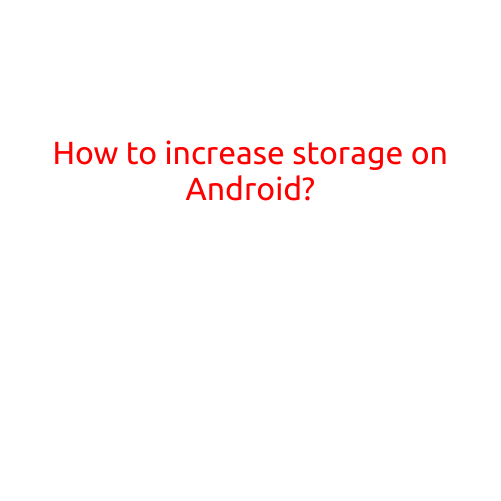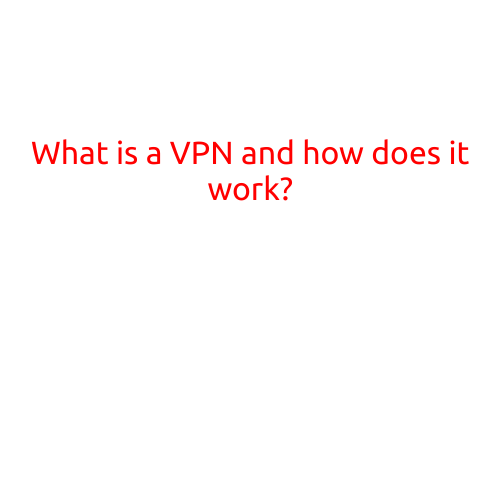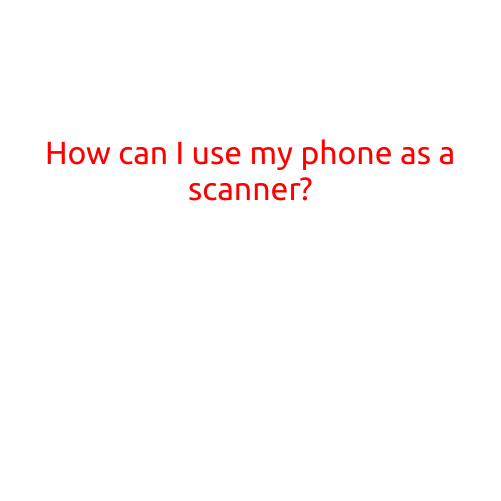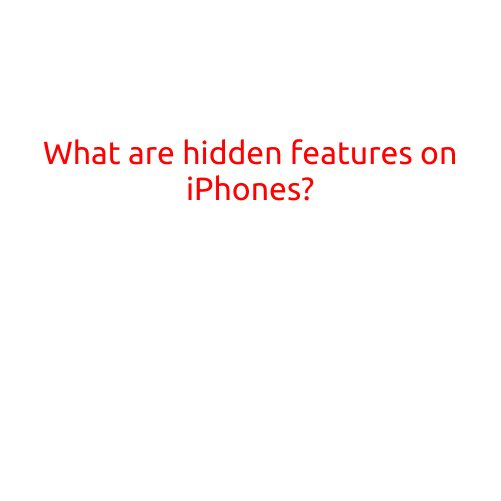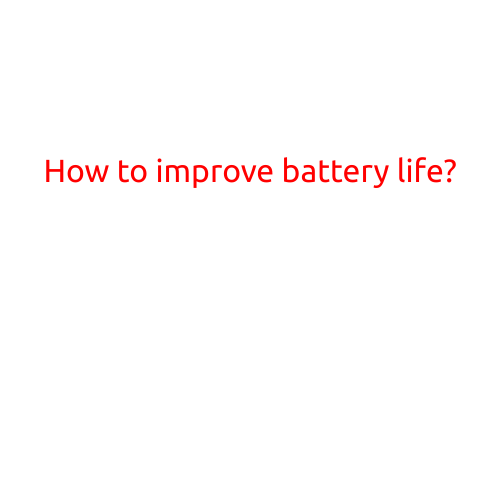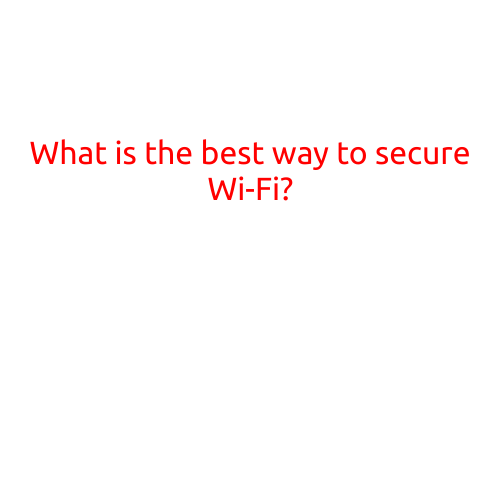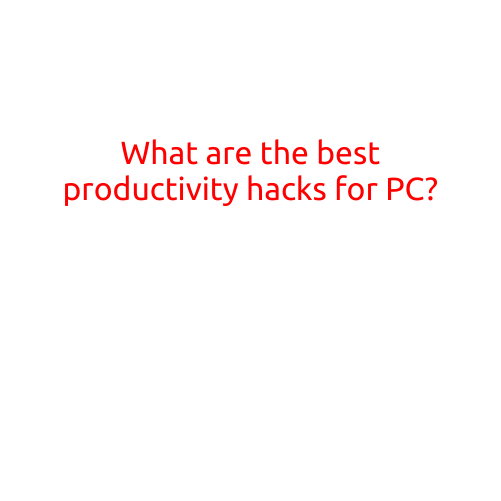
What are the Best Productivity Hacks for PC?
In today’s fast-paced digital age, staying productive and efficient is crucial for individuals to achieve their goals and maintain a healthy work-life balance. With so many distractions and interruptions, it can be challenging to stay focused and on task. However, there are several productivity hacks that can help you make the most out of your time on your PC. Here are some of the best productivity hacks for PC that you can use to boost your productivity:
1. Use a Task List App
A task list app is a must-have for anyone looking to stay organized and focused. There are many task list apps available, including Todoist, Trello, and Any.do. These apps allow you to create and manage your to-do lists, set reminders, and prioritize your tasks. By keeping your tasks organized, you can avoid feeling overwhelmed and stay on track.
2. Use Keyboard Shortcuts
Keyboard shortcuts are a great way to save time and increase your productivity. By using keyboard shortcuts, you can perform tasks quickly and efficiently, without having to navigate through menus. Some common keyboard shortcuts include Ctrl+C (copy), Ctrl+V (paste), and Ctrl+Z (undo).
3. Use a Pomodoro Timer
The Pomodoro Technique is a time management method that involves working in focused 25-minute increments, followed by a 5-minute break. This technique can help you stay focused and avoid distractions. By using a Pomodoro timer, you can set a timer for a specific amount of time and work on a task until the timer goes off. Then, take a break and repeat the process.
4. Close Unnecessary Programs
Closing unnecessary programs can help improve your PC’s performance and increase your productivity. By closing programs that you’re not using, you can free up system resources and improve your PC’s speed. Additionally, closing programs can help you avoid distractions and stay focused on your tasks.
5. Use a Browser Extension
Browser extensions are a great way to boost your productivity. There are many browser extensions available that can help you stay focused and on track, including ad blockers, password managers, and productivity tools. Some popular browser extensions include LastPass, Grammarly, and StayFocusd.
6. Use a Search Engine Operator
Search engine operators are a great way to quickly find the information you need. By using search engine operators, you can refine your search results and find exactly what you’re looking for. Some common search engine operators include site:, -site:, and filetype:
7. Use a PC Cleaner
A PC cleaner is a great way to keep your PC running smoothly and increase your productivity. By using a PC cleaner, you can remove clutter and temporary files, clean up your registry, and improve your PC’s performance. Some popular PC cleaners include CCleaner and Glary Utilities.
8. Stay Organized with Folders
Staying organized with folders is a great way to keep your files and documents organized. By creating folders and subfolders, you can categorize your files and quickly find the information you need. Additionally, using folders can help you avoid confusion and reduce stress.
9. Use a Timer
Using a timer can help you stay focused and avoid distractions. By setting a timer for a specific amount of time, you can work on a task without worrying about the clock. This technique is especially helpful for tasks that require a lot of focus and attention.
10. Take Breaks
Taking breaks is important for your productivity and well-being. By taking regular breaks, you can recharge and refocus, which can help you be more productive in the long run. Additionally, taking breaks can help reduce stress and improve your overall quality of life.
Conclusion
These productivity hacks for PC can help you stay organized, focused, and efficient. By implementing these hacks, you can boost your productivity and achieve your goals. Remember, productivity is a skill that can be developed over time with practice and patience. With these hacks, you’ll be well on your way to becoming a more productive and efficient PC user.