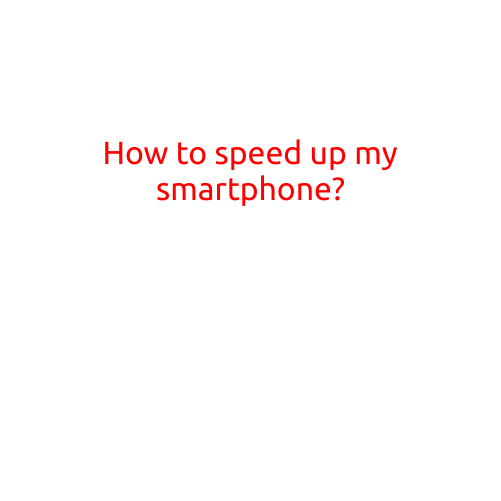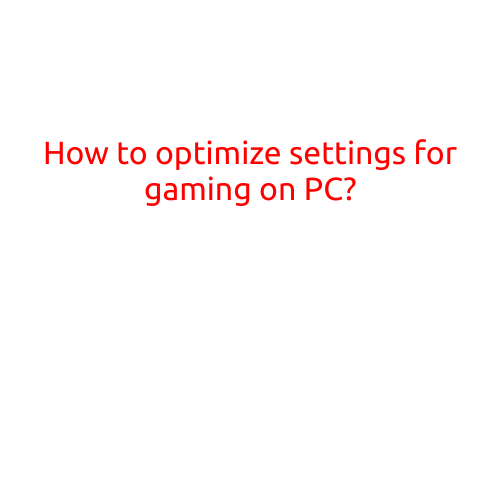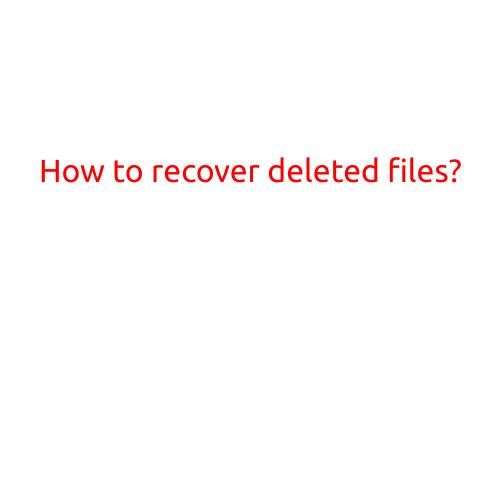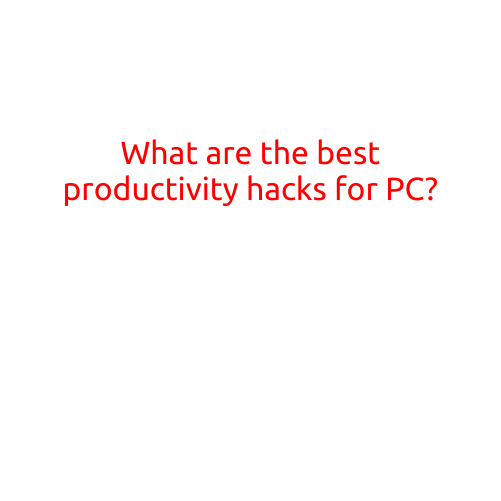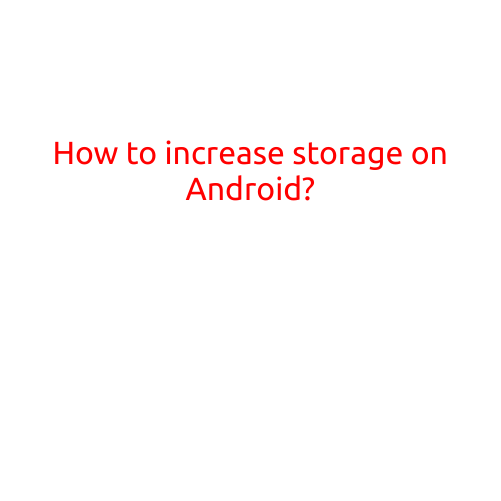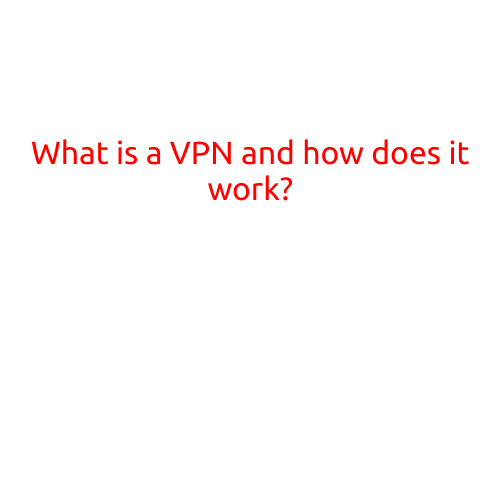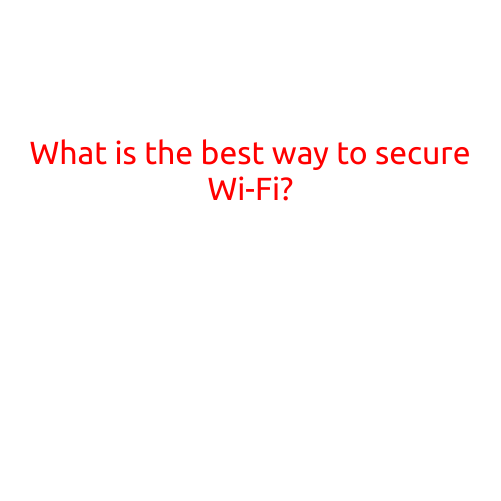
What is the Best Way to Secure Wi-Fi?
In today’s digital age, Wi-Fi has become an essential part of our daily lives. We use it to connect to the internet, communicate with others, and access various online services. However, with the increasing reliance on Wi-Fi, it has also become a common target for hackers and cybercriminals. Securing your Wi-Fi network is crucial to protect your online privacy, prevent unauthorized access, and safeguard your devices and data.
In this article, we will explore the best ways to secure your Wi-Fi network and eliminate potential threats.
1. Use a Strong Password
The first step in securing your Wi-Fi network is to use a strong and unique password. A weak password can be easily cracked by hackers, giving them access to your network. Use a combination of uppercase and lowercase letters, numbers, and special characters to create a strong password. Change your password regularly to prevent unauthorized access.
2. Use WPA2 Encryption
WPA2 (Wi-Fi Protected Access 2) is the most secure encryption protocol available. It uses AES (Advanced Encryption Standard) to encrypt data transmitted over the network. Make sure your router is set to use WPA2 encryption to prevent unauthorized access to your network.
3. Set Up a Guest Network
A guest network is a separate network that is isolated from your main network. It allows guests to connect to your network without giving them access to your devices and data. Set up a guest network to prevent unauthorized access to your main network.
4. Limit Access to Specific Devices
Limit access to specific devices on your network to prevent unauthorized access. You can do this by setting up a whitelist of approved devices or using a device manager to control device access.
5. Use a Firewall
A firewall is a network security system that monitors and controls incoming and outgoing network traffic. Use a firewall to block unauthorized access to your network and devices.
6. Update Your Router’s Firmware
Regularly update your router’s firmware to ensure you have the latest security patches and features. Outdated firmware can leave your network vulnerable to security threats.
7. Use a Virtual Private Network (VPN)
A VPN creates a secure and encrypted connection between your device and the VPN server. Use a VPN to encrypt your internet traffic and prevent your online activities from being monitored by hackers.
8. Use a Network Segmentation
Network segmentation is the process of dividing your network into smaller, isolated segments. This prevents a security breach in one segment from spreading to other segments.
9. Monitor Your Network
Regularly monitor your network for suspicious activity and unauthorized access. Use a network monitoring tool to detect and respond to security threats.
10. Regularly Change Your Router’s Admin Password
Regularly change your router’s admin password to prevent unauthorized access to your router’s configuration.
Conclusion
Securing your Wi-Fi network is crucial to protect your online privacy and prevent unauthorized access. By following these best practices, you can eliminate potential threats and ensure a secure and reliable network. Remember to regularly update your router’s firmware, use a strong password, set up a guest network, and monitor your network for suspicious activity. By taking these precautions, you can enjoy a secure and private online experience.