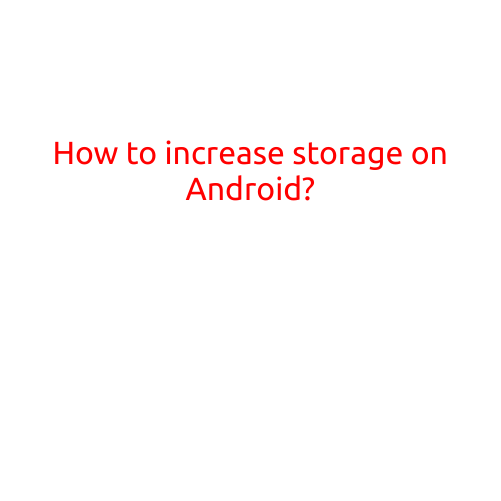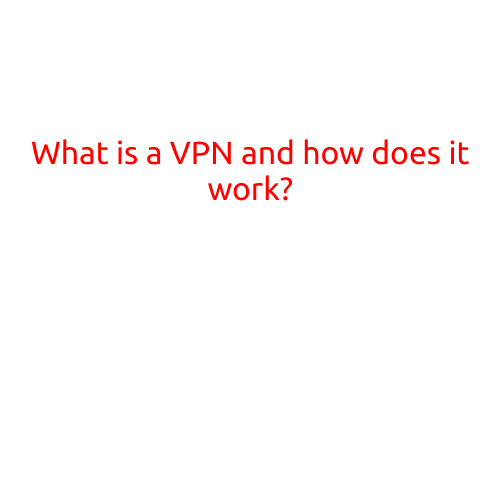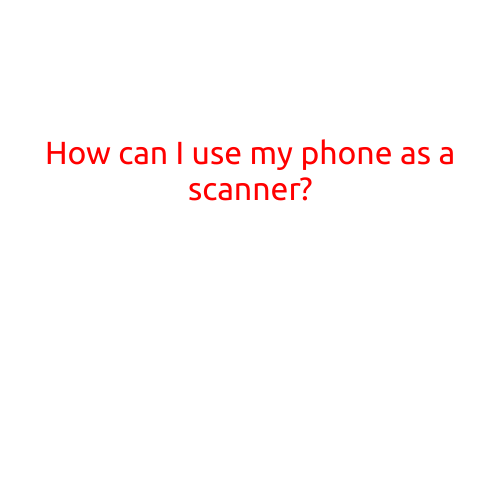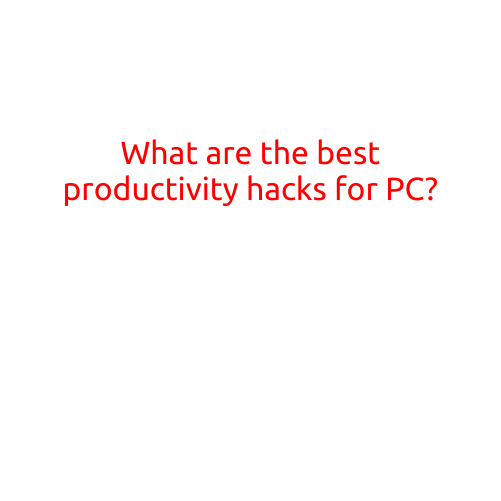
What are the Best Productivity Hacks for PC?
In today’s fast-paced world, staying productive and efficient is crucial for achieving goals and staying ahead of the competition. With the ever-growing list of distractions and increasing workload, it can be challenging to maintain focus and get things done. That’s where productivity hacks come in – clever techniques and shortcuts that can help you optimize your workflow, increase efficiency, and boost your overall productivity.
In this article, we’ll explore the best productivity hacks for PC, covering everything from workflow optimization to stress reduction. Whether you’re a professional, student, or entrepreneur, these hacks will help you get more done in less time.
1. Customize Your Taskbar
The taskbar is an underutilized feature that can be customized to suit your workflow. You can move it to the top, bottom, or sides of your screen, depending on your preference. Additionally, you can also customize the icons, hide certain icons, and add new ones to keep frequently used apps at your fingertips.
2. Use Windows Key + D
The Windows key + D combination is a shortcut that instantly minimizes all open windows and takes you to your desktop. This hack is perfect for when you need to quickly switch between apps or access your desktop without cluttering your workspace.
3. Minimize Chrome tabs
We all love having multiple tabs open in Chrome, but it can be overwhelming and slow down your PC. Use the Chrome plug-in, “OneTab,” to convert all your tabs into a single list, freeing up RAM and CPU resources.
4. Set Reminders
The Windows Reminders app allows you to set reminders for upcoming tasks, events, or deadlines. You can also integrate its calendar feature with Microsoft Outlook, Google Calendar, or other calendar apps.
5. Use Microsoft Office Online
Microsoft Office Online is a lightweight alternative to the traditional Microsoft Office suite. With this hack, you can access Word, Excel, PowerPoint, and Outlook online, eliminating the need for manual file transfers and reducing clutter on your PC.
6. Implement the Pomodoro Technique
This time-tested technique involves working in focused 25-minute increments, followed by a 5-minute break. Use a timer app or browser extension to help you stay on track and maintain your workflow.
7. Streamline Notifications
Windows 10 offers a range of notification settings to help you customize and streamline your notifications. Turn off notifications for non-essential apps, disable pop-ups, and adjust the notification volume to keep distractions to a minimum.
8. Clean Up Your Desktop
Cluttered desktops can be overwhelming and slow down your PC. Keep your desktop organized by creating folders for frequently used files, moving unnecessary files to the recycle bin, and setting up shortcuts for frequently used apps.
9. Maximize Multitasking
The Windows Task View feature allows you to switch between open apps and virtual desktops seamlessly. Use this feature to keep multiple apps open simultaneously, boosting your productivity and reducing the need to constantly minimize and maximize windows.
10. Practice Self-Care
Finally, don’t forget to prioritize self-care and stress reduction! Schedule breaks, take time off, and prioritize your mental and physical well-being. A healthy, happy you is more productive and efficient in the long run.
In conclusion, these productivity hacks for PC will help you streamline your workflow, increase your efficiency, and boost your overall productivity. From customizable taskbars to stress-reduction techniques, these hacks will have you working smarter, not harder, in no time. So, what are you waiting for? Get started today and take your productivity to the next level!