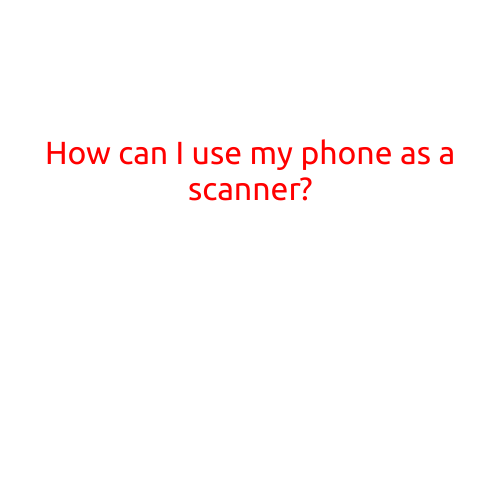
How Can I Use My Phone as a Scanner?
In today’s digital age, smartphones have become an essential tool for managing our daily tasks, and scanning documents is one of them. Gone are the days of bulky scanners and paper jams; with a smartphone, you can easily scan documents, receipts, and even photos, all from the comfort of your own home or on-the-go.
In this article, we’ll explore the various ways you can use your phone as a scanner, covering the best apps, techniques, and tips to get the most out of this feature.
Why Use Your Phone as a Scanner?
Before we dive into the how-to’s, let’s talk about why using your phone as a scanner is beneficial. Here are a few reasons:
- Convenience: With a smartphone, you can scan documents anywhere, anytime, without having to lug around a separate scanner or printer.
- Space-saving: Scanning documents digitally means you’ll have more storage space in your home or office, as you won’t need to keep physical copies of receipts, invoices, or other documents.
- Accessibility: Online apps and services allow you to access scanned documents from anywhere, making it easy to share or access files from your laptop, tablet, or other devices.
Best Scanning Apps for Android and iOS
There are several apps available for both Android and iOS devices that allow you to scan documents using your phone’s camera. Here are some of the best ones:
- CamScanner (iOS, Android): A popular app that allows you to scan documents with high-quality images and PDF files.
- Scanbot (iOS, Android): Offers advanced features like OCR (optical character recognition) and document organization.
- TinyScan (iOS, Android): A simple and easy-to-use app that allows you to scan documents, whiteboards, and even books.
- DocScan (iOS, Android): Features automatic document detection, correction, and PDF conversion.
Tips for Using Your Phone as a Scanner
Now that you know the best apps for scanning documents, here are some tips to help you get the best results:
- Use a tripod or stand: Hold your phone steady to avoid shaky or blurry scans.
- Adjust lighting: Make sure the lighting is good and even to ensure clear images.
- Choose the right resolution: Opt for a higher resolution (e.g., 300 DPI) for higher-quality scans.
- Crop and edit: Use image editing apps to crop, resize, and enhance your scanned images.
Advanced Scanning Techniques
Want to take your scanning game to the next level? Try these advanced techniques:
- Multi-page scanning: Use apps that allow you to scan multiple pages at once, such as CamScanner or Scanbot.
- HDR scanning: Use apps that offer HDR (high dynamic range) scanning for improved image quality.
- Scan in multiple formats: Experiment with different file formats, such as PDF, JPEG, or PNG, to find what works best for your needs.
Conclusion
Using your phone as a scanner is a convenient, space-saving, and accessible way to digitize your documents and photos. With a range of apps available, you can choose the one that best suits your needs, and with some simple tips and techniques, you’ll be scanning like a pro in no time. So why wait? Start scanning today and experience the benefits of a paperless life!





