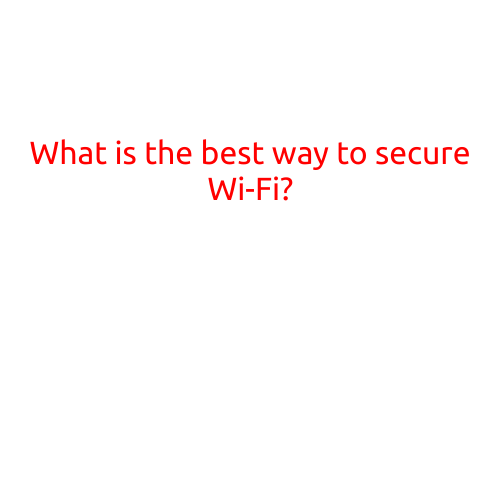What are the Best Productivity Hacks for PC?
In today’s fast-paced digital age, staying productive and efficient is crucial for achieving success in both personal and professional life. With the numerous distractions and multitasking challenges that come with using a PC, it can be overwhelming to keep track of your tasks and stay focused. However, with the right productivity hacks, you can unlock your full potential, boost your efficiency, and get more done in less time.
In this article, we will explore some of the best productivity hacks for PC that can help you stay organized, focused, and productive.
1. Multiple Desktops and Virtual Workspaces
One of the easiest ways to boost your productivity is to use multiple desktops and virtual workspaces. By creating separate desktops for different tasks or projects, you can keep related files and applications organized and easily accessible. Many PC operating systems, including Windows and macOS, offer built-in features for creating multiple desktops. You can also use third-party apps like VirtuaWin or Dexpot to create additional desktops.
2. Task Prioritization with a Todo List
Stay on top of your tasks and priorities with a todo list. Add tasks from your calendar, email, or notes to a centralized list, and then categorize them by importance and deadlines. You can use built-in todo list apps like Todoist or Wunderlist, or create a custom list using a spreadsheet or sticky notes.
3. Keyboard Shortcuts
Eliminate the need for scrolling and clicking by using keyboard shortcuts. Most PC applications offer customizable keyboard shortcuts for common tasks, such as copying, pasting, and saving. Additionally, you can create custom shortcuts for frequently used actions using third-party apps like AutoHotkey.
4. Focus with the Pomodoro Technique
Stay focused and avoid distractions with the Pomodoro Technique. This time management technique involves working in focused 25-minute increments, followed by a 5-minute break. Repeat this cycle for a set period, and then take a longer break. You can use built-in timers or apps like Tomato Timer to implement the Pomodoro Technique.
5. Customizable Notifications
Customize your notifications to minimize distractions and stay focused on your tasks. Turn off notifications for non-essential apps, set specific notification times, or use apps like Freedom or SelfControl to block distracting websites.
6. Browser-Based Productivity Tools
Take advantage of browser-based productivity tools to streamline your workflow. For example, you can use Chrome extensions like Grammarly or LastPass to automate tasks, simplify booking meetings, and enhance collaboration.
7. Automatic Backups
Ensure your files and data are safe by setting up automatic backups. Use built-in backup tools like WindowsBackup or Time Machine, or third-party apps like Backblaze or Carbonite to schedule regular backups.
8. Improve Your Browser
Boost your browser’s productivity by installing extensions like AdBlock Plus to block distracting ads, or uBlock Origin to streamline your browsing experience.
9. Stay Organized with Cloud Storage
Stay organized and access your files from anywhere by using cloud storage services like Google Drive, Microsoft OneDrive, or Dropbox. Most cloud storage services offer syncing, collaboration, and sharing features to enhance your productivity.
10. Regular PC Maintenance
Keep your PC running smoothly and stay productive by performing regular maintenance tasks, such as updating your operating system, running disk cleanups, and disabling unnecessary startup programs.
Conclusion
By incorporating these productivity hacks into your daily routine, you can optimize your PC usage, improve your workflow, and achieve greater success. Remember to always prioritize your tasks, stay organized, and maintain a clutter-free digital workspace to keep your productivity soaring.