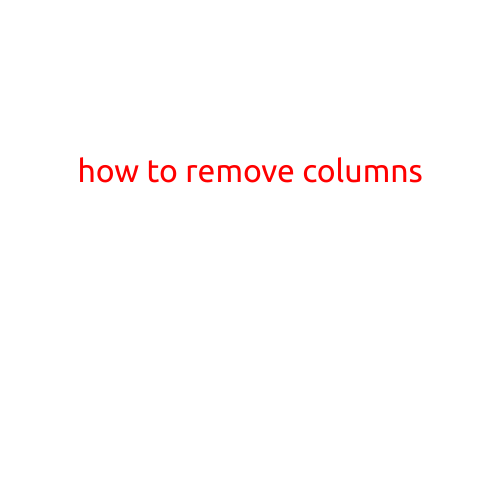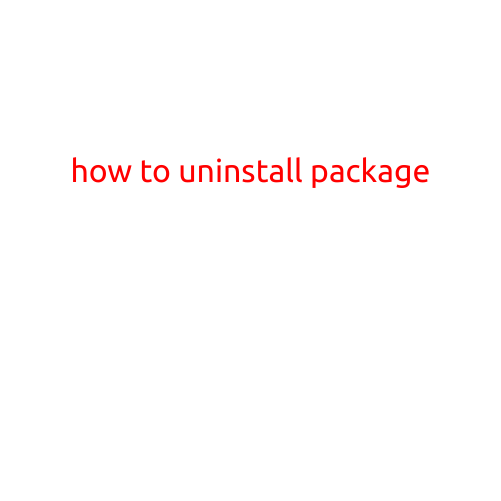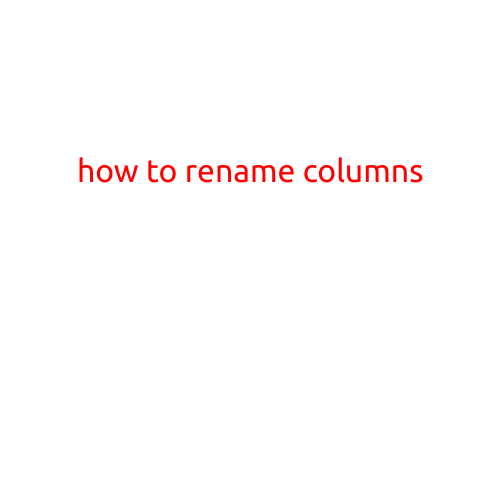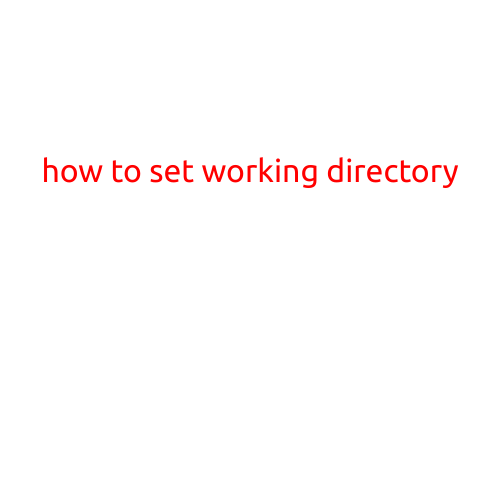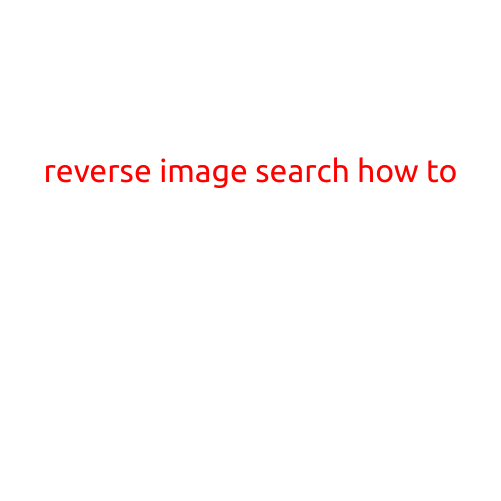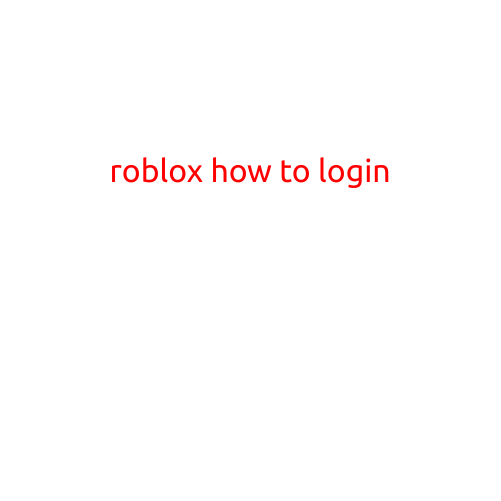
Roblox: How to Login
Are you new to the world of Roblox and having trouble logging in to your account? Look no further! In this article, we will guide you through the simple process of logging into your Roblox account.
What is Roblox?
Before we dive into the login process, let’s quickly cover what Roblox is. Roblox is a popular online platform that allows users to create their own games and play a wide variety of games created by other users. Users can also customize their avatars and interact with other players in a virtual world.
Logging in to Roblox
To log in to your Roblox account, follow these simple steps:
- Open Roblox.com: First, open a web browser on your computer, tablet, or smartphone and navigate to www.roblox.com.
- Click on the Log In Button: On the Roblox homepage, click on the “Log In” button located at the top right corner of the screen.
- Enter Your Email Address or Username: In the log in window, enter your Roblox email address or username and click on the “Next” button.
- Enter Your Password: Enter your Roblox password in the password field. Make sure to type it correctly, as passwords are case-sensitive.
- Click on the Log In Button: Once you’ve entered your email address, username, and password, click on the “Log In” button to access your account.
- Verify Your Account (Optional): If you’re logging in for the first time or haven’t verified your account, you may be prompted to verify your email address or phone number. Follow the instructions provided to complete the verification process.
Troubleshooting Tips
If you’re having trouble logging in to your Roblox account, try the following troubleshooting tips:
- Check Your Password: Make sure you’re entering your password correctly. If you’re not sure what your password is, try resetting it using the password reset link on the Roblox login page.
- Check Your Email Address: Verify that you’re using the correct email address associated with your Roblox account.
- Clear Browser Cache and Cookies: Clearing your browser’s cache and cookies may resolve login issues. Try clearing your browser cache and cookies and then try logging in again.
- Contact Roblox Support: If none of the above troubleshooting tips work, you may need to contact Roblox support for further assistance.
Conclusion
That’s it! Logging in to your Roblox account is a straightforward process. If you’re having trouble, try following the troubleshooting tips provided above. With your Roblox account logged in, you’re ready to start exploring the world of Roblox and all the fun games and activities it has to offer.