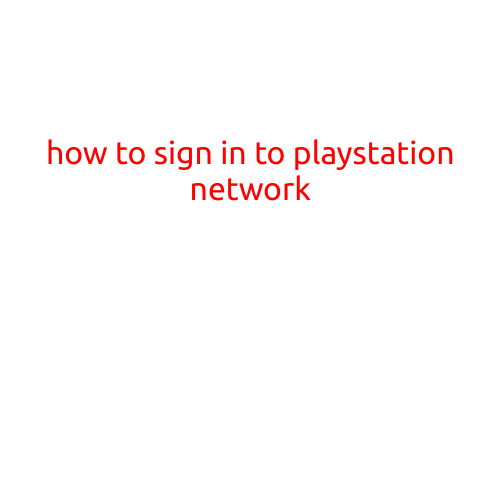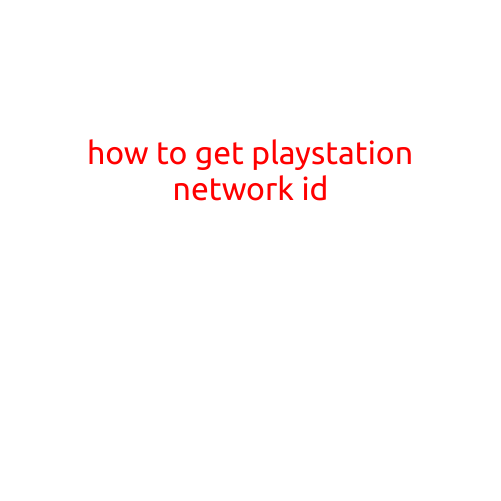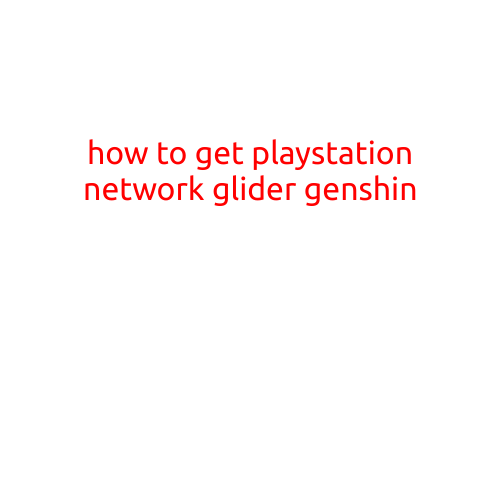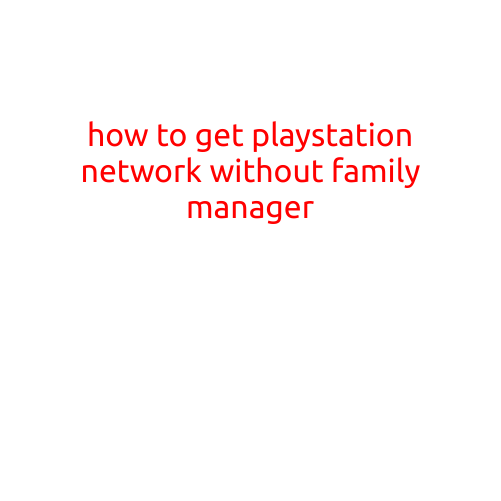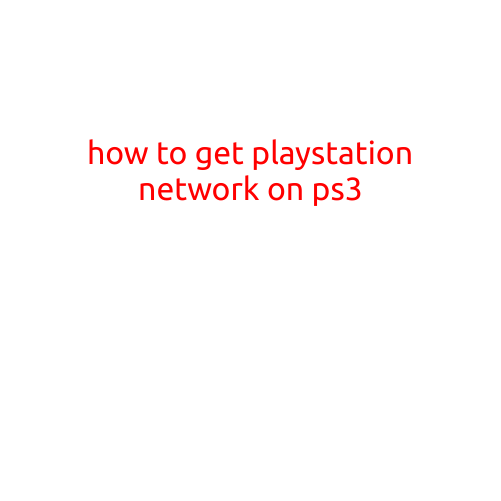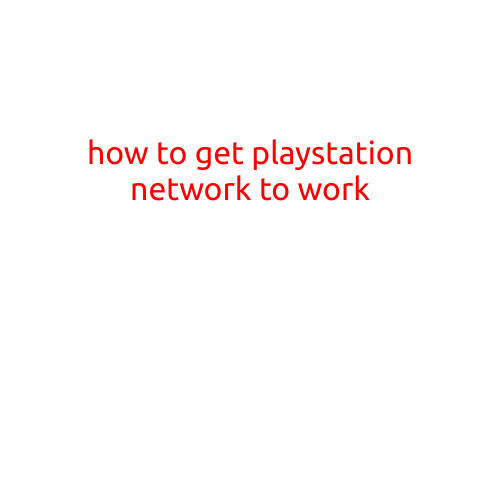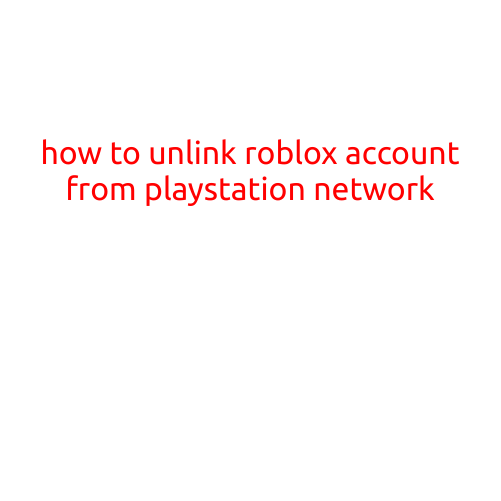
How to Unlink Roblox Account from PlayStation Network
Are you done playing Roblox on your PlayStation console and want to disconnect your accounts? Or perhaps you’re planning to switch to another gaming platform and no longer want your Roblox account linked to your PlayStation Network (PSN) account. Whatever the reason, unlinking your Roblox account from PSN is a relatively straightforward process. In this article, we’ll guide you through the steps to do so.
Why Unlink Your Accounts?
Before we dive into the steps, it’s essential to understand why you might want to unlink your Roblox account from PSN. Here are a few reasons:
- You’re done playing Roblox on your PlayStation console and want to move on to another platform.
- You’re planning to switch to a different PSN account or share your PSN account with someone else.
- You want to reset your Roblox account password or recover forgotten login credentials.
How to Unlink Roblox Account from PlayStation Network
Unlinking your Roblox account from PSN is a quick and easy process that can be completed in a few steps:
Step 1: Log in to Your Roblox Account
Open Roblox on your PlayStation console and log in to your account using your account credentials.
Step 2: Access the Account Settings
Once logged in, navigate to your account settings by clicking on the gear icon in the top-right corner of the screen. From the drop-down menu, select “Settings”.
Step 3: Click on “Linked Accounts”
In the account settings, scroll down to the “Linked Accounts” section and click on it.
Step 4: Select “PlayStation Network”
From the list of linked accounts, select “PlayStation Network”.
Step 5: Click on “Unlink Account”
Confirm that you want to unlink your Roblox account from PSN by clicking on the “Unlink Account” button.
Step 6: Confirm the Unlinking Process
You’ll be prompted to confirm the unlinking process. Click on “Unlink” to complete the process.
Tips and Precautions
Before unlinking your accounts, make sure you have your Roblox account login credentials handy. Additionally, keep in mind that unlinking your accounts may affect any existing game progress or purchases made using your PSN account. Be sure to backup any important data or make a note of any purchases you’ve made prior to unlinking your accounts.
Conclusion
Unlinking your Roblox account from PlayStation Network is a simple process that can be completed in just a few steps. By following the steps outlined in this article, you’ll be able to disconnect your accounts and enjoy the flexibility of playing on different platforms. Remember to backup your game progress and take note of any purchases made prior to unlinking your accounts. Happy gaming!