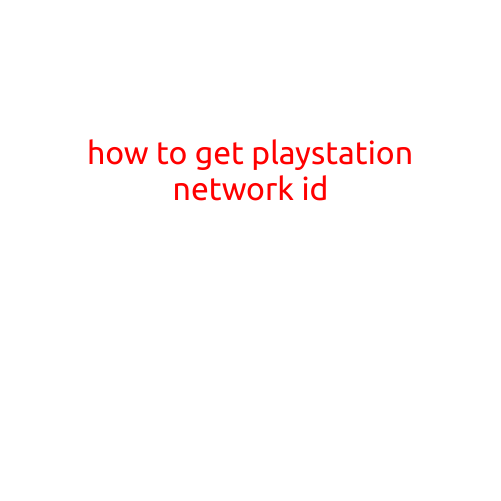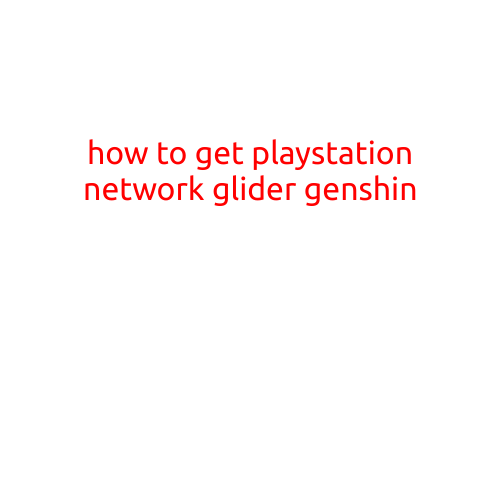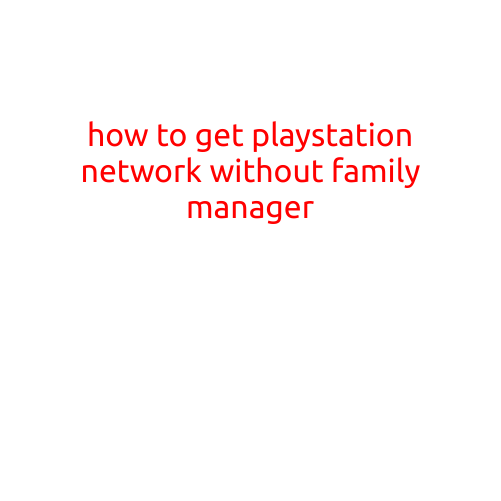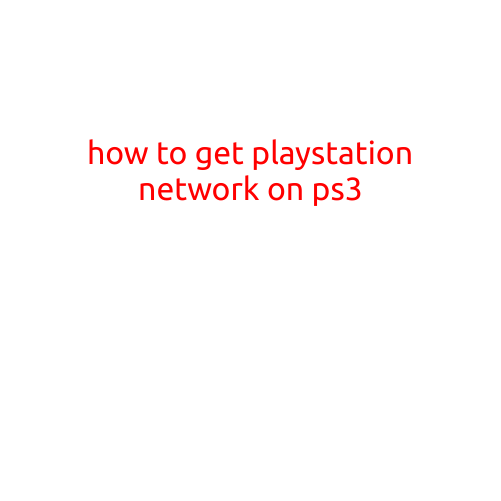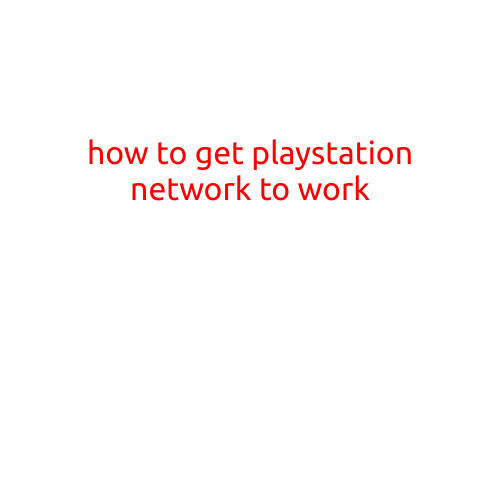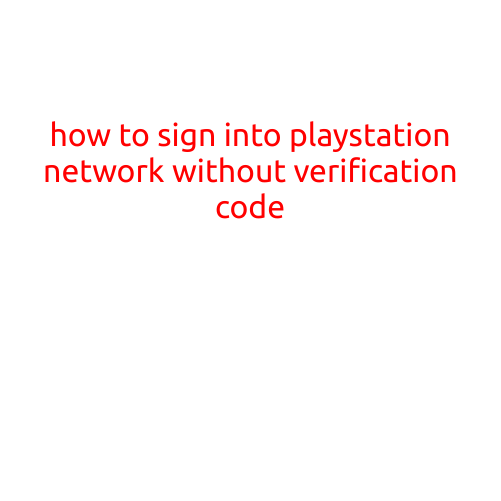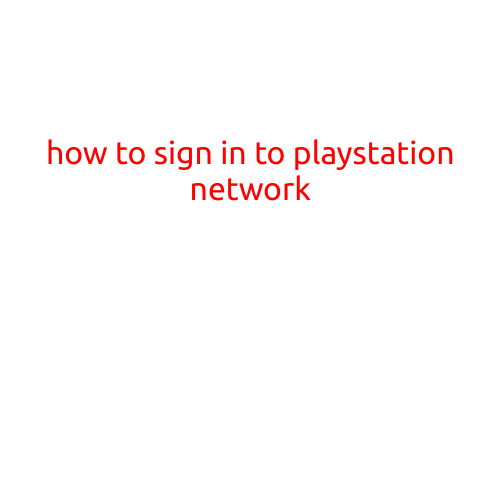
How to Sign In to PlayStation Network
The PlayStation Network (PSN) is a fantastic way to connect with fellow gamers, access exclusive content, and enjoy a vast library of games on your PlayStation console. However, to experience all the benefits of PSN, you need to sign in to your account. In this article, we’ll guide you through the simple steps to sign in to your PlayStation Network account.
Prerequisites:
Before you start, make sure you have the following:
- A valid PSN account created with a valid email address and password.
- Your PlayStation console (PS3, PS4, or PS5) connected to the internet.
Sign In to PSN on Your Console:
- Turn on your PlayStation console and select the “PlayStation Network” option from the home screen.
- Choose the “Sign In” option to begin the sign-in process.
- Enter your email address and password using the on-screen keyboard.
- Enter the security code sent to your registered email address or mobile device.
- Click on “Sign In” to complete the process.
Sign In to PSN using the PS App on Your Mobile Device:
- Download and install the PlayStation App on your mobile device (iOS or Android).
- Launch the app and sign in with your email address and password.
- You will be prompted to enter the security code sent to your registered email address or mobile device.
- Enter the code and tap on “Sign In” to access your PSN account.
Troubleshooting Tips:
- Forgotten Password: If you’ve forgotten your password, go to the PSN website and click on “Forgot Password”. Follow the on-screen instructions to reset your password.
- Account Locked: If your account is locked, try resetting your password and security questions. If the issue persists, contact Sony’s customer support.
- Network Connectivity Issues: Ensure your console is connected to a stable internet connection. Restart your router and modem if necessary.
Additional Tips:
- Two-Factor Authentication: Enable two-factor authentication (2FA) on your PSN account to add an extra layer of security.
- Security Questions: Make sure to update your security questions and answers regularly to maintain account security.
- Account Management: Regularly review your account settings and preferences to ensure your account remains secure and up-to-date.
By following these simple steps and troubleshooting tips, you’ll be able to sign in to your PlayStation Network account with ease. If you have any further questions or concerns, feel free to reach out to Sony’s customer support for assistance. Happy gaming!