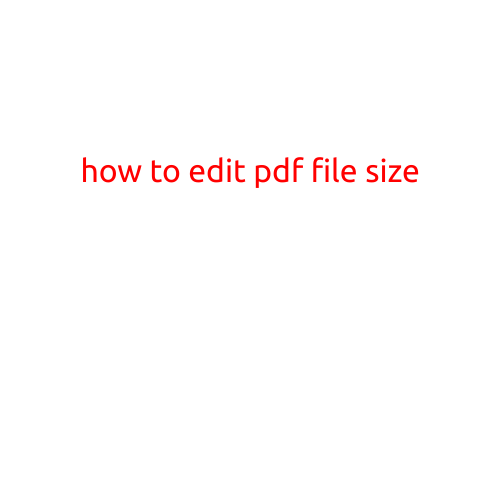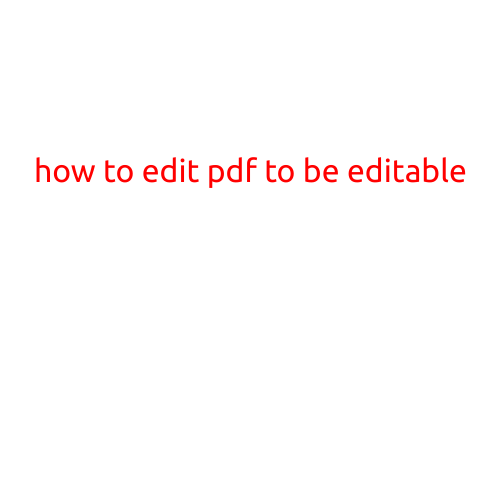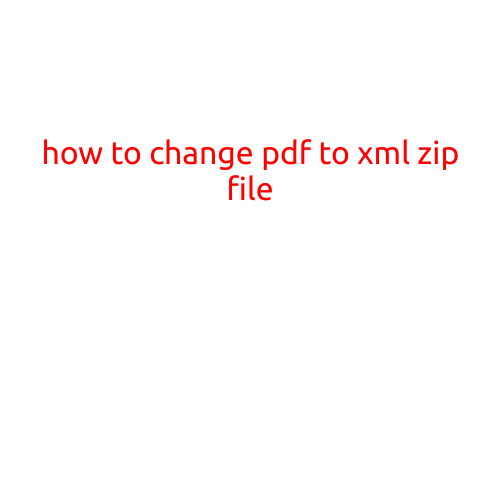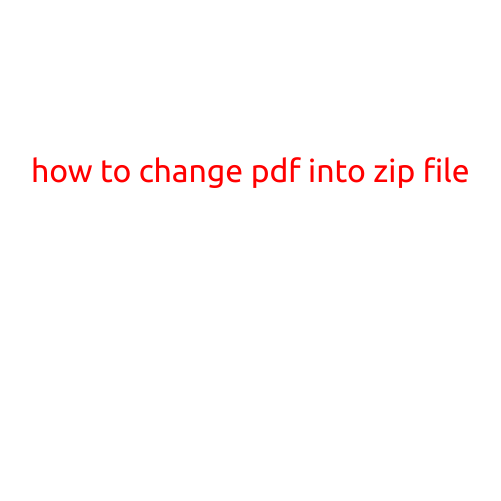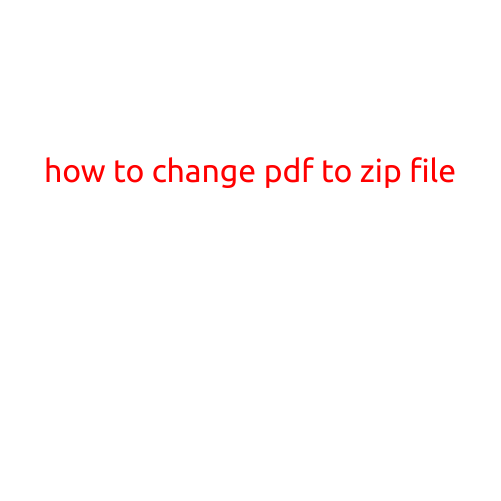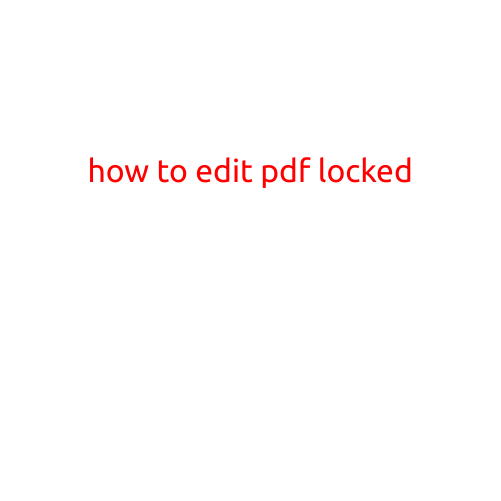
How to Edit a PDF Locked File
PDF files are widely used for sharing and storing documents, reports, and other written content. However, in some cases, PDF files may be locked by the author or creator, restricting anyone else from making changes to the document. This can be frustrating, especially when you need to edit the content for personal or professional reasons. Fortunately, there are several methods to edit a PDF locked file without having to ask the original creator for permission. In this article, we will explore the best ways to edit a PDF locked file.
Method 1: Use a PDF Editor Software
One of the most effective ways to edit a PDF locked file is by using a PDF editor software. There are several software options available, including Adobe Acrobat, Foxit PhantomPDF, and PDF-XChange Editor. These software allow you to open the PDF file, edit it, and save it in a new format. Here’s how to use a PDF editor software:
- Open the PDF editor software on your computer.
- Click on “Open” and select the PDF locked file you want to edit.
- Once the file is opened, you can edit the text, add new content, or make changes to the layout.
- Save the edited file in a new format, such as Word or Text.
Method 2: Use an Online PDF Editor
There are also several online PDF editors that allow you to edit a PDF locked file without having to download any software. Some popular options include:
- SmallPDF: This online PDF editor offers a range of editing tools, including text editing, cropping, and resizing.
- PDFCrowd: This online PDF editor offers advanced editing features, including table editing, image editing, and form filling.
- PDF.co: This online PDF editor offers a range of editing tools, including text editing, adding new content, and converting PDF to other formats.
To use an online PDF editor:
- Go to the online PDF editor website.
- Click on “Upload” and select the PDF locked file you want to edit.
- Once the file is uploaded, you can edit it using the online editor’s tools.
- Download or save the edited file in a new format.
Method 3: Convert the PDF to Editable Format
Another way to edit a PDF locked file is by converting it to an editable format, such as Word or Text. This method can be done using software like Adobe Acrobat or online tools like Online-Convert.com. Here’s how to convert a PDF to an editable format:
- Use software like Adobe Acrobat to open the PDF file.
- Click on “Export Data” and select the format you want to convert to (e.g. Word, Text).
- Once the file is converted, you can edit it using the software or text editor.
- Save the edited file in its original format or a new format.
Tips and Precautions
Before editing a PDF locked file, here are some tips and precautions to keep in mind:
- Make sure you have the necessary permissions to edit the PDF file. Some files may be protected by copyright or other legal restrictions.
- Use caution when editing a PDF file, as unintended changes can occur.
- Save a copy of the original file before making any changes.
- Use a professional editor or software to ensure the edited file looks and functions correctly.
Conclusion
In conclusion, editing a PDF locked file is possible using a range of methods, including PDF editor software, online PDF editors, and converting the PDF to an editable format. By following these methods and taking necessary precautions, you can make changes to a PDF locked file and save it in a new format. Remember to always use caution when editing a PDF file and ensure you have the necessary permissions to make changes.