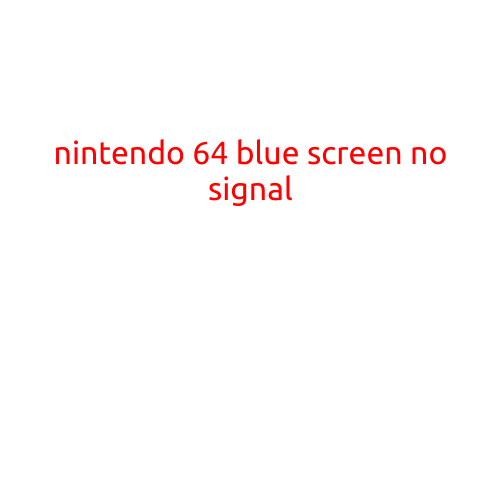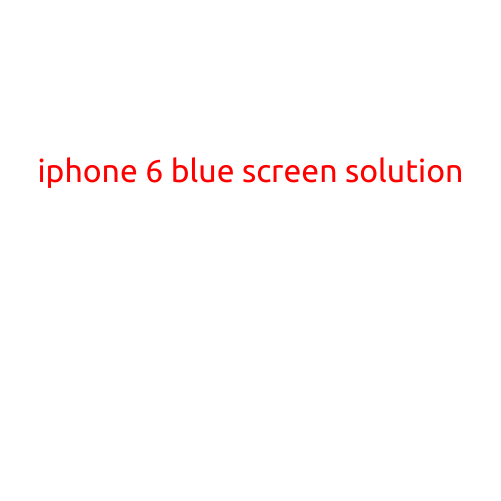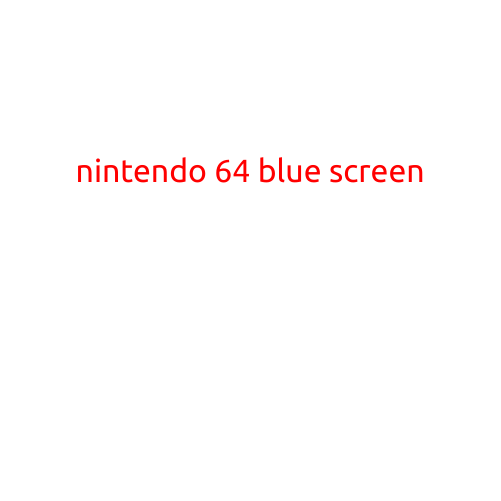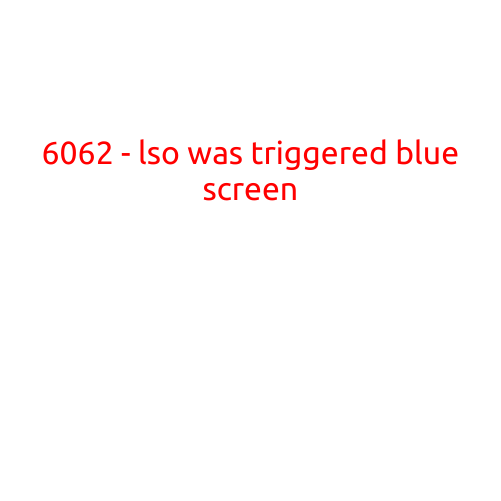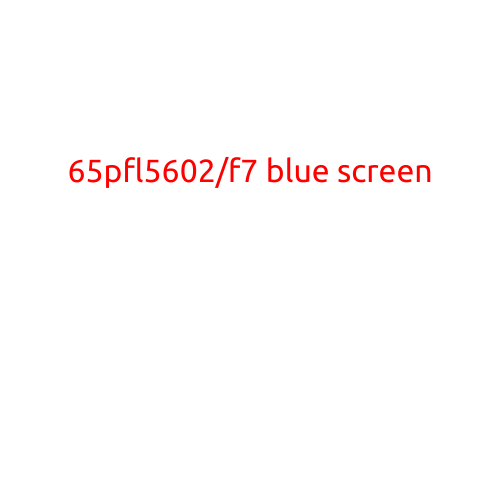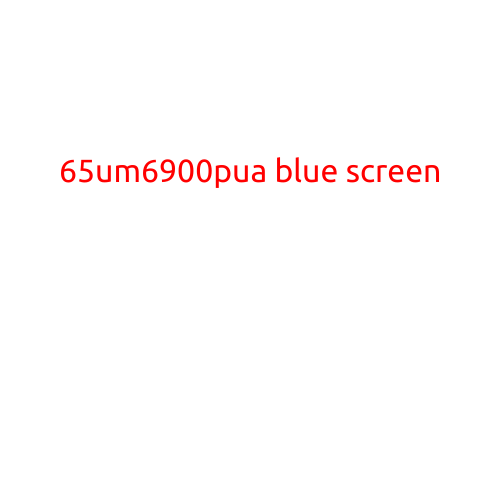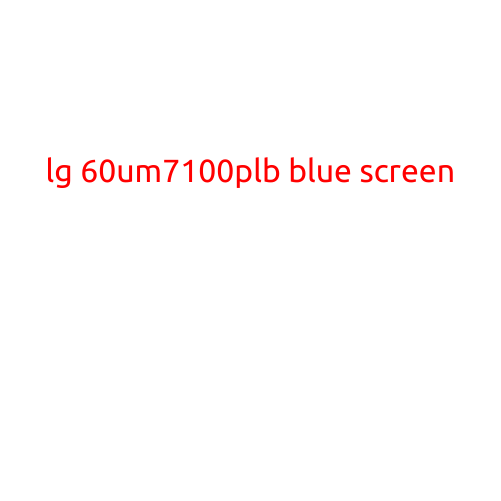
LG 60UM7100PLB Blue Screen: Troubleshooting and Repair
The LG 60UM7100PLB is a popular 4K UHD smart TV model, known for its excellent picture quality and sleek design. However, some users have reported experiencing a blue screen issue with their TV, which can be frustrating and affect the overall viewing experience. In this article, we’ll explore the possible causes of the blue screen problem on the LG 60UM7100PLB and provide some troubleshooting steps to help you resolve the issue.
Causes of the Blue Screen
There can be several reasons why your LG 60UM7100PLB is displaying a blue screen. Here are some possible causes:
- Overheating: The TV’s internal components may be generating excessive heat, causing the screen to turn blue.
- Firmware Issues: Firmware problems can cause the TV to malfunction, resulting in a blue screen.
- Backlight Failure: A failing or defective backlight can cause the screen to display a blue hue.
- Panel Failure: The TV’s display panel may be damaged or malfunctioning, leading to a blue screen.
- Connectivity Issues: Problems with HDMI connections or other external devices can cause the TV to display a blue screen.
- Power Supply Issues: A faulty power supply unit (PSU) can cause the TV to malfunction, resulting in a blue screen.
Troubleshooting Steps
Before attempting any repairs, try the following troubleshooting steps to resolve the blue screen issue:
- Restart the TV: Sometimes, a simple power cycle can resolve the issue. Unplug the TV from the power outlet, wait for 30 seconds, and plug it back in.
- Update the Firmware: Ensure that your TV’s firmware is up to date, as newer versions may fix known issues. Go to the LG support website and follow the instructions to update your TV’s firmware.
- Check HDMI Connections: Verify that all HDMI connections are secure and functioning properly. Try switching to a different HDMI port or disconnecting and reconnecting the cables.
- Adjust the Backlight Settings: Check the TV’s settings to ensure that the backlight is set to its default value. If it’s set too low, try increasing the backlight level.
- Check for Physical Damage: Inspect the TV’s screen for any physical damage, such as cracks or scratches. If you find any damage, it may be a sign of a more serious issue.
Repair Options
If the troubleshooting steps don’t resolve the issue, you may need to consider the following repair options:
- Professional Repair: Contact an authorized LG service center or a professional TV repair technician to diagnose and repair the issue.
- Replace the Backlight: If the backlight is malfunctioning, you may need to replace it. You can purchase a replacement backlight online or through an authorized LG dealer.
- Replace the Display Panel: If the display panel is damaged, you may need to replace it. This is a more complex and expensive repair option.
Conclusion
The LG 60UM7100PLB blue screen issue can be frustrating, but it’s often caused by a combination of hardware and software issues. By following the troubleshooting steps and repair options outlined above, you should be able to resolve the problem and enjoy your TV’s excellent picture quality once again. Remember to always follow safety precautions when attempting any repairs, and consider seeking professional help if you’re unsure about how to proceed.