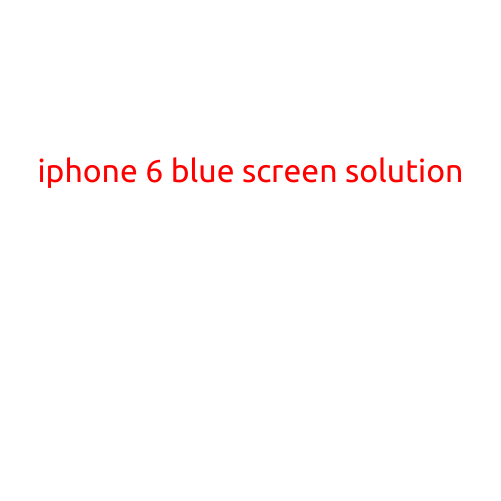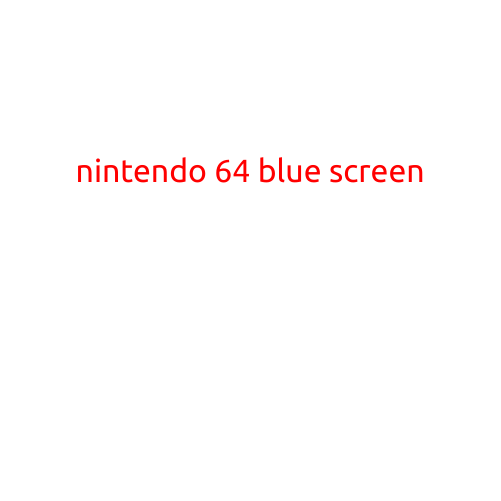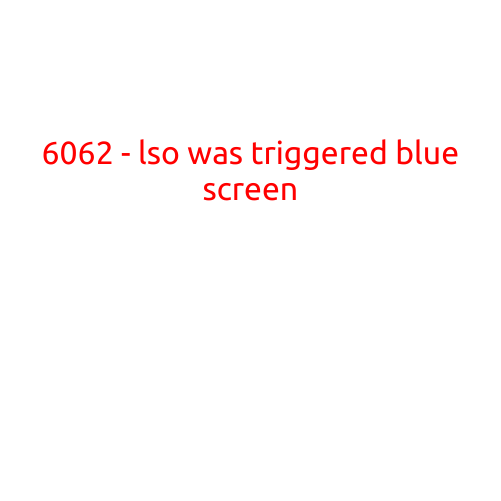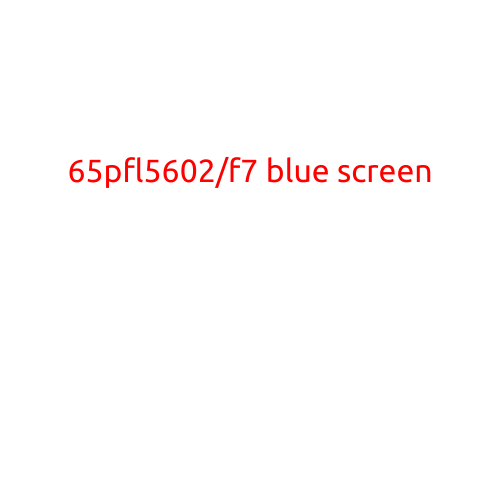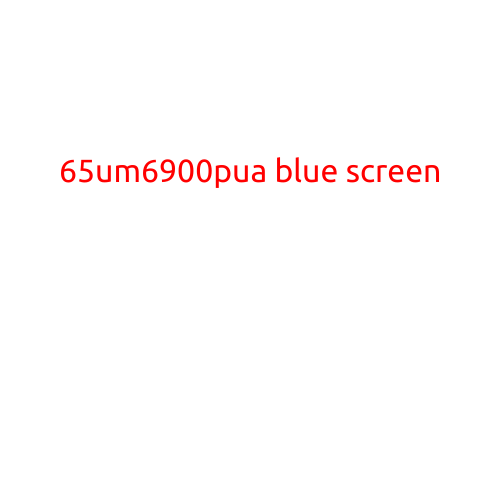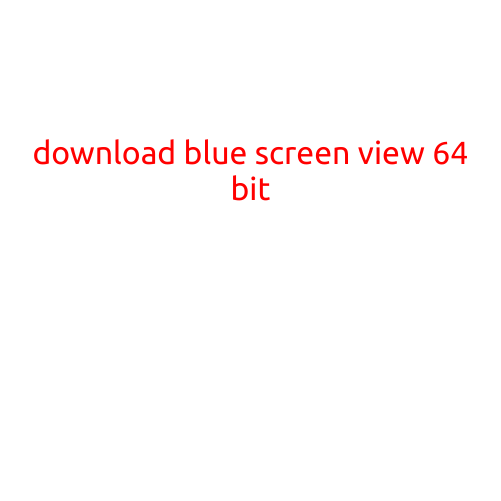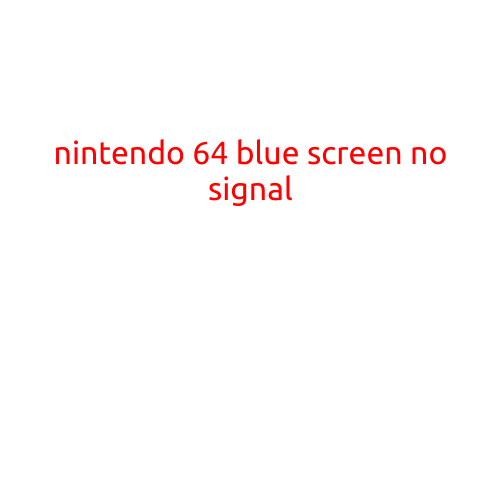
Nintendo 64 Blue Screen No Signal: Troubleshooting and Repair Guide
The Nintendo 64 (N64) is a beloved console that brought joy to gamers in the 90s and early 2000s. However, like any electronic device, it’s not immune to technical issues. One common problem users encounter is the dreaded blue screen with no signal. This article will guide you through troubleshooting and repair steps to get your N64 up and running again.
Symptoms and Causes
If your N64 displays a blue screen with no signal, it’s often a sign of a hardware issue. The blue screen can appear in different ways, such as:
- A solid blue screen with no graphics or sound
- A blue screen with distorted or garbled graphics
- No video output at all, resulting in a blank screen
Common causes of the blue screen no signal issue include:
- Loose or corroded connections between components
- Faulty or damaged PCB (Printed Circuit Board)
- Problematic memory cartridges
- Power supply issues
- Corrupted or damaged game data
Troubleshooting Steps
Before diving into repair, try the following troubleshooting steps to see if you can resolve the issue:
- Clean and inspect the connectors: Verify that all connectors, including the RF adapter, AV multi-out, and controller ports, are clean and free of corrosion. Use a soft cloth and compressed air to remove any debris.
- Check the power cord and outlet: Ensure the power cord is securely plugged into both the N64 and the outlet. Try using a different power outlet or extension cord to rule out any issues with the electrical supply.
- Replace the RF adapter: If you’re using an RF adapter, try replacing it with a new one or using a different RF adapter to see if that resolves the issue.
- Try a different TV or monitor: Connect the N64 to a different TV or monitor to rule out any issues with the display device.
- Disconnect and reconnect the controller: Sometimes, a loose connection between the controller and the N64 can cause the blue screen. Try disconnecting and reconnecting the controller to see if that resolves the issue.
- Test with a different game: Insert a different game into the N64 to see if the problem persists. If the blue screen occurs with multiple games, it’s likely a hardware issue.
Repair Options
If troubleshooting didn’t resolve the issue, it’s time to consider repair. You have the following options:
- Professional repair: Send your N64 to a professional repair service or visit a local game console repair shop. They will diagnose and fix the issue, ensuring your console is working properly.
- DIY repair: If you’re comfortable with electronics, you can try repairing the issue yourself. This may involve replacing components, such as the PCB or memory cartridges. Be cautious, as improper repair can void your warranty or cause further damage.
- Mod chip installation: If your N64 is still under warranty, installing a mod chip might void it. However, if you’re no longer under warranty, a mod chip can potentially fix the blue screen no signal issue by bypassing the N64’s built-in memory management.
Conclusion
The Nintendo 64 blue screen no signal issue can be frustrating, but with troubleshooting and repair steps, you can get your console up and running again. Remember to always approach repairs with caution and consider seeking professional help if you’re unsure or uncomfortable with DIY repairs. With patience and attention to detail, you can revive your trusty N64 and enjoy classic games once more.