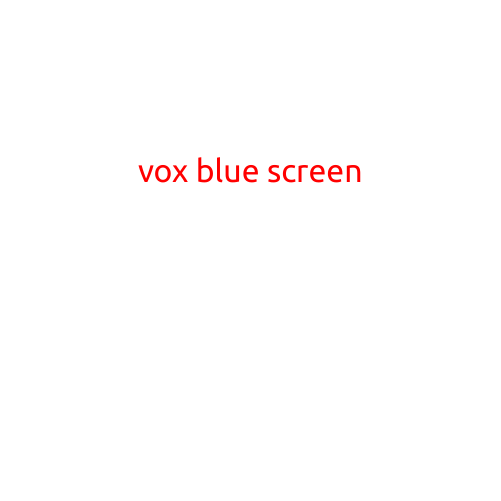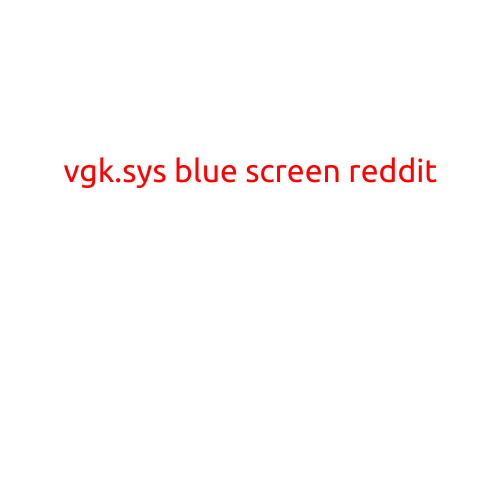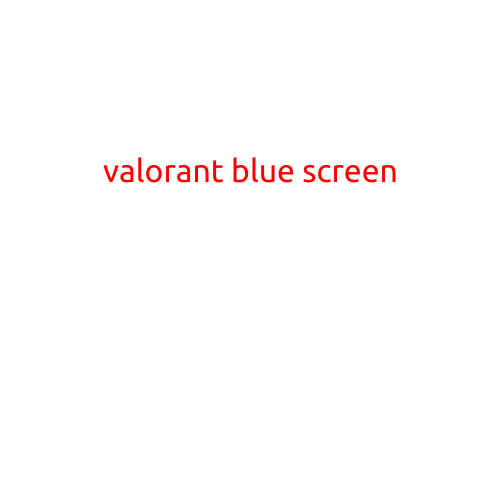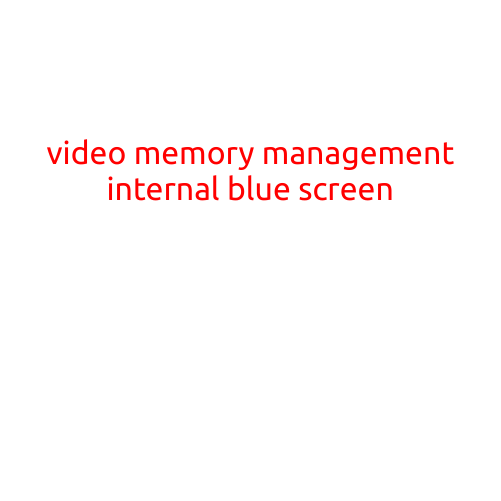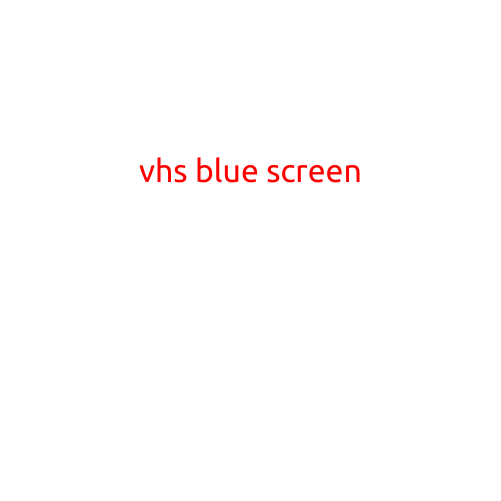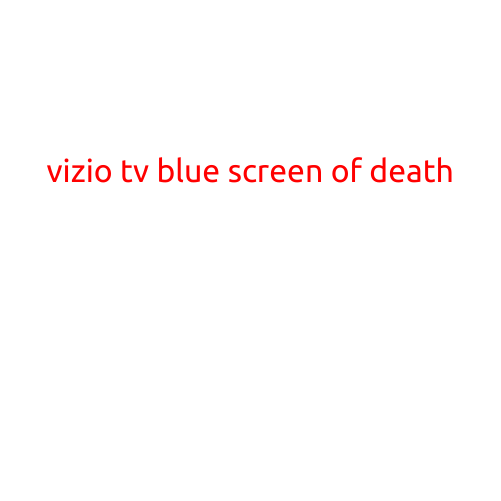
Vizio TV Blue Screen of Death: Causes and Fixes
The Blue Screen of Death, also known as the Blue Screen of Death (BSOD), is a frustrating issue that can occur with any electronic device, including smart TVs. If you’re experiencing a blue screen on your Vizio TV, don’t worry; it’s not the end of the world. In this article, we’ll explore the possible causes of the Blue Screen of Death on Vizio TVs and provide you with some troubleshooting steps to resolve the issue.
What is the Blue Screen of Death on Vizio TV?
The Blue Screen of Death on Vizio TV is a error screen that displays a blue background with white text, indicating that the TV has encountered a critical system failure. This error screen can appear on your Vizio TV due to a variety of reasons, including software glitches, hardware issues, or incorrect settings.
Causes of the Blue Screen of Death on Vizio TV
Before we dive into the fixes, it’s essential to understand the possible causes of the Blue Screen of Death on Vizio TV. Here are some of the most common reasons:
- Software issues: Corrupted system software or outdated firmware can cause the blue screen error.
- Hardware malfunction: Faulty or damaged components, such as the GPU, CPU, or RAM, can lead to a blue screen of death.
- Incorrect settings: Mismatched TV settings, such as HDMI input or audio settings, can cause the blue screen error.
- Overheating: If your Vizio TV is experiencing overheating issues, it may trigger a blue screen of death.
- Power surges or electrical issues: Sudden power outages or electrical surges can cause a blue screen error.
Fixes for the Blue Screen of Death on Vizio TV
Now that we’ve covered the possible causes, let’s move on to the fixes. Here are some troubleshooting steps to resolve the Blue Screen of Death issue on your Vizio TV:
- Restart your TV: Sometimes, a simple restart can resolve the issue. Unplug your TV, wait for 30 seconds, and then plug it back in.
- Check for software updates: Ensure that your Vizio TV software is up-to-date. Go to Settings > System > Check for updates.
- Reset your TV to its default settings: Go to Settings > System > Reset > Factory reset. This will restore your TV to its default settings.
- Check for loose connections: Ensure that all HDMI cables and other connections are securely plugged in.
- Check for overheating: Make sure your TV is in a well-ventilated area, and the vents are not blocked.
- Run a firmware update: If your TV is running an outdated firmware, it may be causing the blue screen error. Go to Settings > System > Check for updates to update your firmware.
- Contact Vizio support: If none of the above steps resolve the issue, it may be a hardware problem. Contact Vizio support for further assistance or repair options.
Conclusion
The Blue Screen of Death on Vizio TV is frustrating, but it’s not the end of the world. By understanding the possible causes and trying the troubleshooting steps outlined above, you can resolve the issue and get back to enjoying your TV. Remember to always check for software updates, reset your TV to its default settings, and ensure that all connections are secure to avoid similar issues in the future.