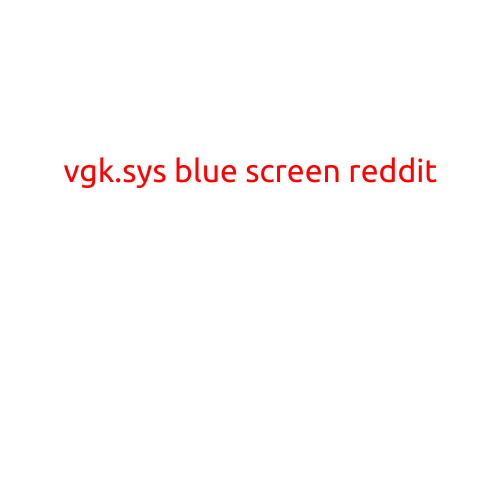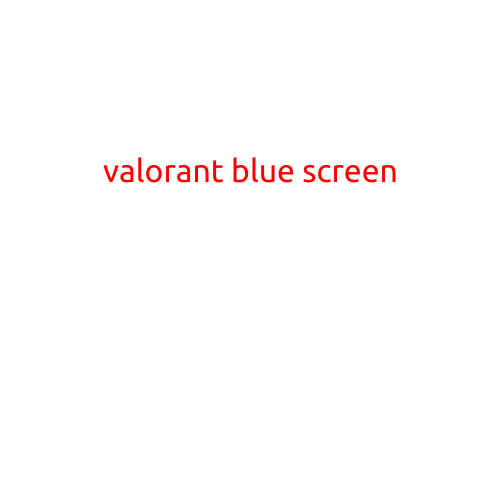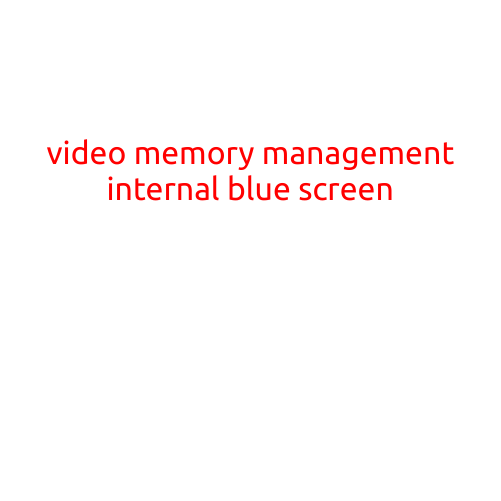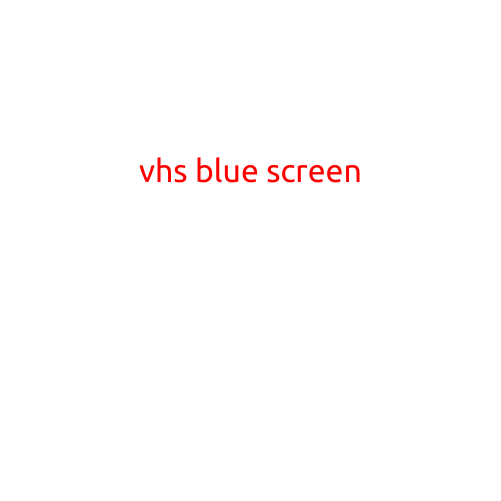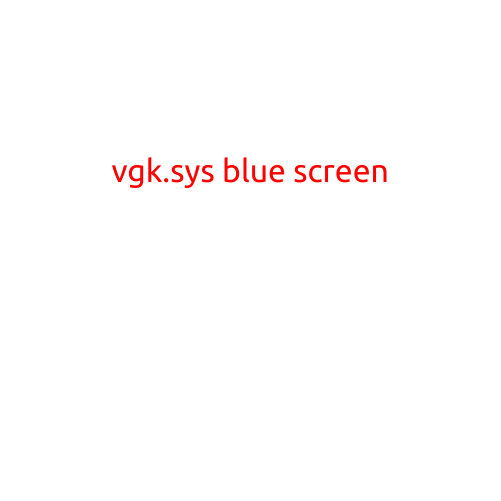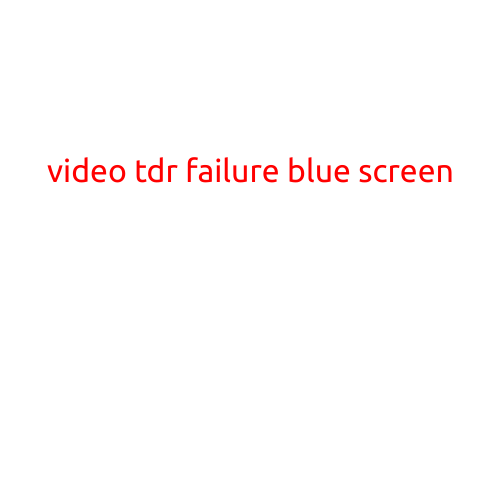
The Frustrating “Blue Screen” Issue with Vizio TVs
If you’re a Vizio TV owner, you’re probably no stranger to the annoying “blue screen” issue that can occur from time to time. The blue screen, also known as the “blue tilt” or “blue shift,” is a problem that has been plaguing Vizio TV users for years, leaving many users frustrated and left wondering what’s going on with their beloved HDTVs.
In this article, we’ll try to shed some light on the blue screen issue, its causes, and potential solutions to help you get your Vizio TV up and running smoothly again.
What is the Blue Screen Issue?
The blue screen issue with Vizio TVs is characterized by a blue tint or shift in the color display, which can appear as a blue haze, blue cast, or blue tint over the entire screen. This can happen in various situations, such as:
- Watching TV shows or movies
- Browsing the internet
- Playing games
- Adjusting TV settings
Causes of the Blue Screen Issue
While there isn’t a single cause for the blue screen issue, there are several factors that can contribute to this problem:
- Panel Quality: Some Vizio TV models have been known to have issues with panel quality, which can lead to color inaccuracies and the blue screen problem.
- Software Issues: Firmware updates, TV settings, and software bugs can cause the blue screen issue to occur.
- Backlight Problems: Backlight issues, such as uneven backlighting or backlight bleeding, can also cause the blue screen problem.
- Calibration Issues: Improper TV calibration or settings can lead to color imbalances, causing the blue screen issue.
How to Fix the Blue Screen Issue
Before you start troubleshooting, it’s essential to perform a few basic checks:
- Power cycle: Turn off your TV, wait for 30 seconds, and then turn it back on to restart the TV and clear any temporary glitches.
- Check TV settings: Ensure that the TV’s settings are correct, including the picture mode, color temperature, and contrast.
- Check for firmware updates: Visit Vizio’s website to check for any firmware updates and install them if necessary.
If the above steps don’t help, here are some additional solutions:
- Readjust TV settings: Try adjusting the TV’s picture settings, such as the color temperature, contrast, and brightness, to see if you can eliminate the blue screen issue.
- Calibrate your TV: Use a calibration tool or a service to calibrate your TV and ensure that the settings are accurate.
- Contact Vizio support: Reach out to Vizio’s customer support team for further assistance or to report any issues.
- Send your TV in for repair: If your TV is still under warranty or has a manufacturing defect, you may need to send it in for repair.
Conclusion
The blue screen issue with Vizio TVs can be frustrating, but it’s not impossible to fix. By following the above steps, you can troubleshoot and potentially resolve the issue. Remember to perform basic checks, adjust TV settings, check for firmware updates, and consider calibrating your TV or contacting Vizio support if necessary. With a little patience and effort, you should be able to enjoy your Vizio TV without the blue screen problem.