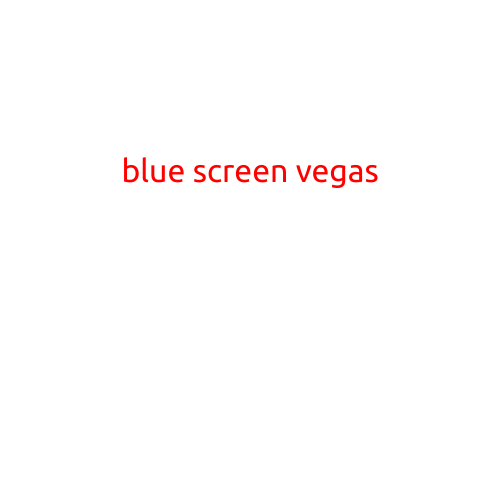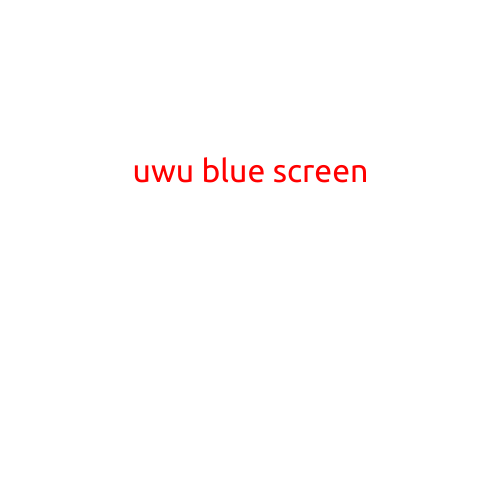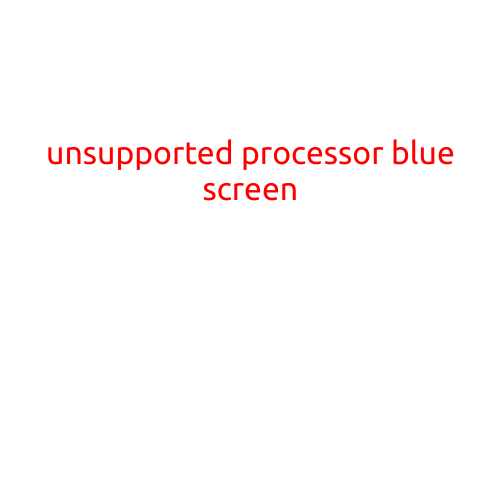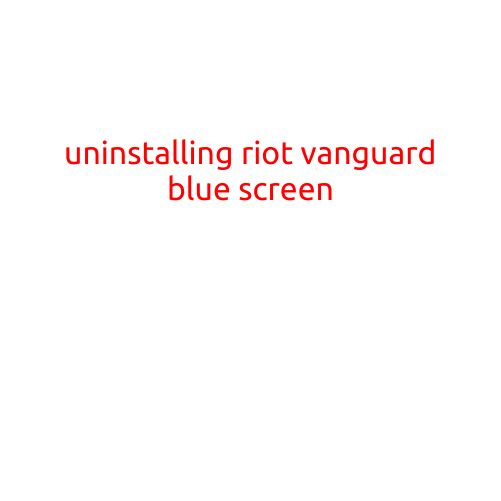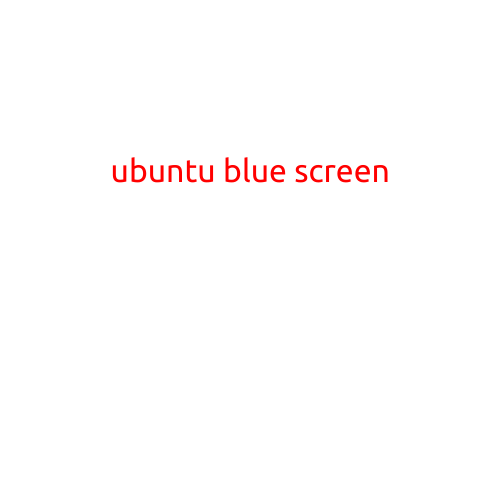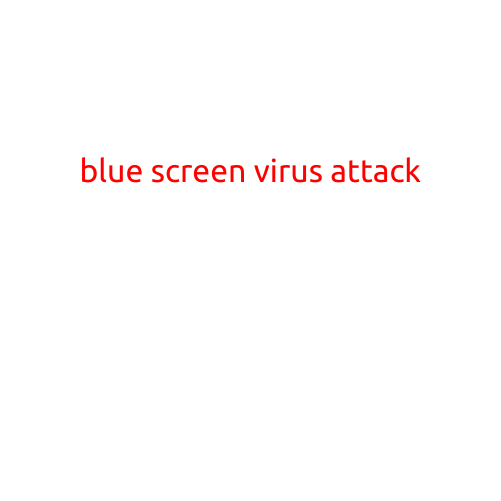
** BLUE SCREEN VIRUS ATTACK: UNDERSTANDING THE THREAT AND PROTECTING YOUR DEVICE**
The dreaded “Blue Screen of Death” (BSOD) - a sight that strikes fear into the hearts of many computer users. But what happens when this screen appears, not as a result of a system crash, but because of a malicious attack by a Blue Screen virus?
In this article, we’ll delve into the world of Blue Screen viruses, explore how they work, and provide you with the necessary tools and strategies to protect your device from this type of attack.
What is a Blue Screen Virus?
A Blue Screen virus is a type of malware that targets Windows operating systems, causing the system to crash and display a fake Blue Screen of Death error message. These viruses are designed to trick users into thinking their device has suffered a catastrophic failure, prompting them to restart the system or seek help from unscrupulous technicians.
How Does a Blue Screen Virus Attack Work?
Blue Screen viruses typically spread through email attachments, software downloads, or infected websites. When a user opens a malicious email attachment or downloads a compromised program, the virus is launched, allowing it to infiltrate the system.
Once inside, the virus targets the Windows operating system, manipulating system files and registry entries to create a fake Blue Screen error. The goal is to make the user believe their device is experiencing a critical failure, prompting them to restart the system or seek help from unauthorized technicians.
Symptoms of a Blue Screen Virus Attack
If your device has been infected with a Blue Screen virus, you may experience the following symptoms:
- Frequent Blue Screens of Death (BSODs)
- System crashes and restarts
- Unusual error messages or system notifications
- Slow system performance
- Difficulty booting the system
Protecting Your Device from Blue Screen Virus Attacks
To safeguard your device from Blue Screen viruses, follow these best practices:
- Keep your operating system and software up-to-date: Regularly update your Windows operating system and installed software to ensure you have the latest security patches and features.
- Use reputable antivirus software: Install and regularly update antivirus software to detect and remove malware threats.
- Be cautious with email attachments and downloads: Only open attachments and download software from trusted sources, and be wary of unsolicited emails or messages with attachments.
- Use strong passwords and enable two-factor authentication: Keep your login credentials and device secure with strong passwords and two-factor authentication.
- Back up your data: Regularly back up your important files and data to a secure location, such as an external hard drive or cloud storage service.
- Perform regular system maintenance: Run disk cleanups, disk checks, and other system maintenance tasks to ensure your device remains running smoothly and securely.
Removing a Blue Screen Virus Attack
If your device has been infected with a Blue Screen virus, it’s essential to remove the malware as quickly and safely as possible. Follow these steps:
- Boot in safe mode: Restart your device in safe mode, which allows you to access your system in a limited capacity, making it easier to remove malware.
- Run a virus scan: Use your antivirus software to scan your system for malware threats and remove them.
- Use a Blue Screen virus remover: Look for specialized software designed to detect and remove Blue Screen viruses, such as Malwarebytes.
- Restore system files: If necessary, restore system files and registry entries to their original state using Windows built-in tools or third-party software.
- Reinstall software and updates: Reinstall any compromised software and updates to ensure your system is fully secured.
Conclusion
Blue Screen virus attacks are a growing threat to Windows devices, but by understanding how they work and taking proactive steps to protect your device, you can minimize the risk of infection and ensure your system remains secure and reliable.
Remember, the best defense against Blue Screen viruses is prevention. Stay vigilant, stay informed, and always prioritize the security of your device.