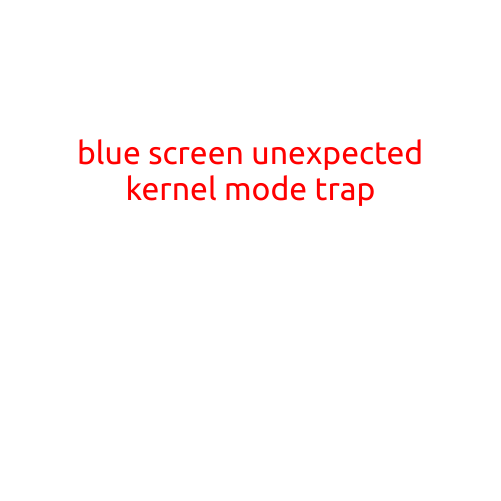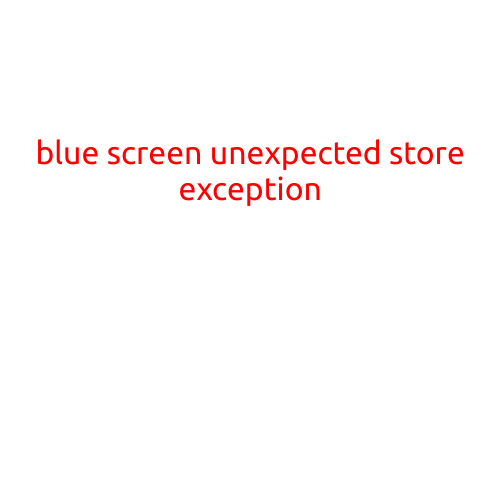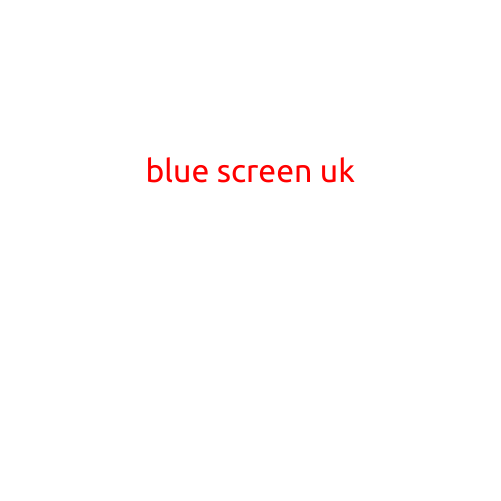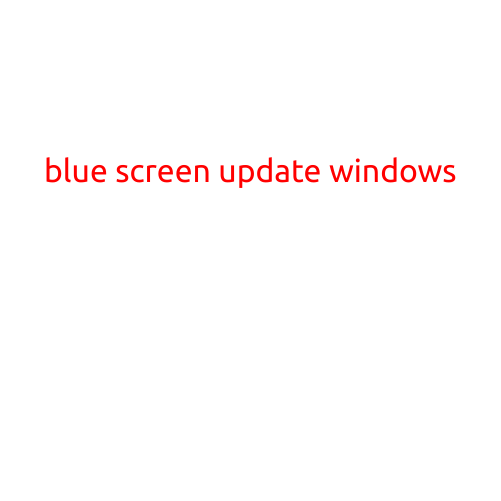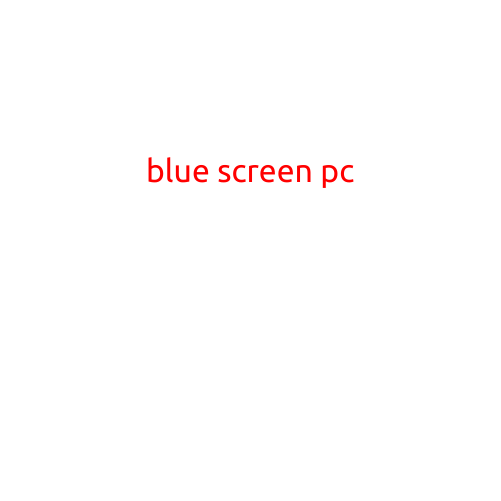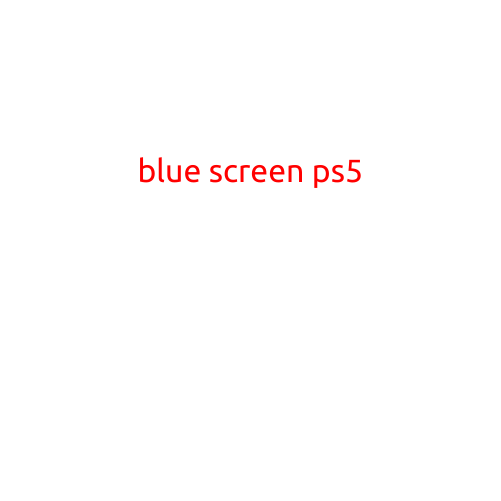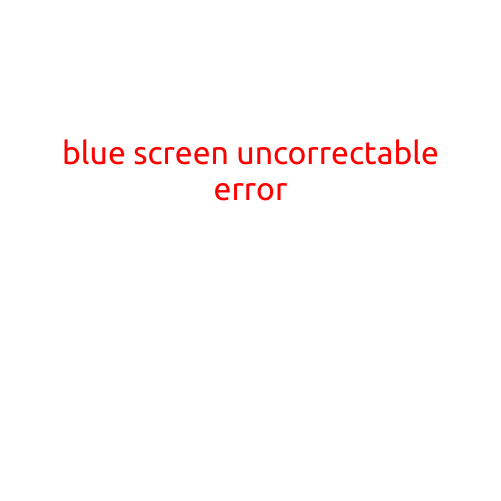
Blue Screen Uncorrectable Error: Causes, Symptoms, and Troubleshooting
The blue screen of death (BSOD) is a phenomenon that has been frustrating computer users for decades. One of the most dreaded variants of this error is the “blue screen uncorrectable error,” where the system crashes and displays an ominous blue screen with a cryptic error message. In this article, we’ll delve into the causes, symptoms, and troubleshooting steps for blue screen uncorrectable errors.
What is a Blue Screen Uncorrectable Error?
A blue screen uncorrectable error occurs when the system’s error-correcting mechanisms fail to recover from a critical hardware or software failure. This type of error typically occurs when the system’s hardware or firmware is corrupted, or when critical system files are missing or damaged.
Symptoms of a Blue Screen Uncorrectable Error
When a blue screen uncorrectable error occurs, the system will display a blue screen with the following characteristics:
- Blue background: The screen will display a solid blue background.
- Error message: The screen will display an error message indicating that an uncorrectable error has occurred.
- System freezing: The system will freeze and become unresponsive.
- Reboot: The only way to recover from the error is to restart the system.
Common Causes of Blue Screen Uncorrectable Errors
Several factors can contribute to the occurrence of a blue screen uncorrectable error. Some of the most common causes include:
- Hardware failure: Faulty or damaged hardware components, such as the CPU, RAM, or hard drive, can cause such errors.
- Corrupted system files: Malware infections, viruses, or corrupted system files can also trigger blue screen uncorrectable errors.
- Driver conflicts: Outdated, corrupted, or conflicting drivers can cause system instability and blue screen errors.
- Firmware issues: Flawed or corrupted firmware on the system’s hardware can also lead to blue screen errors.
- Overheating: High temperatures can cause system components to malfunction and trigger blue screen errors.
Troubleshooting Steps for Blue Screen Uncorrectable Errors
To troubleshoot blue screen uncorrectable errors, follow these steps:
- Restart the system: Restart the system and try to boot normally. If the error persists, proceed to the next step.
- Run a diagnostic test: Run a diagnostic test on the system’s hardware components, such as the RAM and hard drive, to identify any potential issues.
- Check for malware: Run a full scan of the system using an anti-virus software to detect and remove any malware infections.
- Update drivers: Update all drivers to the latest versions to ensure compatibility and stability.
- Check system logs: Check the system logs for any error messages that may indicate the cause of the blue screen error.
- Try a system restore: If you have a System Restore point created before the error occurred, try restoring the system to that point to rollback to a previous stable state.
- Reinstall or replace hardware: If the error persists, it may be necessary to reinstall or replace faulty hardware components.
Conclusion
Blue screen uncorrectable errors are a frustrating and debilitating problem that can prevent users from working productively. By understanding the common causes of these errors, users can take proactive steps to troubleshoot and resolve the issue. Whether you’re dealing with a blue screen uncorrectable error or any other type of system failure, be sure to follow the troubleshooting steps outlined in this article to get your system up and running smoothly again.