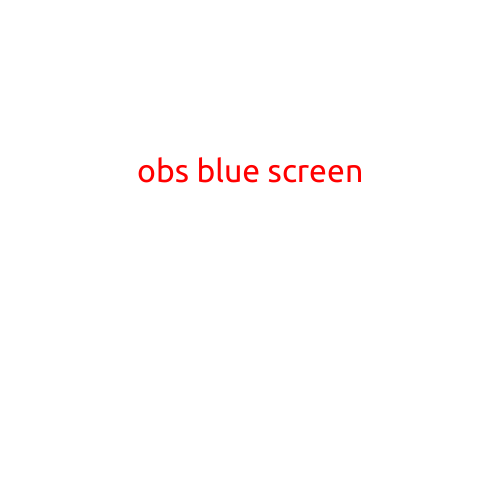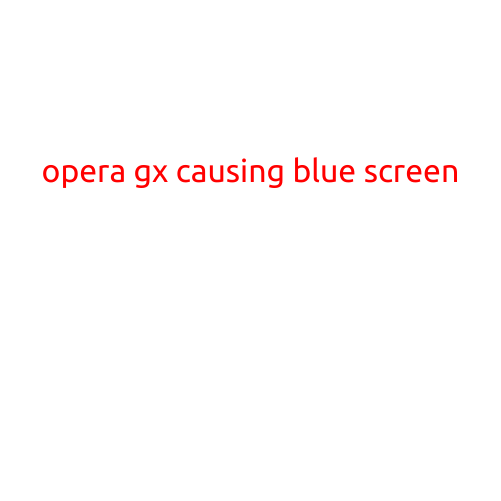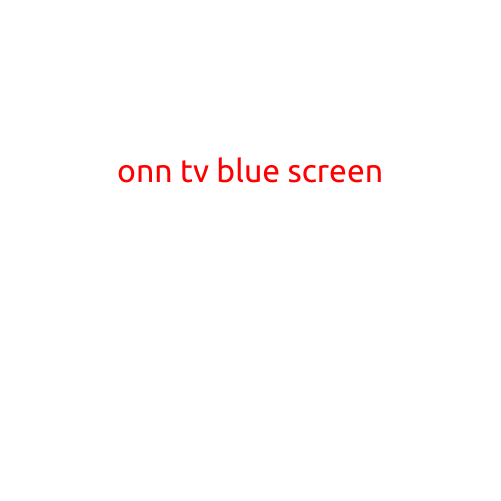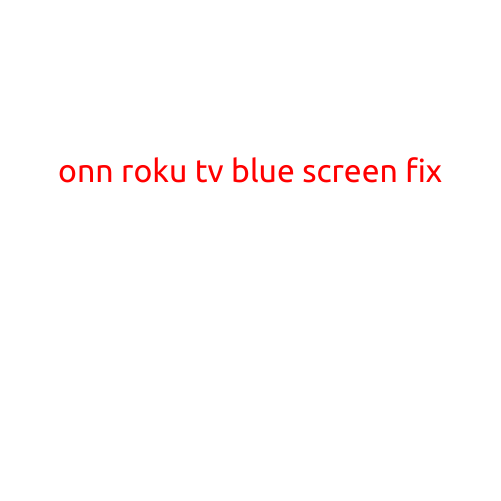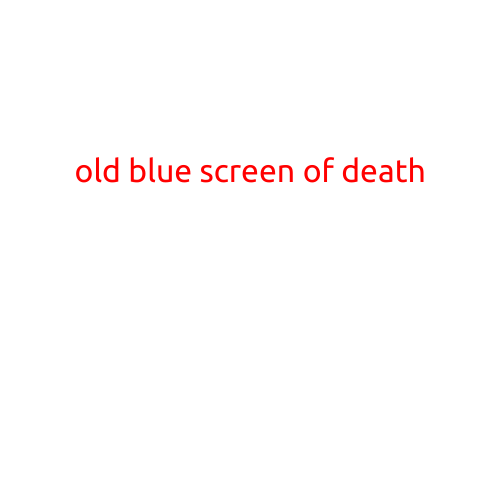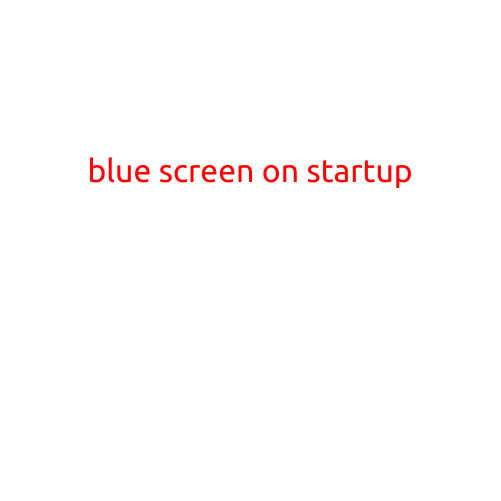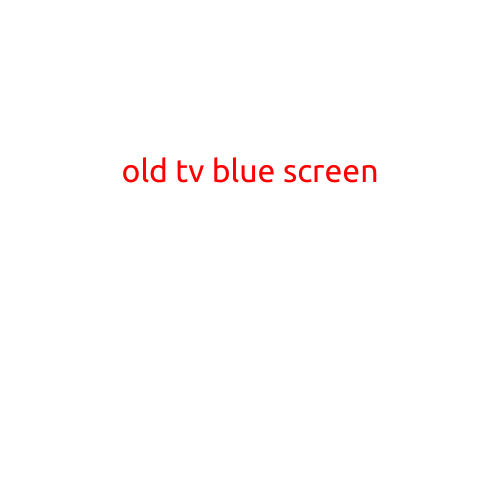
The Frustrating “Old TV Blue Screen” Phenomenon: What’s Behind It and How to Fix It
Are you tired of reaching for the remote control, only to be met with a blank blue screen on your old TV? You’re not alone. The infamous “old TV blue screen” phenomenon is a common issue that has been plaguing many TV owners for years. In this article, we’ll delve into the possible causes behind this problem and provide you with some effective solutions to get your TV up and running again.
What Causes the Old TV Blue Screen?
Before we dive into the fixes, it’s essential to understand what might be causing the issue. There are several factors that could contribute to the blue screen on your old TV. Here are some of the most common culprits:
- Loose or Damaged Connections: Faulty or loose connections between the TV’s components, such as the antenna, cable, or input devices, can cause the blue screen.
- Outdated TV Firmware: If your TV’s firmware is outdated, it may not be compatible with modern broadcasts or streaming services, leading to the blue screen.
- Electrical Surges or Power Outages: Sudden power surges or outages can damage the TV’s internal components, resulting in a blue screen.
- Broadcast Signal Issues: Weak or faulty broadcast signals can cause the TV to display a blue screen, especially if you’re relying on over-the-air channels.
- Hardware Failure: In some cases, the blue screen might be a sign of a more serious hardware issue, such as a failing TV screen or malfunctioning tuner.
How to Fix the Old TV Blue Screen
Now that we’ve identified some of the possible causes, let’s move on to the solutions. Try these steps to troubleshoot and fix the blue screen on your old TV:
- Check Connections: Ensure all cables and connections are secure and tightened. Try unplugging and replugging each cable to rule out any loose connections.
- Update TV Firmware: Check your TV’s manufacturer website for any available firmware updates. Follow the instructions to update your TV’s software.
- Reset TV: Try resetting your TV to its default settings. This will vary depending on your TV model, but you can usually find instructions in your user manual or online.
- Check Broadcast Signal: If you’re using an over-the-air antenna, try a channel scan or retuning the antenna to ensure you’re getting a strong signal.
- Consult a Professional: If none of the above steps work, it’s possible that the issue is more serious and requires professional attention. Contact a TV repair technician or consult your TV’s manufacturer support.
Preventing the Old TV Blue Screen in the Future
While it’s impossible to completely eliminate the risk of a blue screen, you can take some steps to reduce the likelihood:
- Regularly Update TV Firmware: Keep your TV’s software up to date to ensure it’s compatible with modern broadcasts and streaming services.
- Check Cables and Connections: Regularly inspect and clean your cables and connections to prevent loose or damaged connections.
- Protect Your TV from Power Surges: Invest in a surge protector or power conditioner to safeguard your TV from electrical shocks and power outages.
In conclusion, the “old TV blue screen” phenomenon can be frustrating, but it’s often fixable. By identifying the possible causes and taking steps to troubleshoot and fix the issue, you can get your old TV up and running again. Remember to regularly update your TV’s software, check cables and connections, and protect your TV from power surges to reduce the risk of future blue screen occurrences.