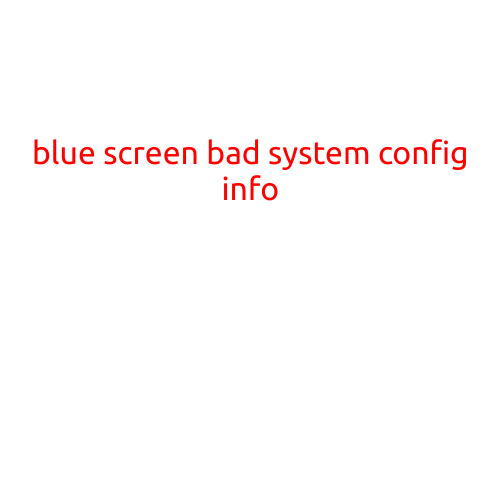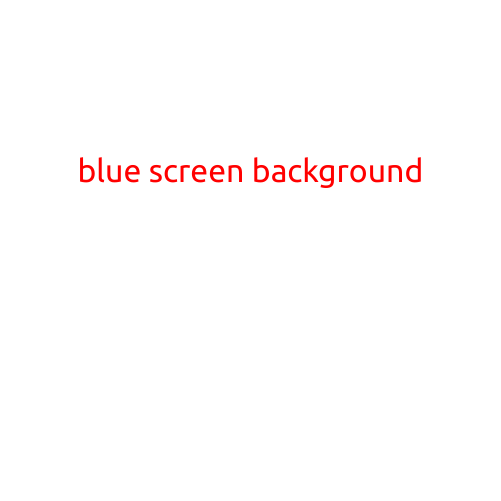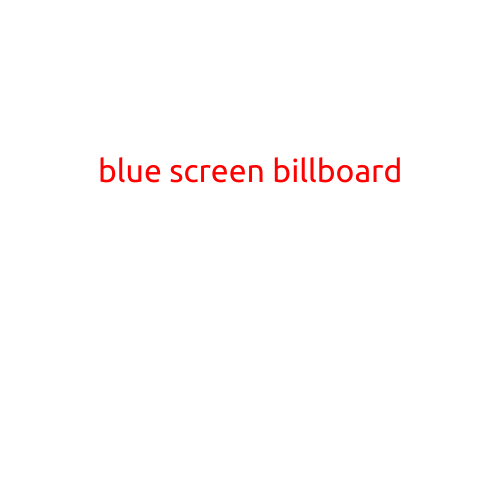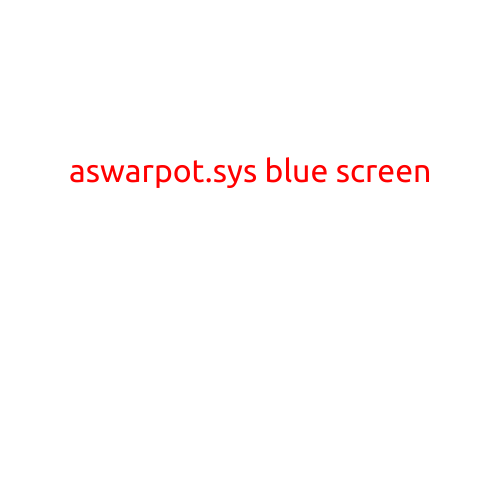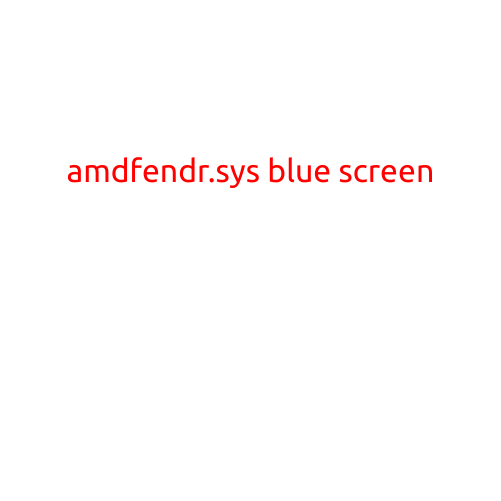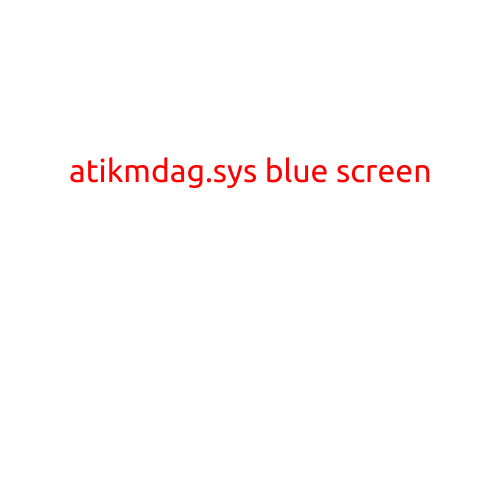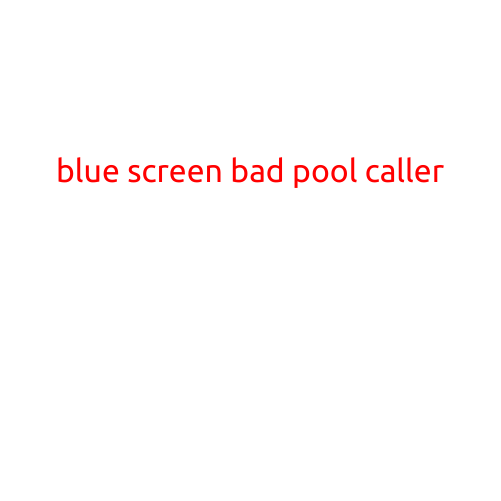
Blue Screen: Bad Pool Caller - The Mysterious Error Explained
Have you ever been in the middle of using your computer, only to be faced with a dreaded blue screen of death (BSOD) accompanied by the ominous message “Bad Pool Caller”? If so, you’re not alone. The “Bad Pool Caller” error is a common and frustrating issue that can strike at any time, leaving you feeling helpless and unsure of what to do.
In this article, we’ll delve into the world of Windows errors and explore the causes, symptoms, and solutions to the “Bad Pool Caller” blue screen problem.
What is a Pool Anyway?
Before we dive into the specifics of the “Bad Pool Caller” error, it’s essential to understand what a pool is in the context of computer memory. A pool is a region of memory that can be dynamically allocated and deallocated by a program. Think of it like a pool of water - just as water can be poured into and out of a pool, a program can allocate and free memory as needed.
What Does “Bad Pool Caller” Mean?
When a program attempts to access a pool of memory that has already been freed or is in an invalid state, the Windows operating system throws up its hands and displays the “Bad Pool Caller” error. This indicates that there’s a bug in the program that’s trying to access the memory pool, but it’s not doing it correctly.
Causes of the “Bad Pool Caller” Error
The “Bad Pool Caller” error can occur for a variety of reasons, including:
- Malware or Virus Infection: Malicious software can corrupt memory pools, leading to the “Bad Pool Caller” error.
- Driver Issues: Outdated, faulty, or conflicting device drivers can cause memory pool errors.
- Hardware Malfunction: Faulty or failing hardware, such as RAM or hard drives, can lead to memory pool corruption.
- Firmware or BIOS Issues: Problems with the system’s firmware or BIOS can cause memory pool errors.
- System File Corruption: Corruption of critical system files can result in the “Bad Pool Caller” error.
Symptoms of the “Bad Pool Caller” Error
The “Bad Pool Caller” error typically presents itself as a blue screen with a code, followed by the message “Bad Pool Caller” and a restart of the system. Other symptoms may include:
- The system crashes frequently, or crashes shortly after startup.
- Programs fail to launch or terminate unexpectedly.
- System performance slows down significantly.
Solutions to the “Bad Pool Caller” Error
Now that we’ve covered the causes and symptoms of the “Bad Pool Caller” error, let’s move on to the solutions. Here are some steps you can take to resolve the issue:
- Run a Virus Scan: Run a thorough virus scan using an anti-virus program to detect and remove any malware that may be causing the error.
- Check for Driver Updates: Ensure that all device drivers are up-to-date and functioning correctly. You can check for updates using the built-in Windows Update tool or through the manufacturer’s website.
- Run a System File Checker: Run the System File Checker (SFC) tool to check for and repair corrupted system files.
- Restart in Safe Mode: Try restarting your system in Safe Mode to isolate the issue.
- Disable Recently Installed Programs: Disable any recently installed programs or software to see if they’re causing the issue.
- Perform a System Restore: If none of the above steps work, try performing a system restore to a previous point when the system was functioning correctly.
- Contact Microsoft Support: If the error persists, contact Microsoft Support for further assistance.
Conclusion
The “Bad Pool Caller” error can be a frustrating and mystifying issue, but by understanding its causes, symptoms, and solutions, you can take steps to resolve the problem and get back to using your computer with confidence. Remember to always run regular virus scans, keep your system up-to-date, and be proactive in troubleshooting errors to minimize downtime and ensure optimal system performance.