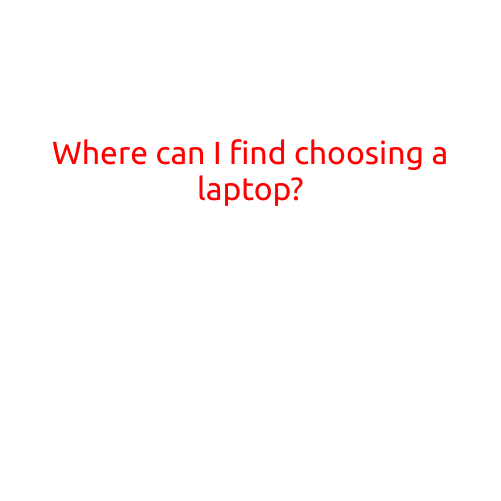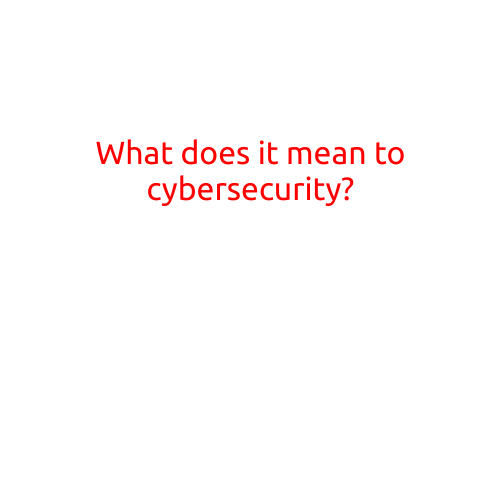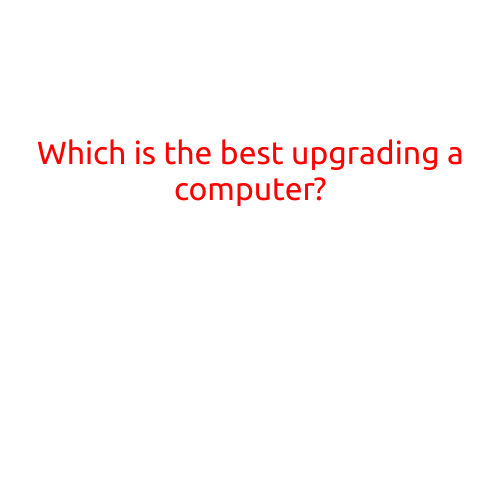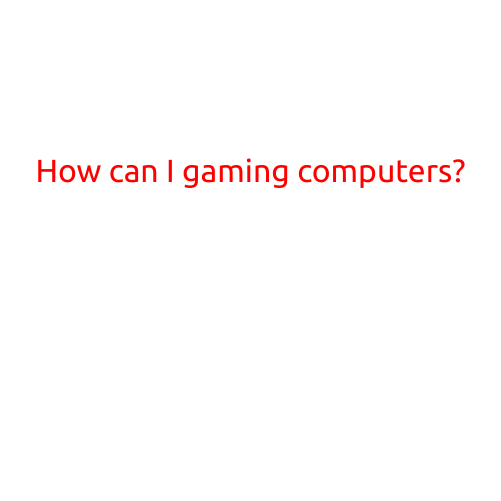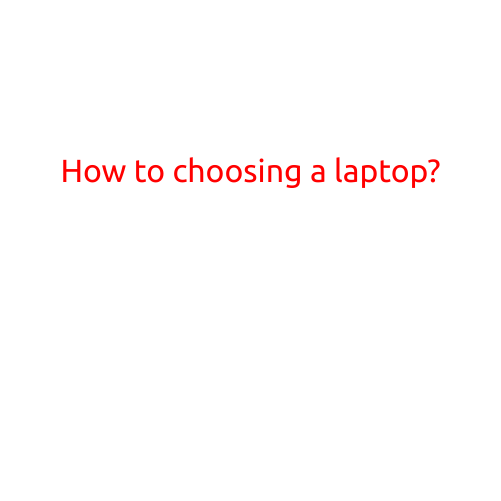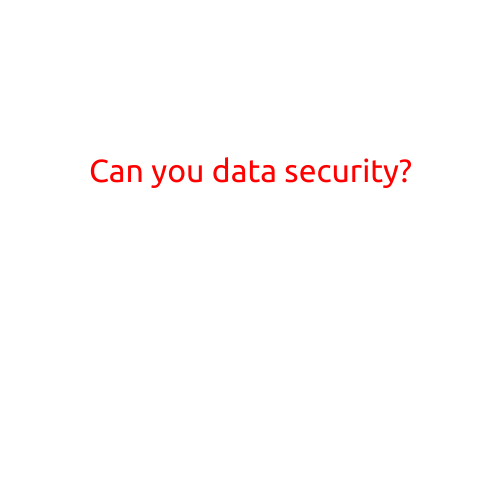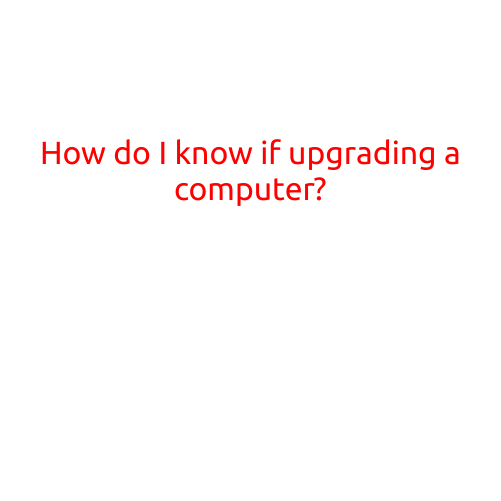
How Do I Know If It’s Time to Upgrade My Computer?
Are you feeling frustrated with your computer’s performance? Is it slowing down, freezing, or running out of storage space? These are all common signs that it may be time to consider upgrading your computer. But how do you know for sure? In this article, we’ll explore the key indicators that it’s time to upgrade your computer and provide guidance on what to upgrade and how to do it.
Signs It’s Time to Upgrade Your Computer
- Slow Performance: If your computer is taking a long time to start up, launch applications, or respond to commands, it may be a sign that it’s struggling with outdated hardware or software. Upgrading to a faster processor, more memory, or a solid-state drive (SSD) can significantly improve performance.
- Limited Storage Space: If you’re constantly running out of space on your hard drive or running low on available memory, it may be time to consider upgrading to a larger storage device or adding more RAM.
- Outdated Operating System: If your computer is still running an older operating system, such as Windows 7 or XP, it may be vulnerable to security risks and unable to run the latest software. Upgrading to a newer operating system, such as Windows 10 or macOS, can provide improved security and functionality.
- Incompatibility with New Software: If you’re having trouble running new software or applications on your computer, it may be due to outdated hardware or compatibility issues. Upgrading your computer’s hardware or operating system can resolve these issues.
- Aging Hardware: If your computer’s hardware is several years old, it may be nearing the end of its lifespan. Upgrading to newer, more efficient hardware can improve performance and extend the life of your computer.
What to Upgrade
When deciding what to upgrade, consider the following:
- Processors: If your computer’s processor is several years old, upgrading to a newer, faster processor can provide significant performance improvements.
- Memory (RAM): Adding more RAM to your computer can improve performance, especially if you’re running multiple applications simultaneously.
- Storage: Upgrading to a solid-state drive (SSD) or a larger hard drive can provide faster storage and more available space.
- Graphics Card: If you’re a gamer or use graphics-intensive software, upgrading to a newer graphics card can improve performance and visuals.
- Operating System: Upgrading to a newer operating system can provide improved security, functionality, and compatibility.
How to Upgrade
Once you’ve decided what to upgrade, it’s time to start the process. Here are some tips to keep in mind:
- Research: Research the upgrade you’re planning to make to ensure it’s compatible with your computer and doesn’t void your warranty.
- Backup: Make sure to backup your important files and data before upgrading to ensure you don’t lose any important information.
- Professional Assistance: If you’re not comfortable upgrading your computer yourself, consider consulting a professional IT expert or the manufacturer’s support team.
- Warranty: Check your warranty terms to see if upgrading your computer may void your warranty.
- Upgrade in Steps: Instead of upgrading everything at once, consider upgrading in steps to ensure each upgrade is successful and to avoid downtime.
Conclusion
Upgrading your computer can breathe new life into your device and improve performance, but it’s essential to know when it’s time to upgrade and what to upgrade. By considering the signs it’s time to upgrade, what to upgrade, and how to upgrade, you can ensure a smooth and successful upgrade process.