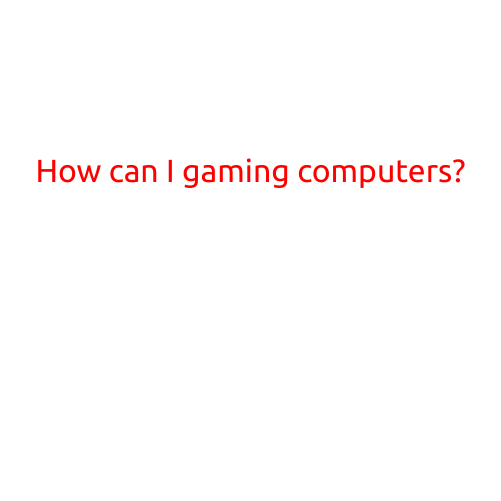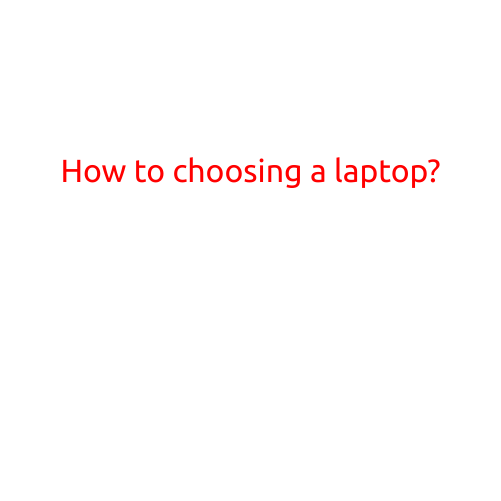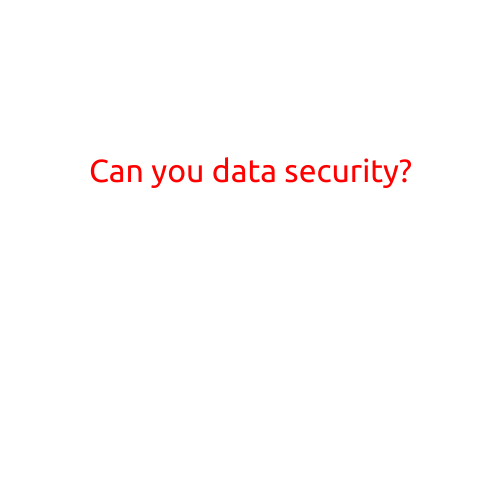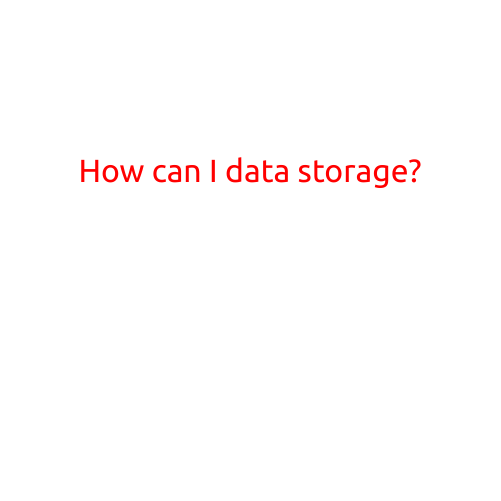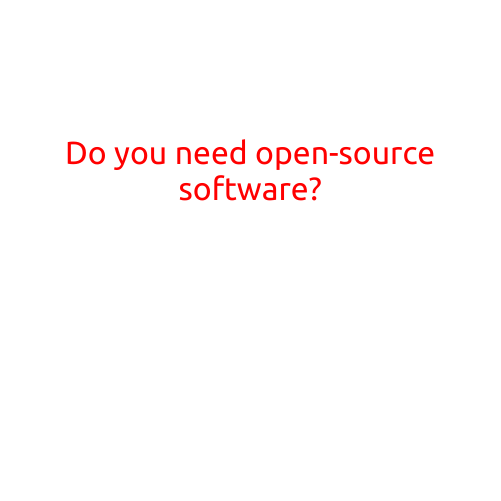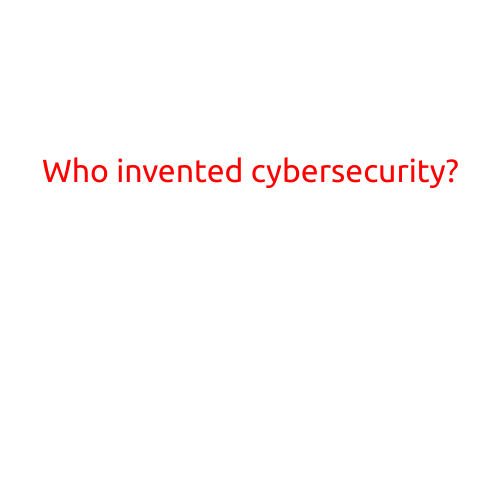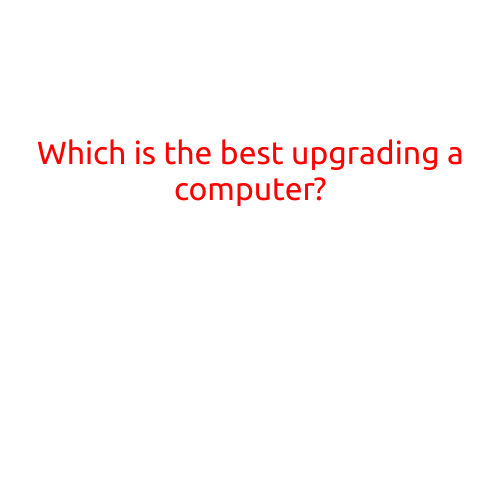
Which is the Best Way to Upgrade Your Computer?
As technology continues to evolve, computers become outdated more quickly than ever. However, upgrading your computer doesn’t have to break the bank or involve a complete overhaul. With so many options available, it can be daunting to decide which upgrade path to take. In this article, we’ll explore the best way to upgrade your computer, considering factors such as cost, ease of installation, and impact on performance.
1. RAM Upgrade
Random Access Memory (RAM) is a crucial component of any computer, responsible for temporary data storage and processing. Upgrading your RAM is one of the most cost-effective and easiest ways to improve your computer’s performance. Adding more RAM can:
- Enhance multitasking capabilities
- Improve overall system responsiveness
- Accelerate program loading times
- Supports applications that require high memory allocation
The average cost of upgrading RAM is around \(50-\)100, depending on the type and amount of RAM required.
2. Solid-State Drive (SSD) Upgrade
A Solid-State Drive (SSD) is a game-changer for upgrading your computer. By replacing your traditional Hard Disk Drive (HDD) with an SSD, you can experience:
- Faster boot times and loading speeds
- Improved responsiveness and overall system performance
- Enhanced data security and reliability
- Reduced power consumption
SSD upgrades typically cost between \(100-\)300, depending on the capacity and brand.
3. Graphics Card Upgrade
If you’re a gamer or enthusiast who uses graphics-intensive programs, a graphics card upgrade might be the way to go. A new graphics card can:
- Enhance gaming performance and visual fidelity
- Support higher resolutions and frame rates
- Enable more advanced graphics capabilities and features
- Improve video editing and rendering performance
Graphics card upgrades can range from \(100 to over \)1,000, depending on the model and brand.
4. Processor Upgrade
Upgrading your processor can significantly improve your computer’s performance, particularly for applications that rely heavily on processing power. However, processor upgrades can be more complex and costly. The average cost of a processor upgrade is around \(200-\)500, depending on the type and brand.
5. Hard Drive Upgrade
While a hard drive upgrade might not be as exciting as a graphics card or processor upgrade, it’s still important for expanding your storage capacity. Upgrading your hard drive can:
- Increase storage space for files, programs, and data
- Enhance overall system performance by reducing mechanical hard drive access times
- Support larger file sizes and formats
The cost of a hard drive upgrade varies widely, depending on the capacity and type of hard drive required.
Conclusion
Upgrading your computer doesn’t have to be a daunting task. By evaluating your needs and budget, you can choose the best upgrade path for your computer. Whether you’re looking to improve performance, enhance storage, or enable more advanced features, there’s an upgrade option to suit your needs. Remember to consider factors such as ease of installation, compatibility, and cost before making your decision.
Recommendations
Before upgrading your computer, consider the following:
- Assess your computer’s current performance and identify areas for improvement
- Research compatible upgrade options and determine the required hardware specifications
- Consult with a professional or online tutorials for installation guidance
- Consider upgrading in stages, prioritizing the most critical components and areas of improvement
By following these guidelines and choosing the right upgrade path for your computer, you can enjoy improved performance, enhanced capabilities, and a better overall computing experience.