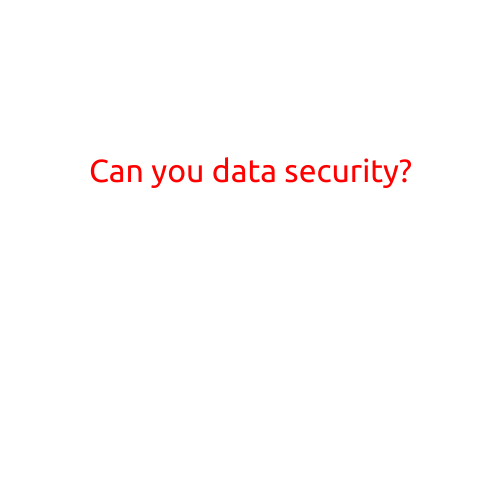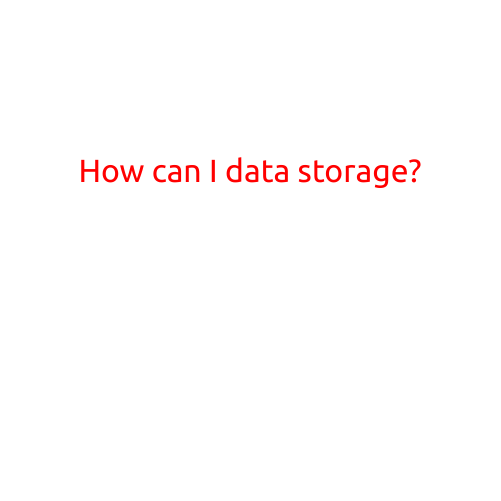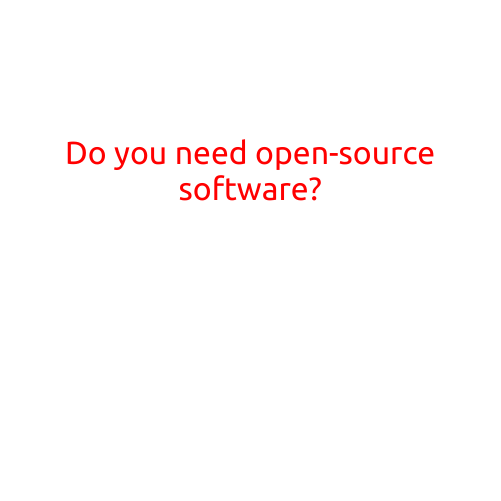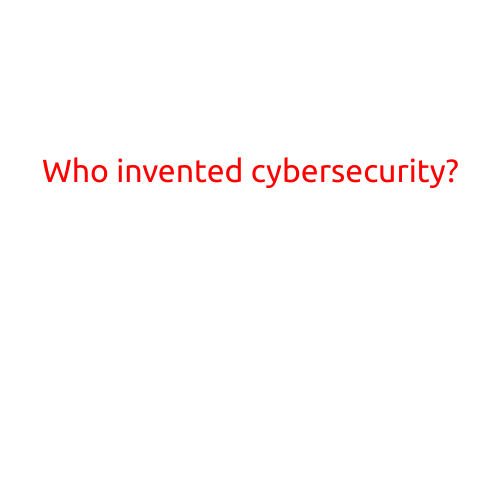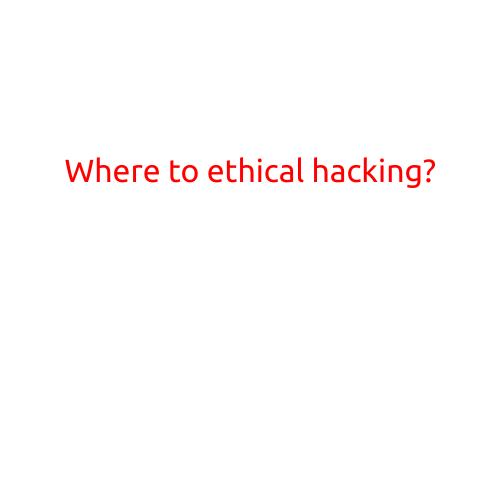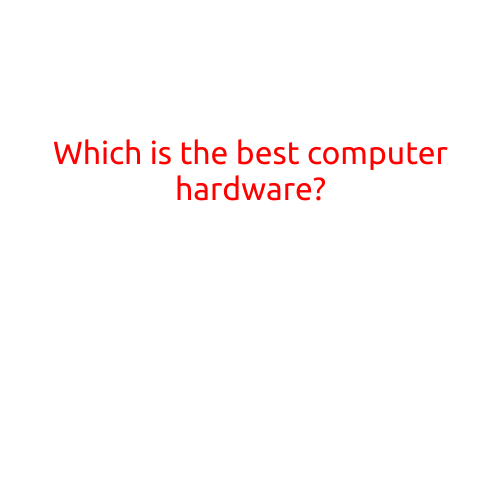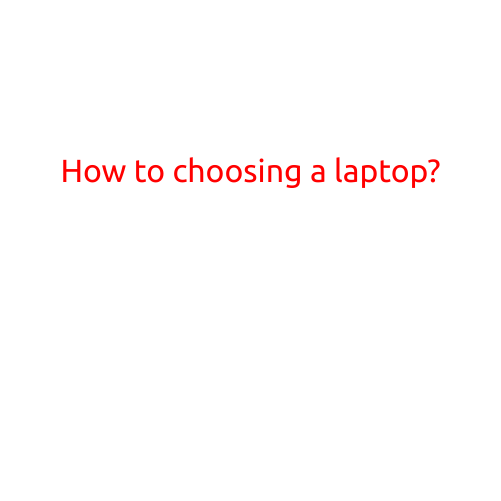
How to Choose a Laptop: A Comprehensive Guide
With the rapid advancement of technology, laptops have become an essential tool for both personal and professional use. However, with so many options available in the market, choosing the right laptop can be a daunting task. In this article, we will guide you through the process of choosing a laptop that meets your needs and budget.
1. Identify Your Needs
Before starting your search, it’s essential to identify your needs. Ask yourself the following questions:
- What will you be using your laptop for? (e.g., work, gaming, entertainment)
- Do you need a laptop for basic tasks like browsing, emailing, and word processing, or do you require more advanced applications like video editing or software development?
- Do you prefer portability or a larger screen size?
2. Set a Budget
Laptops can range from under \(200 to over \)2,000, so it’s crucial to set a budget before making a purchase. Consider the following:
- If you’re looking for a basic laptop for everyday tasks, a budget between \(300-\)600 should suffice.
- If you require more advanced features like gaming or video editing, budget \(1,000-\)2,000.
- If you’re a student or professional, consider investing in a mid-range laptop with a budget between \(800-\)1,500.
3. Screen Size and Resolution
The screen size and resolution can significantly impact your laptop using experience. Consider the following:
- Screen size: 11-13 inches is suitable for portability, while 14-15 inches is ideal for productivity and gaming.
- Resolution: Full HD (1080p) is a good starting point, but if you want a more immersive experience, consider a 4K or Quad HD (1440p) display.
4. Processor and Memory
The processor and memory are crucial components that determine your laptop’s performance. Consider the following:
- Processor: Intel Core i3 or i5 (7th Gen or newer) is a good starting point, while Intel Core i7 or i9 (8th Gen or newer) provides more power.
- Memory (RAM): 8GB is a good starting point, but 16GB or more is recommended for heavy users or gamers.
5. Storage
Storage is another vital component that affects your laptop’s performance. Consider the following:
- Hard Drive (HD): Suitable for basic tasks and storing large files.
- Solid-State Drive (SSD): Faster and more efficient for loading applications and booting up the system.
- Hybrid Drive (SSH): Combines the benefits of both HD and SSD.
6. Graphics Card
If you’re a gamer or require advanced graphics processing, a dedicated graphics card is essential. Consider the following:
- Integrated graphics: Suitable for basic tasks and most users.
- Dedicated graphics: Suitable for gaming, video editing, and advanced graphics processing.
7. Operating System
Choose between Windows, macOS, or Chrome OS, depending on your needs and preferences. Consider the following:
- Windows: Suitable for gaming, video editing, and software development.
- macOS: Ideal for creative professionals, photographers, and those invested in the Apple ecosystem.
- Chrome OS: Best for basic tasks, online applications, and web-based workflows.
8. Battery Life
A good battery life is essential for on-the-go productivity. Look for laptops with at least 8 hours of battery life, but consider the following:
- Lightweight laptops often have shorter battery life, while larger laptops may have longer battery life.
9. Ports and Connectivity
Consider the type of ports and connectivity options you need. Look for laptops with:
- USB-A, USB-C, and HDMI ports for connectivity and data transfer.
- Wi-Fi 6 (802.11ax) for faster and more reliable wireless connectivity.
- Bluetooth 5.0 for wireless connectivity and_file transfers.
10. Warranty and Support
Before making a purchase, check the manufacturer’s warranty and support options. Look for laptops with:
- At least 1-year warranty for hardware and software.
- Dedicated support hotlines and online resources.
- Expansion options, such as online tutorials and helpful documentation.
Conclusion
Choosing the right laptop can be a daunting task, but by considering your needs, budget, and the following factors, you can make an informed decision. Remember to prioritize your needs, set a budget, and look for laptops with the right features and specifications for your lifestyle.