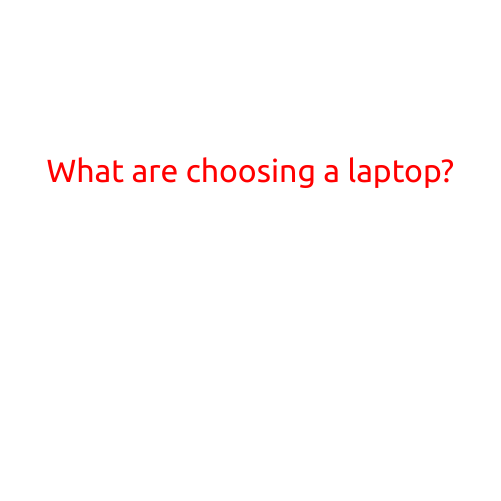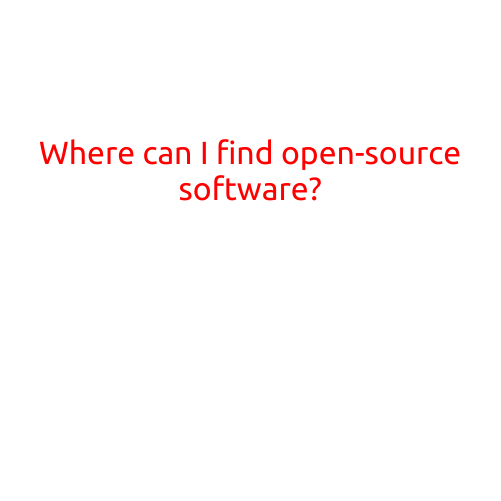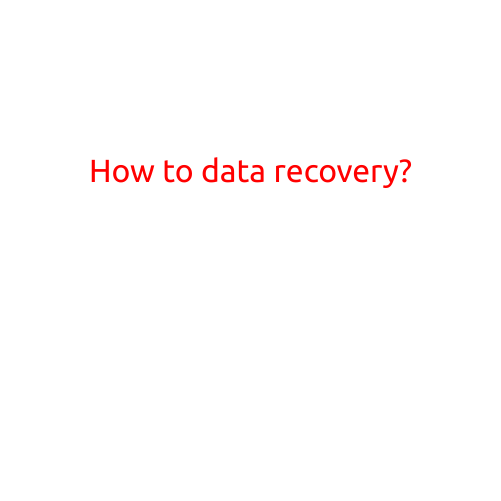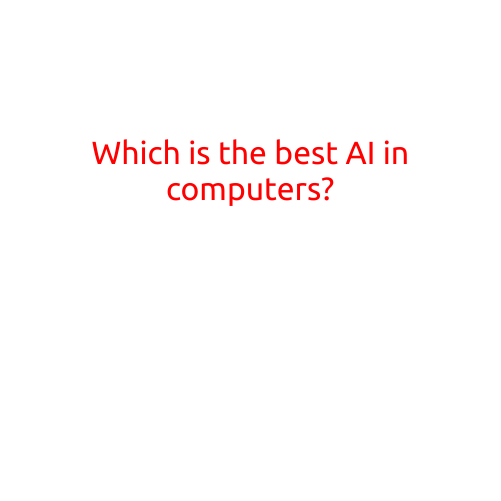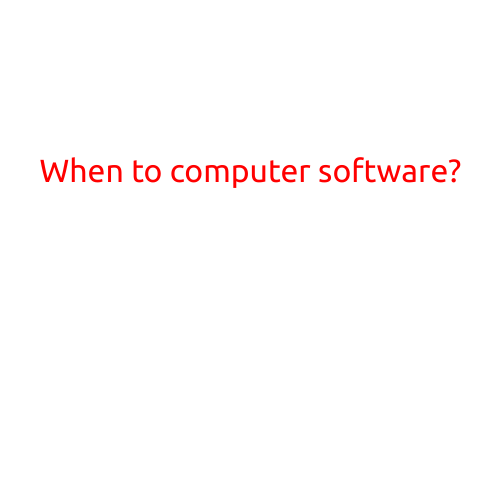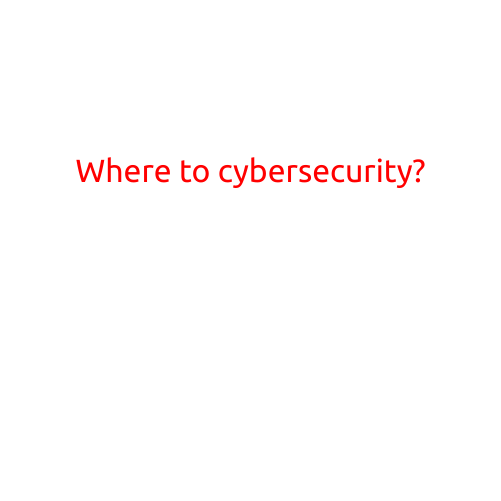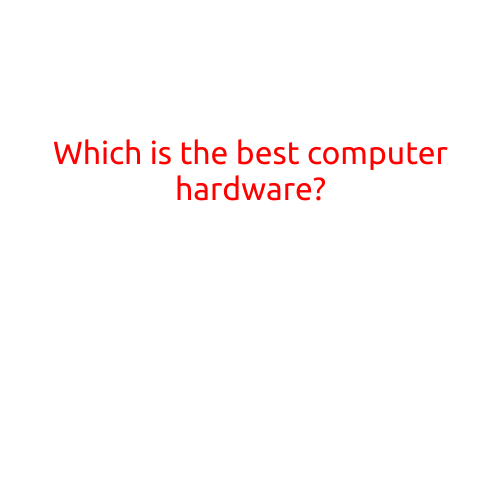
Which is the Best Computer Hardware?
In today’s digital age, computer hardware plays a crucial role in determining the overall performance and efficiency of a computer. With numerous options available in the market, it can be overwhelming to choose the right hardware for your needs. In this article, we will explore the most essential components of a computer and help you decide which ones are best for your requirements.
CPU (Central Processing Unit)
The CPU is the brain of your computer, responsible for executing instructions and performing calculations. When it comes to choosing a CPU, you have two primary options:
- AMD Ryzen: AMD’s Ryzen series offers exceptional performance and value, making it a popular choice among gamers and content creators.
- Intel Core i5/i7: Intel’s Core i series offers high-performance processing, making it ideal for demanding tasks like video editing and 3D modeling.
GPU (Graphics Processing Unit)
A powerful GPU is essential for gaming, video editing, and other graphics-intensive tasks. Here are some top GPU options:
- NVIDIA GeForce RTX 3060⁄3070: NVIDIA’s RTX series offers impressive performance, ray tracing, and AI-enhanced graphics.
- AMD Radeon RX 6800 XT/6900 XT: AMD’s Radeon RX series provides excellent performance and is a more affordable option compared to NVIDIA’s offerings.
Memory (RAM)
Memory (RAM) is responsible for storing data temporarily while the CPU processes it. The more RAM you have, the less likely your computer will slow down. Look for:
- 16 GB or 32 GB: Aim for at least 16 GB of RAM, but 32 GB is ideal for heavy users.
Storage
Storage options include Hard Disk Drives (HDD), Solid-State Drives (SSD), and Hybrid Drives (HHDD). Consider:
- SSD: SSDs offer faster read and write speeds, making them ideal for booting up your operating system and running applications.
- HHDD: HHDDs combine the benefits of HDDs and SSDs, providing a balance between capacity and speed.
Motherboard
The motherboard connects all the hardware components together. When choosing a motherboard, ensure it supports:
- USB 3.2 Gen 2: This ensures speedy data transfer.
- SATA III: This allows for fast storage connection.
- PCIe 3.0 or higher: This enables high-speed expansion slots.
Power Supply
A reliable power supply ensures your computer’s components receive the necessary power to function correctly. Look for:
- 80 PLUS Gold Certification: This ensures the power supply is efficient and environmentally friendly.
- Maximum wattage: Choose a power supply with a wattage that matches your system’s requirements.
Conclusion
Choosing the best computer hardware depends on your specific needs and budget. If you’re a gamer, a powerful GPU and CPU are essential. If you’re a content creator, focus on a CPU with multiple cores and high storage capacity. By considering these factors, you can build or upgrade your computer to meet your demands and stay ahead in the world of technology.
Recommendations
- For budget-friendly options: AMD Ryzen 5 or Intel Core i5, 8 GB RAM, and a 512 GB SSD
- For gaming: NVIDIA GeForce RTX 3070 or AMD Radeon RX 6900 XT, 16 GB RAM, and a 1 TB HDD + 512 GB SSD
- For content creation: Intel Core i7 or AMD Ryzen 9, 32 GB RAM, and a 2 TB HDD + 1 TB SSD
Ultimately, the best computer hardware is one that balances performance, compatibility, and price. By understanding your needs and making informed choices, you can build or upgrade your computer to meet your demands and achieve your goals.