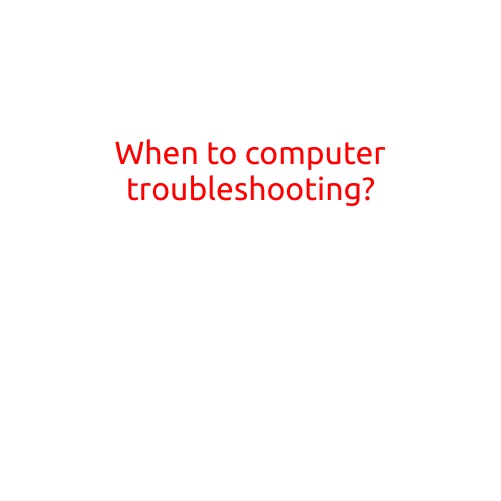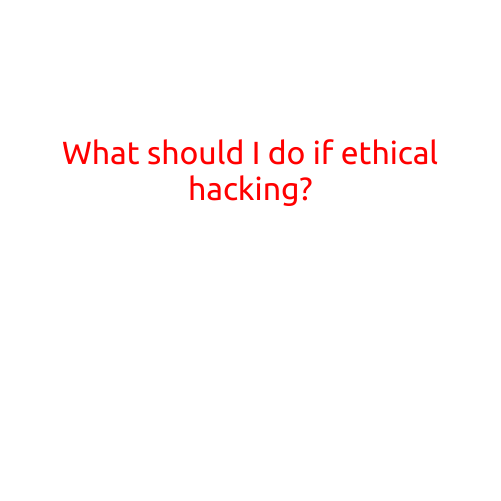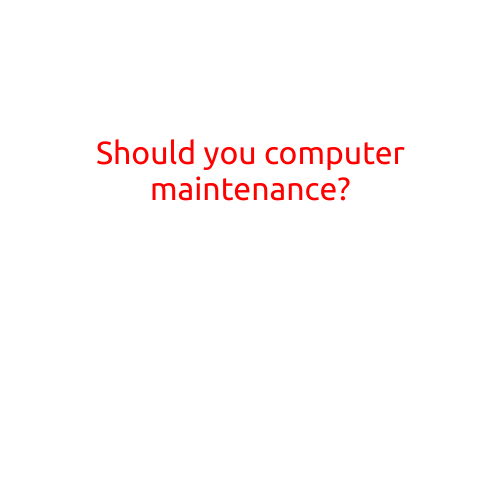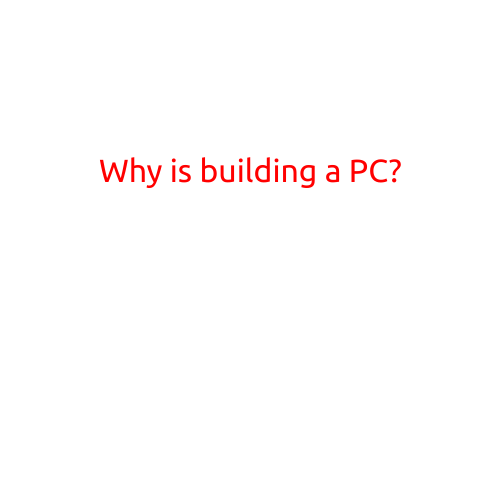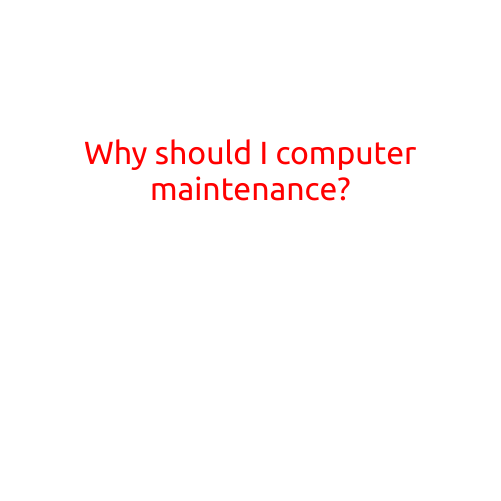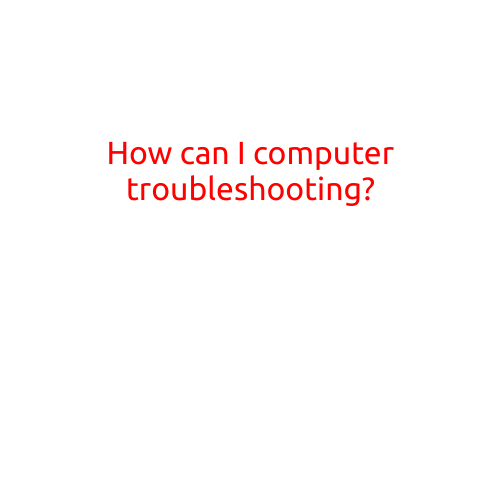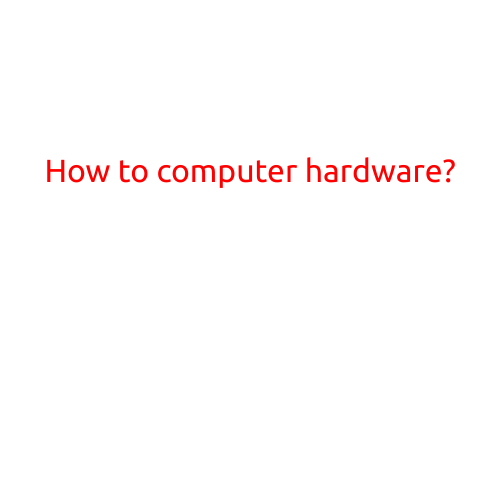
How to Choose Computer Hardware: A Comprehensive Guide
Choosing the right computer hardware can be a daunting task, especially for those who are new to the world of computers. With so many options available, it can be overwhelming to decide which components to prioritize and which to ignore. In this article, we will break down the basics of computer hardware and provide a step-by-step guide on how to choose the right hardware for your needs.
What is Computer Hardware?
Computer hardware refers to the physical components of a computer system, including the CPU, motherboard, memory (RAM), storage devices, graphics card, and peripherals such as keyboards and monitors. Hardware is the physical part of the computer that performs the actual computations and operations, whereas software refers to the programs and operating systems that run on the hardware.
Components of Computer Hardware
Here are the key components of computer hardware that you should consider when building or upgrading your computer:
- CPU (Central Processing Unit): The CPU is the brain of the computer, responsible for executing instructions and performing calculations. There are two main types of CPUs: Intel Core and AMD Ryzen.
- Motherboard: The motherboard is the main circuit board that connects all the hardware components together. It also contains sockets for the CPU, memory, and other components.
- Memory (RAM): RAM (Random Access Memory) is a type of computer memory that temporarily stores data and programs while the CPU is processing them. A minimum of 8GB RAM is recommended for most users.
- Storage Devices: Storage devices include hard disk drives (HDD), solid-state drives (SSD), and flash drives. HDDs store data on magnetic disks, while SSDs store data in flash memory chips.
- Graphics Card: The graphics card is responsible for rendering images on the screen. Integrated graphics cards are built into the CPU, while dedicated graphics cards are separate components.
- Peripherals: Peripherals include keyboards, mice, webcams, printers, and other devices that connect to the computer.
How to Choose the Right Hardware
Here are some tips to help you choose the right hardware for your needs:
- Determine Your Budget: Set a budget for your hardware upgrades and stick to it. High-end components can be expensive, but they may not be necessary for casual computing.
- Identify Your Needs: Consider the types of tasks you will be performing on your computer. If you are a gamer, you may need a dedicated graphics card and high-performance CPU. If you are a writer, a standard CPU and SSD may be sufficient.
- Check Compatibility: Make sure that all your hardware components are compatible with each other. Check the specifications of each component to ensure they are compatible.
- Research and Compare: Research different hardware components and compare their specifications, prices, and reviews. Websites such as CNET, TechRadar, and Tom’s Hardware are excellent resources.
- Consult with Experts: If you are new to computer hardware, consider consulting with an expert or seeking advice from a reputable computer store.
Conclusion
Choosing the right computer hardware can be a complex process, but by understanding the components and following the tips outlined in this article, you can make informed decisions and build a computer that meets your needs. Remember to prioritize your budget, identify your needs, check compatibility, research and compare, and consult with experts if necessary. Happy building!