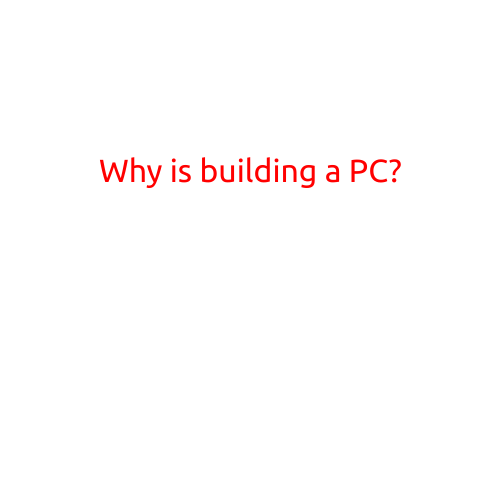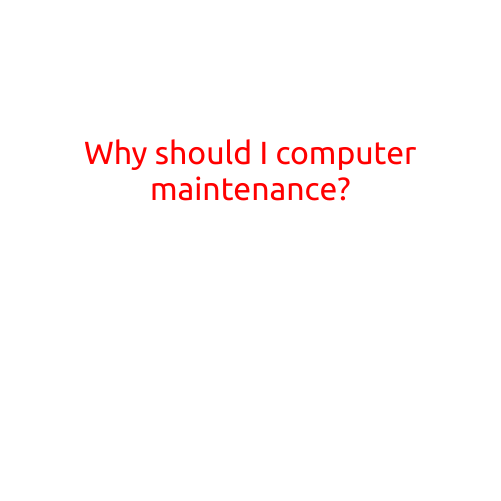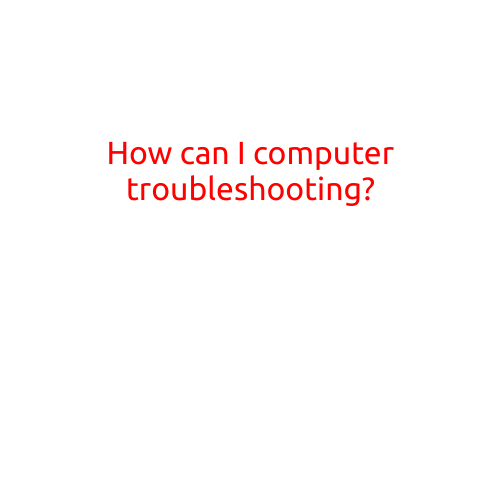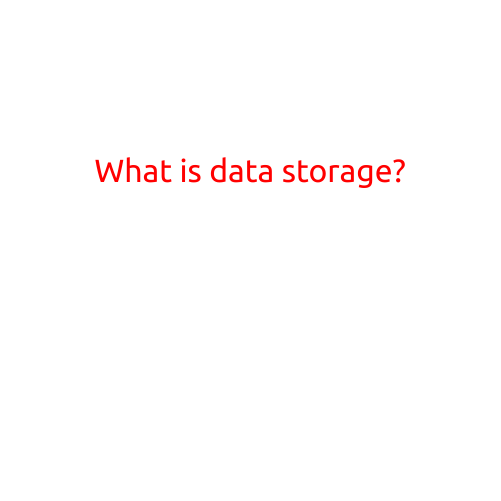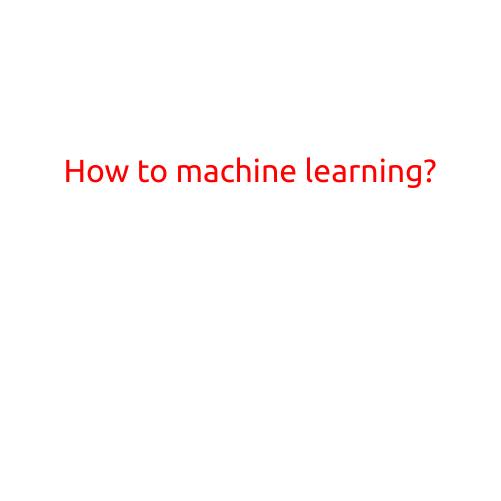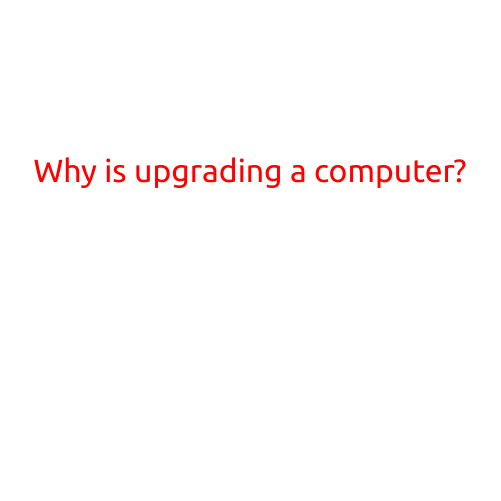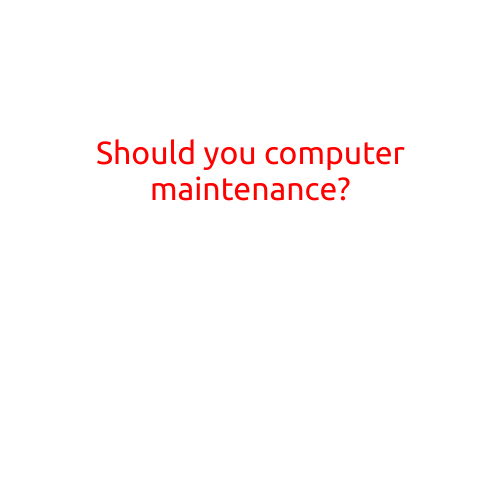
Should You Do Computer Maintenance?
Are you wondering if computer maintenance is a necessary evil or a chore that’s not worth your time? If so, you’re not alone. Many users neglect to perform regular maintenance on their computers, leaving them vulnerable to performance issues, security threats, and potential crashes. In this article, we’ll explore the importance of computer maintenance, the benefits it provides, and offer some simple tips to get you started.
Why is Computer Maintenance Important?
Computer maintenance is essential to keep your device running smoothly, efficiently, and securely. Here are some compelling reasons why:
- Improved Performance: Regular maintenance helps remove temporary files, clears up disk space, and updates software, resulting in faster loading times, snappier responses, and a more responsive system.
- Enhanced Security: Maintenance tasks, such as updating antivirus software and operating systems, help protect your device from malware, viruses, and other online threats.
- Prevents Crashes and Errors: Regular maintenance can detect and fix errors, preventing system crashes, freezes, and unexpected shutdowns.
- Extends Hardware Lifespan: By cleaning dust buildup, updating drivers, and avoiding overheating, you can extend the lifespan of your computer’s hardware components.
Simple Computer Maintenance Tips
Getting started with computer maintenance is easier than you think. Here are some simple tasks to help you get started:
- Update and Patch: Ensure your operating system, browser, and software are up-to-date. This will patch security vulnerabilities and fix bugs.
- Delete Temporary Files: Regularly clean up temporary files, cookies, and browser history to free up disk space and improve performance.
- Defragment and Optimize: Defragment your hard drive to improve file access and reduce fragmentation. You can use built-in tools like Windows Disk Defragmenter or Disk Cleanup.
- Run Disk Cleanup: Use built-in tools like Windows Disk Cleanup or CCleaner to remove unnecessary files, such as system logs, crash logs, and other temporary files.
- Update Antivirus Software: Keep your antivirus software up-to-date to protect against new threats and malware.
- Monitor Disk Space: Regularly check your disk space to ensure you have enough room for new files and updates.
- Schedule Regular Backups: Set up automatic backups to protect your important files and data in case of a disaster.
Conclusion
Computer maintenance may seem like a chore, but it’s a necessary step in maintaining the health, performance, and security of your device. By dedicating a few minutes each week to maintenance tasks, you can:
- Avoid performance issues and errors
- Stay protected from online threats
- Extend the lifespan of your hardware
- Improve overall computing experience
So, should you do computer maintenance? Absolutely! Take the time to perform these simple tasks, and you’ll be rewarded with a faster, more reliable, and more secure computer.