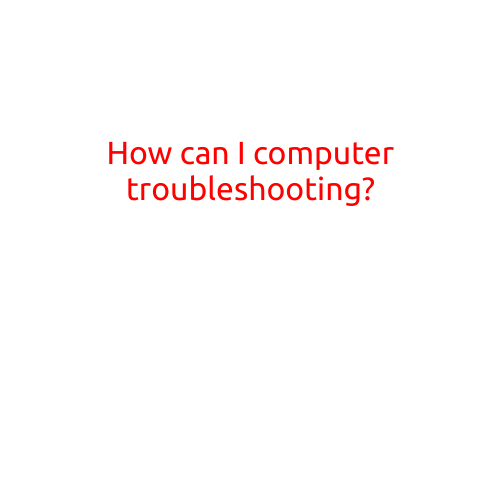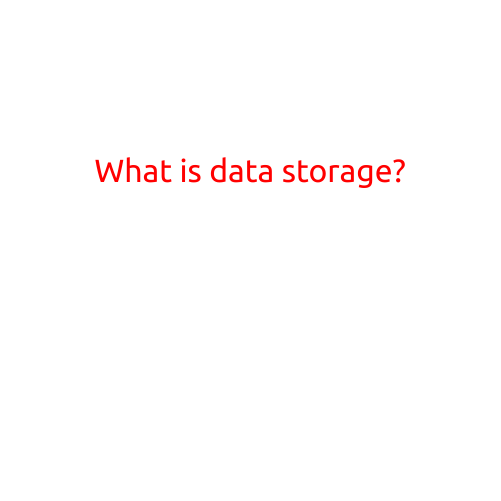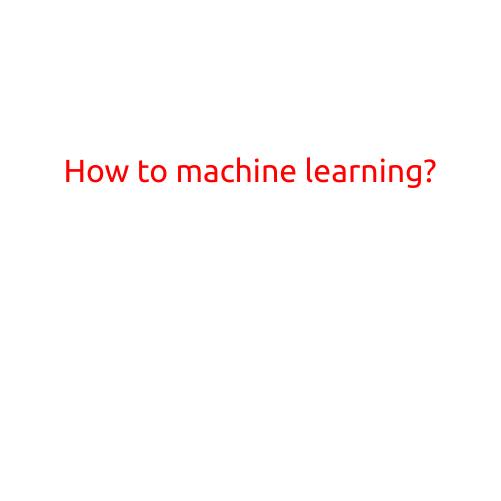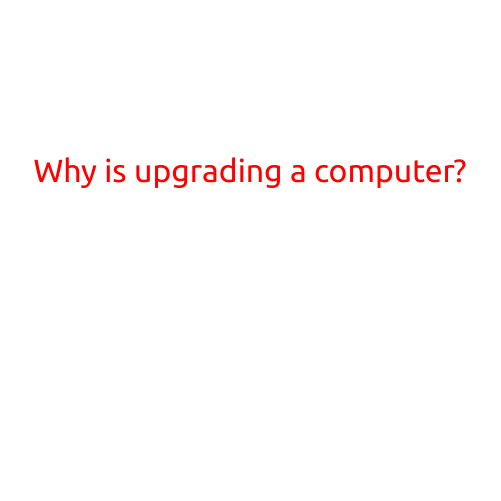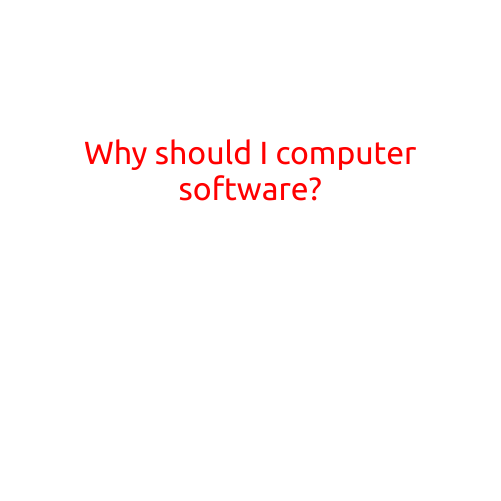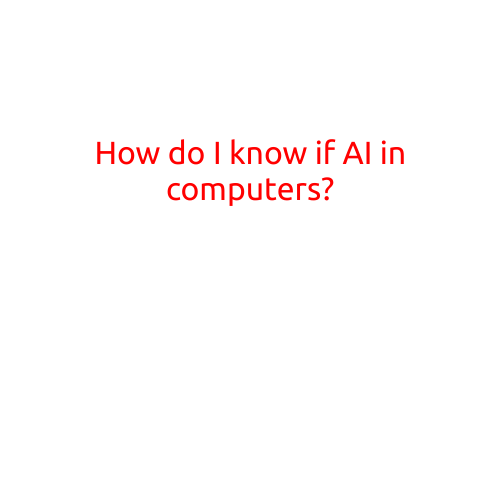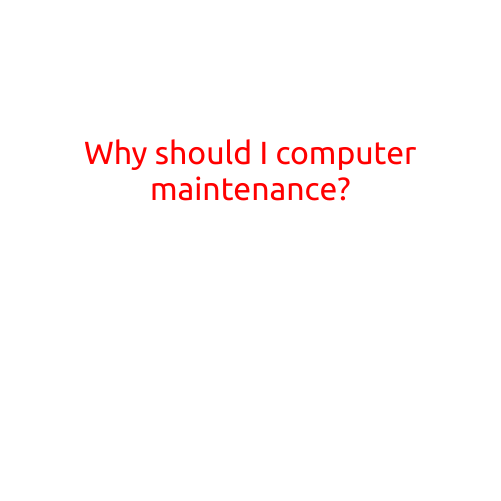
Why Should I Perform Computer Maintenance?
In today’s digital age, computers are an essential part of our daily lives. We use them for work, entertainment, communication, and many other purposes. However, with frequent use, computers can become slow, buggy, and vulnerable to malware and viruses. This is where computer maintenance comes in. Regular maintenance is essential to ensure your computer runs smoothly, efficiently, and securely. In this article, we’ll explore the importance of computer maintenance and why you should make it a regular practice.
Why Should You Perform Computer Maintenance?
- Improved Performance: A slow computer can be frustrating and affect your productivity. Regular maintenance helps to remove temporary files, clear cache, and optimize system settings, resulting in a faster and more responsive computer.
- Error Prevention: Malware, viruses, and other threats can compromise your computer’s security and confidentiality. Maintenance processes like virus scans, firewall checks, and updates help prevent these threats and protect your data.
- Data Security: Computers store sensitive information such as passwords, credit card numbers, and personal data. Regular maintenance ensures that your computer is patched and updated with the latest security features, reducing the risk of data breaches.
- Longer Lifespan: Computers are an expensive investment, and maintenance helps extend their lifespan. Regular cleaning, disk defragmentation, and software updates can prevent hardware failures and prolong the life of your computer.
- Prevents Crashes: Regular maintenance can help prevent system crashes and blue screens, ensuring that your computer is always available when you need it.
- Cost Savings: Computers that are well-maintained require fewer repairs and replacement parts, saving you money and reducing e-waste.
- Better Organization: Maintenance processes like organizing files, backing up data, and deleting unnecessary files help keep your computer organized and clutter-free.
How to Perform Computer Maintenance
- Backup Your Data: Regularly back up your important files and data to an external hard drive, cloud storage, or both.
- Update Your Operating System: Keep your operating system (OS) up-to-date with the latest security patches and updates.
- Use Antivirus Software: Install and regularly update antivirus software to protect against malware and viruses.
- Clean Your Computer: Regularly clean your computer’s physical components, such as the keyboard, mouse, and screen, to prevent damage and dust buildup.
- Run Disk Cleanup: Use your computer’s built-in disk cleanup tool or third-party software to remove temporary files and free up disk space.
- Defragment Your Hard Drive: Defragment your hard drive regularly to improve data retrieval speed and system performance.
- Monitor System Logs: Regularly review system logs to detect and troubleshoot issues before they become major problems.
Conclusion
Computer maintenance is essential for maintaining your computer’s performance, security, and longevity. By following these simple tips, you can ensure your computer runs smoothly and efficiently, protecting your data and reducing the risk of errors and crashes. Remember, prevention is key, so make computer maintenance a regular part of your digital routine.