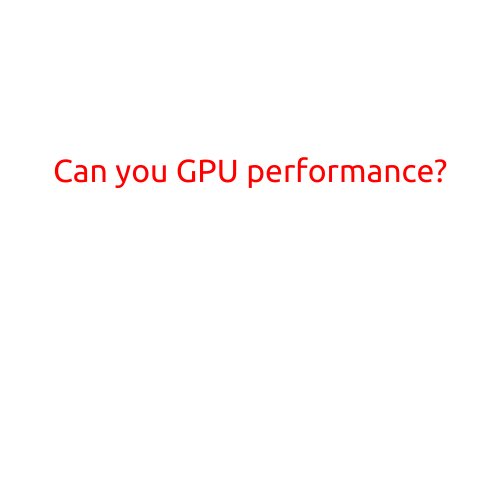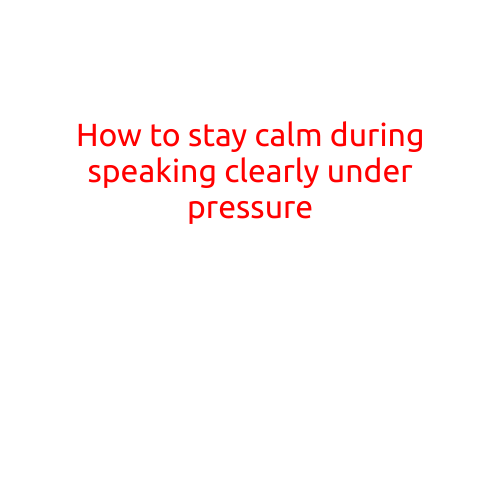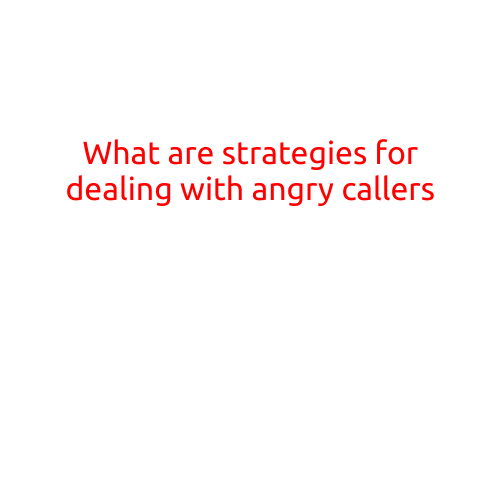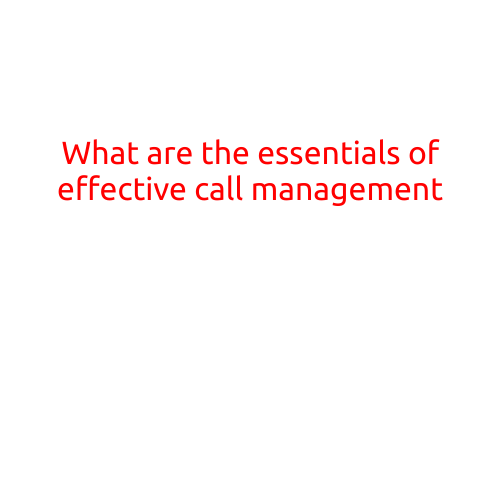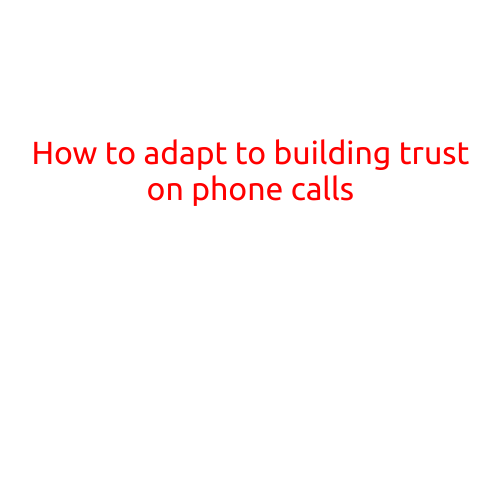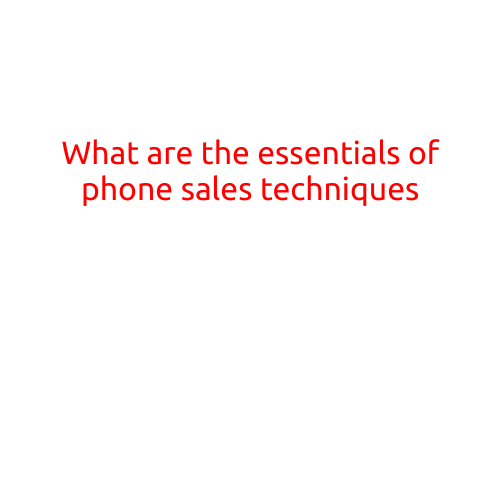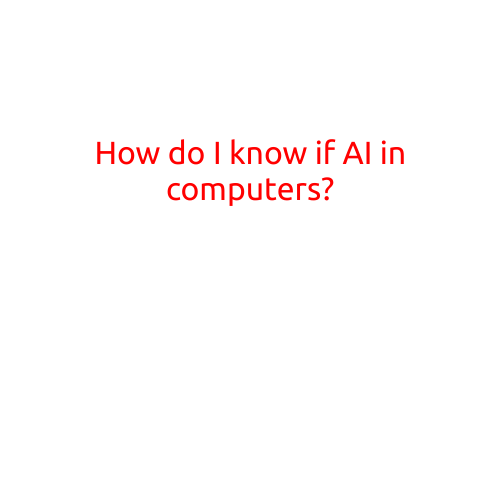
How Do I Know If AI Is Running in Computers?
Artificial intelligence (AI) has become increasingly prevalent in our daily lives, and it’s not uncommon to wonder if the computers we use every day are running AI algorithms in the background. The good news is that identifying AI in computers is not rocket science, and I’ll guide you through some simple ways to determine if your computer is using AI.
What is AI, and How Does it Work?
Before we dive into how to identify AI in computers, let’s quickly overview what AI is and how it works. AI refers to the development of computer systems that can perform tasks that would typically require human intelligence, such as learning, problem-solving, and decision-making.
AI is often used in natural language processing (NLP), machine learning, and deep learning to analyze data, make predictions, and take actions. These algorithms are typically trained on vast amounts of data and are designed to improve their performance over time.
Signs of AI in Computers
Now that you know what AI is, let’s look at some signs that your computer might be using AI:
- Personalized Recommendations: If you notice that your computer is suggesting music, movies, or products based on your browsing history or preferences, AI is likely at play.
- Virtual Assistants: If your computer comes with a virtual assistant like Siri, Google Assistant, or Alexa, it’s likely using AI to understand and respond to voice commands.
- Image Recognition: AI-powered image recognition can be used to identify objects, people, or scenes in images. If your computer can recognize objects in photos, it’s using AI.
- Recommendation Engines: AI-driven recommendation engines are commonly used in e-commerce, suggesting products based on your browsing history and purchase behavior.
- Adaptive Learning: If your computer is adapting to your learning style or habits, it’s likely using AI to analyze your behavior and adjust its responses accordingly.
- Automation of Tasks: AI can automate repetitive tasks, such as data entry, bookkeeping, or customer service chatbots. If your computer is automating tasks, AI is probably involved.
- Predictive Maintenance: AI-powered predictive maintenance can detect potential issues with your computer’s hardware or software, allowing you to take preventive measures.
How to Check If Your Computer Is Using AI
If you’re curious about whether your computer is using AI, here are some steps to take:
- Check the Computer’s Documentation: Review your computer’s manual or documentation to see if it mentions AI-powered features.
- Look for AI-powered Apps: Check the apps installed on your computer for signs of AI use, such as virtual assistants, recommendation engines, or image recognition.
- Monitor System Processes: Use task manager or system monitoring tools to see if AI-powered processes are running in the background.
- Check for Updates: Check for software updates, as AI-powered features are often included in new releases.
Conclusion
In conclusion, AI is increasingly prevalent in computers, and identifying AI in computers is not a difficult task. By looking for signs of AI use, such as personalized recommendations, virtual assistants, image recognition, and adaptive learning, you can determine if your computer is running AI algorithms in the background.