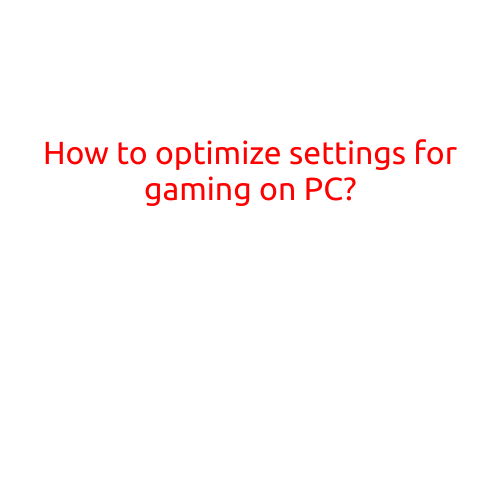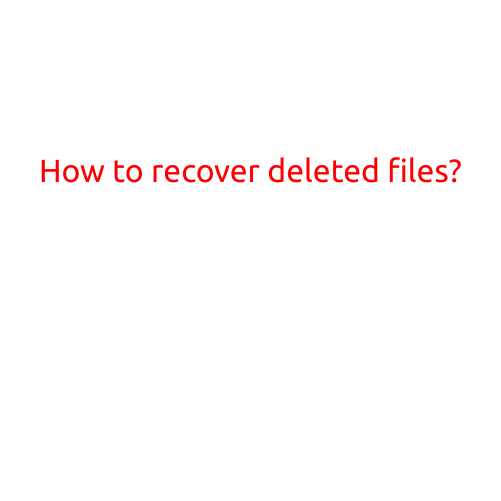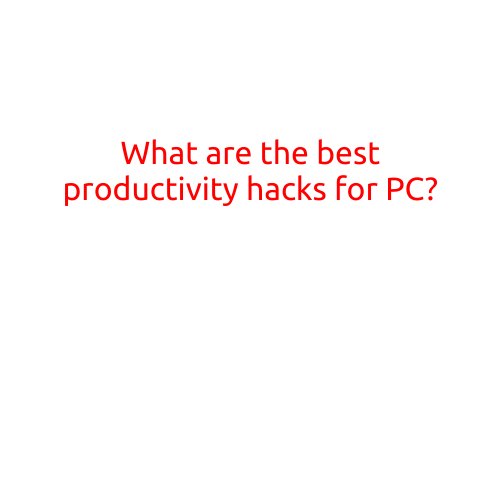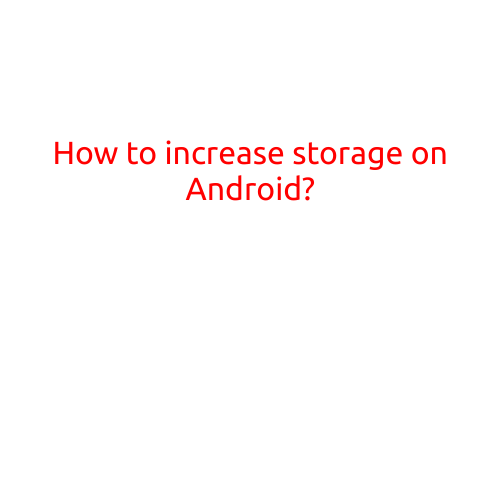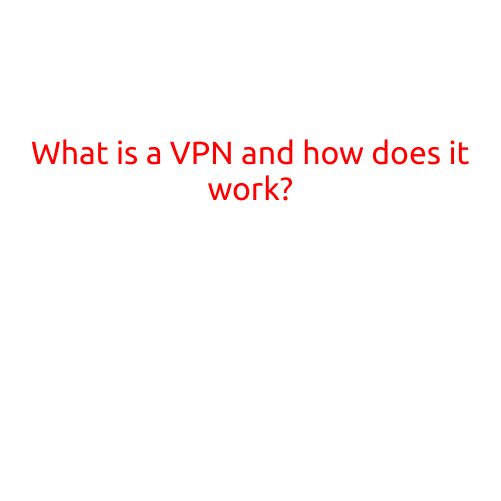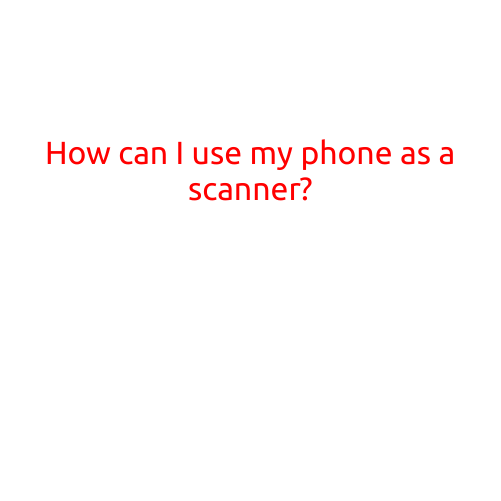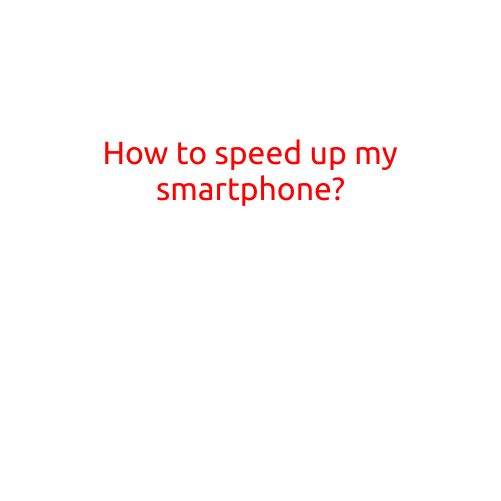
How to Speed Up Your Smartphone: Tips and Tricks to Boost Performance
Is your smartphone feeling slow and sluggish? Are you tired of waiting for your apps to load and your phone to respond? You’re not alone! With the constant influx of new features and updates, our smartphones can quickly become cluttered and slow down. But don’t worry, we’ve got you covered! In this article, we’ll show you how to speed up your smartphone and get it running like new again.
Tip 1: Close Unused Apps
One of the main culprits of slow performance is a plethora of open apps running in the background. Closing unused apps can help free up memory and speed up your phone’s performance. Simply double-tap the home button to bring up your recent apps, and swipe away those apps you’re no longer using.
Tip 2: Disable Animations
Animations can be visually pleasing, but they can also slow down your phone’s performance. Disabling animations can help speed up your phone by reducing the amount of processing power needed to perform tasks. To disable animations on Android, go to Settings > Developer Options > Windows > Transition Animation Scale, and set it to .5x or off. On iOS, go to Settings > Accessibility > Reduce Motion.
Tip 3: Clear Cache and Data
Over time, your phone’s cache and data can become cluttered with temporary files and app data. Clearing this clutter can help speed up your phone by freeing up storage space and reducing clutter. Go to your phone’s settings and look for the “Storage” or “Data” section, where you can clear cache and data for individual apps.
Tip 4: Update Your Operating System
Keeping your phone’s operating system (OS) up to date can help speed up performance by fixing bugs and improving performance. Android and iOS both release regular updates that can help improve performance, so make sure to check for updates regularly.
Tip 5: Disable Location Services
Location services can be a major drain on your phone’s battery and performance. Disabling location services for individual apps can help reduce clutter and speed up performance. Go to your phone’s settings and look for the “Location” or “Privacy” section, where you can toggle off location services for individual apps.
Tip 6: Uninstall Unused Apps
Unused apps can take up storage space and slow down your phone’s performance. Uninstalling unused apps can help free up space and speed up your phone. Go to your phone’s app drawer or settings and look for the “Uninstall” or “Delete” option for individual apps.
Tip 7: Use a Task Killer
Task killers, like Autokiller or Advanced Task Killer, can help speed up your phone by terminating background processes that are running unnecessarily. However, be cautious when using task killers, as they can also interfere with legitimate apps.
Tip 8: Clear Browser Cache
Clearing your browser’s cache can help speed up your phone’s performance by freeing up storage space and reducing clutter. Go to your phone’s settings and look for the “Browser” or “Internet” section, where you can clear cache and data for individual apps.
Tip 9: Disable Background App Refresh
Background app refresh can be a major drain on your phone’s battery and performance. Disabling background app refresh for individual apps can help reduce clutter and speed up performance. Go to your phone’s settings and look for the “Data” or “Apps” section, where you can toggle off background app refresh for individual apps.
Tip 10: Consider Upgrading Your Phone
If all else fails, it may be time to consider upgrading your phone. Newer phones often come with improved performance and processing power, which can help speed up your phone’s performance.
In conclusion, there are many ways to speed up your smartphone and improve its performance. By closing unused apps, disabling animations, clearing cache and data, updating your operating system, disabling location services, uninstalling unused apps, using a task killer, clearing browser cache, and disabling background app refresh, you can help speed up your phone and get it running like new again. Happy speeding!