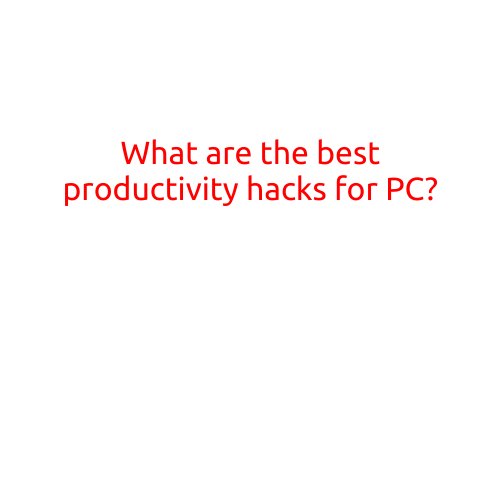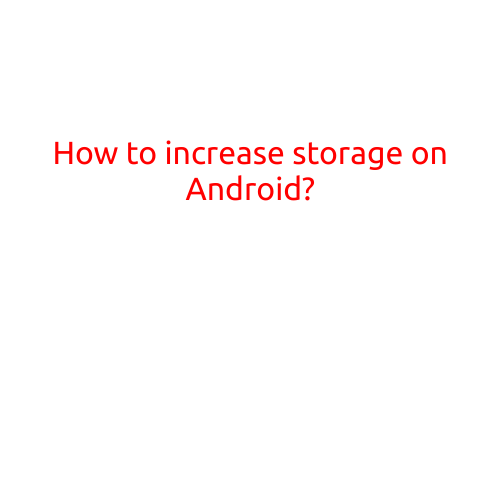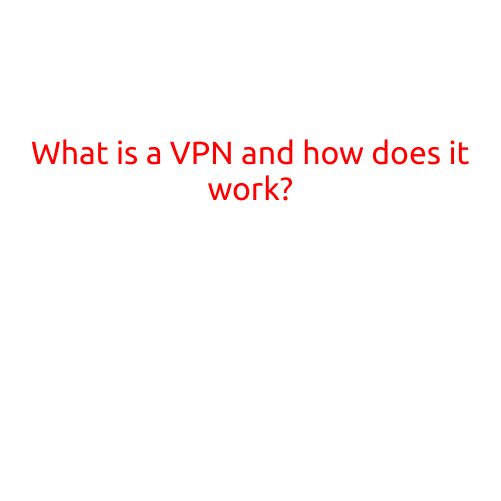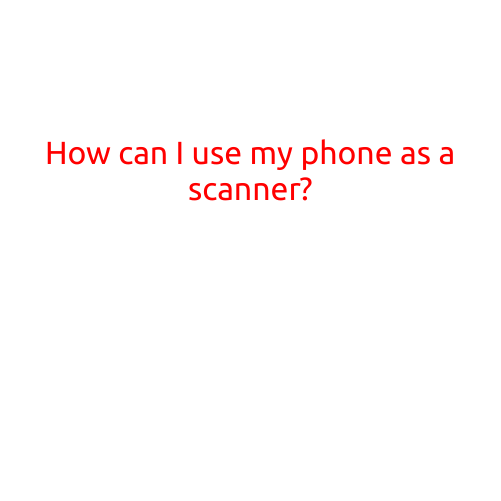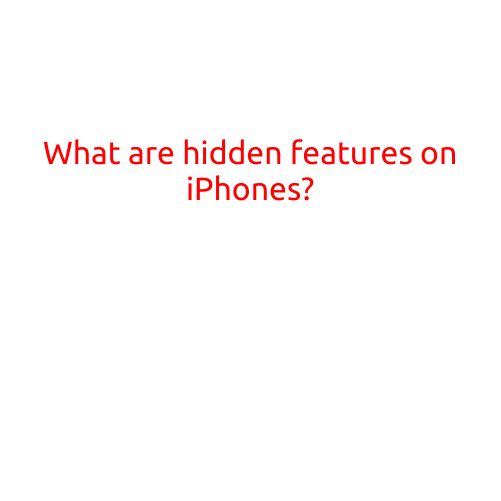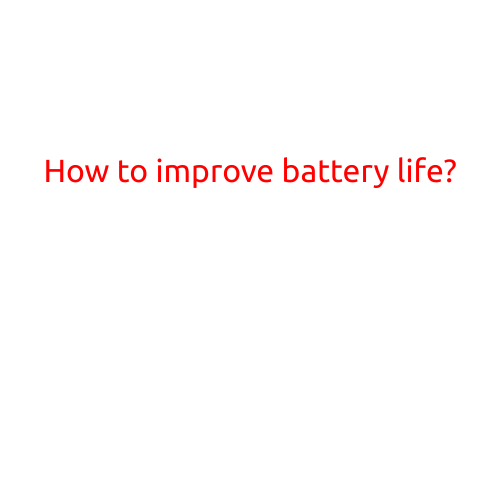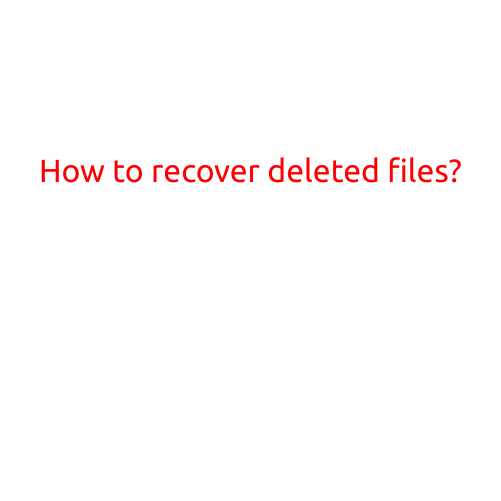
How to Recover Deleted Files?
Losing important files due to accidental deletion is a frustrating experience for anyone. Whether it’s a crucial document, a treasured family photo, or a vital piece of data, deleted files can be a huge setback. The good news is that there are ways to recover deleted files, and in this article, we’ll guide you through the process.
Understanding How File Deletion Works
Before we dive into the recovery process, it’s essential to understand how file deletion works. When you delete a file, it’s not actually erased from the storage device. Instead, the file’s reference is removed from the directory index, and the space occupied by the file becomes available for new data. As long as the space remains unallocated, there’s a chance to recover the file.
Precautionary Measures to Take
While recovering deleted files is possible, it’s crucial to take precautionary measures to prevent data loss in the future:
- Regular backups: Schedule regular backups of your important files to an external hard drive, cloud storage, or backup service.
- Use versioning: Enable versioning in your operating system or file management software to keep a record of changes made to your files.
- Verify file integrity: Periodically verify the integrity of your files to detect any corruption or damage.
Recovering Deleted Files
Now that you know how file deletion works and have taken precautionary measures to prevent data loss, it’s time to recover your deleted files. Here are the steps to follow:
- Stop using the storage device: Immediately stop using the storage device, such as a hard drive or flash drive, to prevent overwriting the deleted files.
- Use a file recovery software: Download and install a reliable file recovery software, such as Recuva, EaseUS Data Recovery Wizard, or Disk Drill.
- Scan the storage device: Run the file recovery software and select the storage device you want to scan. The software will scan the device for deleted files.
- Filter results: Filter the scan results to narrow down the files that match the name, size, or extension of the deleted file.
- Preview and recover files: Preview the filtered files and recover the one you need.
Tips for Successful File Recovery
To increase the chances of successful file recovery:
- Act quickly: The sooner you start the recovery process, the higher the chances of recovering deleted files.
- Use a reputable recovery software: Choose a reliable and reputable file recovery software to ensure the best results.
- Avoid overwriting the storage device: Avoid using the storage device until the recovery process is complete to prevent overwriting the deleted files.
- Check the software’s compatibility: Ensure the file recovery software is compatible with your operating system and storage device.
Conclusion
Recovering deleted files is a complex process, but with the right tools and precautions, it’s possible to restore valuable data. By understanding how file deletion works, taking precautionary measures, and following the steps outlined in this article, you can recover deleted files and avoid data loss in the future.