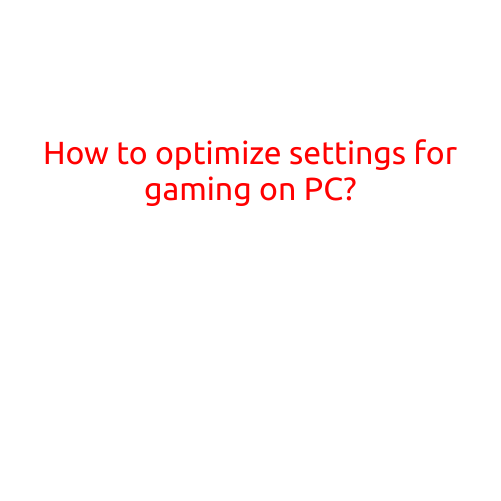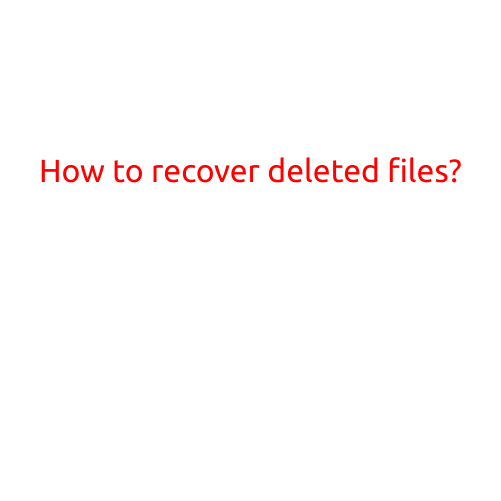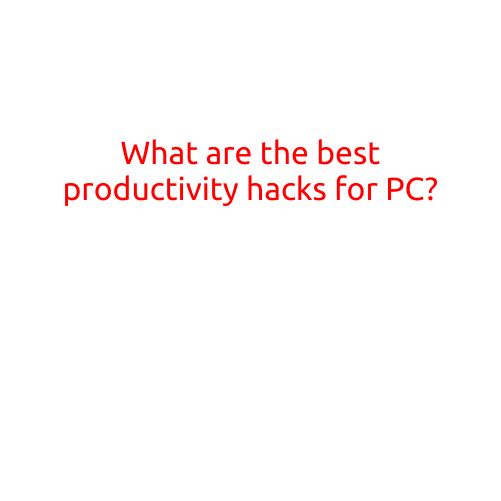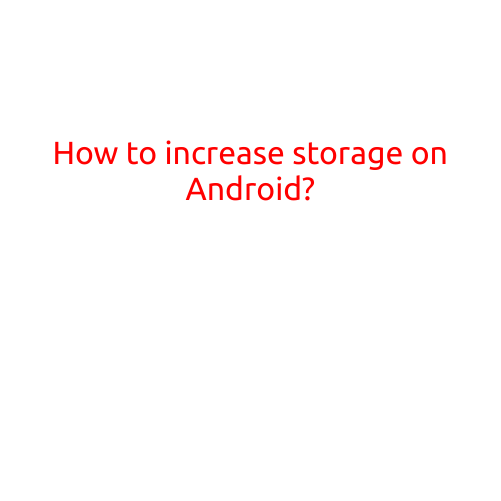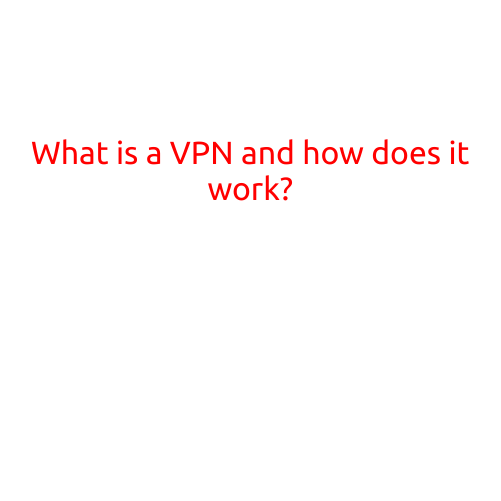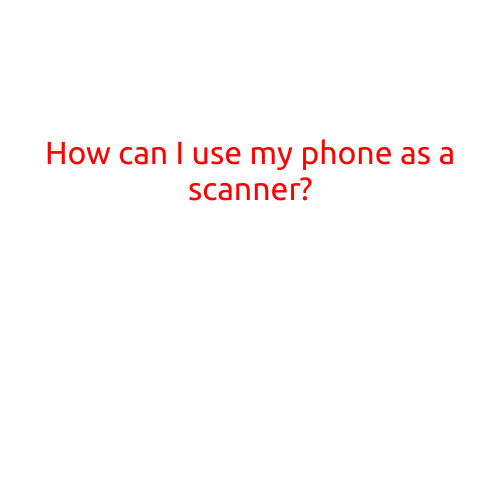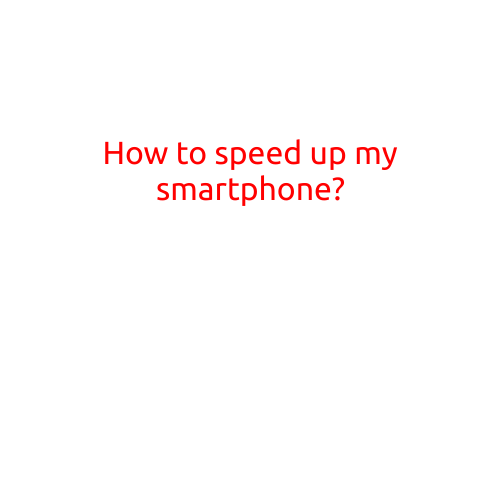
How to Speed Up My Smartphone: Tips and Tricks to Boost Your Device’s Performance
Are you tired of your smartphone feeling slow and sluggish? Do you find yourself waiting for apps to launch, images to load, and the phone to respond to your queries? If so, you’re not alone. With the constant stream of updates, apps, and data, it’s no wonder our devices can become bogged down. However, there are many ways to speed up your smartphone without having to upgrade to a new device. In this article, we’ll explore some effective tips and tricks to help you breathe new life into your smartphone.
1. Clear Out Unwanted Data and Apps
One of the most significant speed boosters is to clear out unwanted data and remove unused apps. Over time, our devices can accumulate a significant amount of junk files, including temporary files, app data, and cache. Clearing out these files can free up storage space and improve your phone’s performance. To do this:
- Go to your phone’s settings > Storage > Internal Storage > Files > Temporary Files.
- Delete any unnecessary files and folders.
As for apps, make sure to regularly uninstall any apps you no longer use or need. You can also disable apps that run in the background to conserve system resources.
2. Close Background Apps
Speaking of apps, many of them continue to run in the background, consuming system resources and slowing down your phone. To close background apps, follow these steps:
- Go to your phone’s settings > Apps > Running Apps.
- Identify any apps that are running in the background and swipe them away to close them.
3. Update Your Operating System
Regular software updates often bring performance improvements and bug fixes. Make sure to regularly update your operating system to ensure you have the latest version of your phone’s software.
4. Disable Animations
On Android devices, animations can take up a significant amount of system resources, slowing down your phone. To disable animations:
- Go to your phone’s settings > Developer Options > Windows > Transition Animation Scale.
- Set the value to 0.5 or disable it altogether.
5. Use a Task Killer App
Task killer apps, such as Greenify or AmpMe, can help identify and eliminate any apps that are consuming excessive system resources. These apps can help you free up memory and improve your phone’s performance.
6. Perform a Factory Reset
If your phone is still slow after trying the above tips, it may be worth performing a factory reset. This will restore your phone to its original settings, which can help eliminate any software issues causing the slowdown.
7. Upgrade Your RAM
If your phone is several years old, it may be worth considering upgrading your RAM. Adding more RAM can greatly improve your phone’s performance, especially if you use resource-intensive apps.
8. Turn Off Location Services
Location services can be a significant drain on your phone’s battery and system resources. To turn off location services:
- Go to your phone’s settings > Location > Disable Location Services.
9. Disable Push Notifications
Push notifications can also consume system resources and slow down your phone. To disable push notifications, follow these steps:
- Go to your phone’s settings > Apps > [App Name] > Notifications > Disable Push Notifications.
10. Consider a Phone Extender
If your phone’s power is limited, consider investing in a phone extender, such as a battery case or portable charger. This can provide additional power to your phone, allowing you to use it for longer periods without needing to recharge.
In conclusion, there are many ways to speed up your smartphone without having to upgrade to a new device. By clearing out unwanted data, closing background apps, updating your operating system, and disabling animations, you can breathe new life into your phone and enjoy a smoother, faster experience. Try out these tips and tricks to see which ones work best for you!