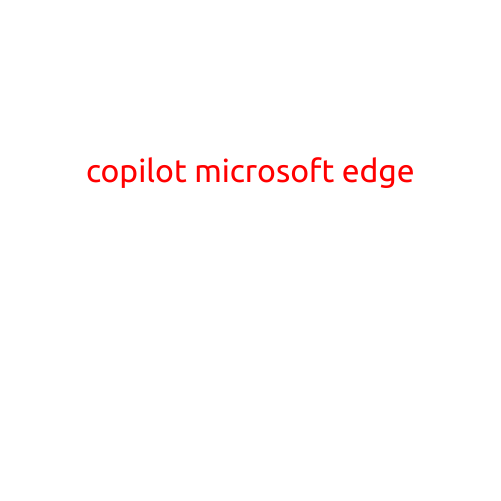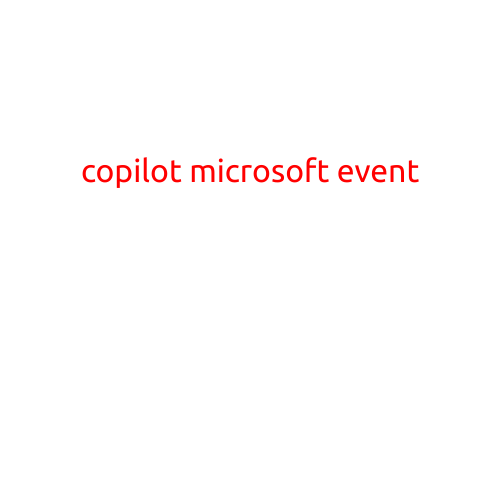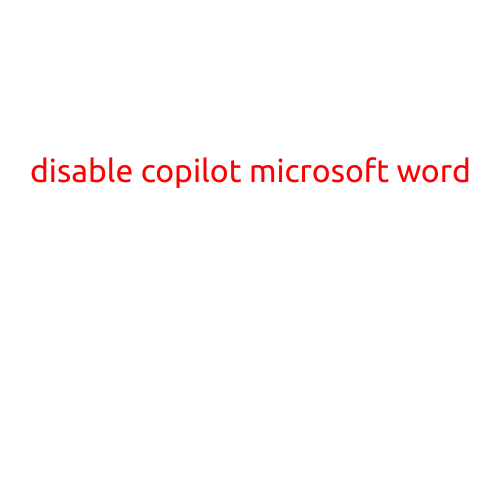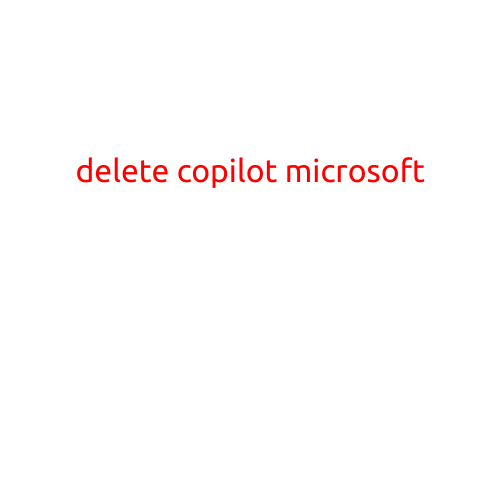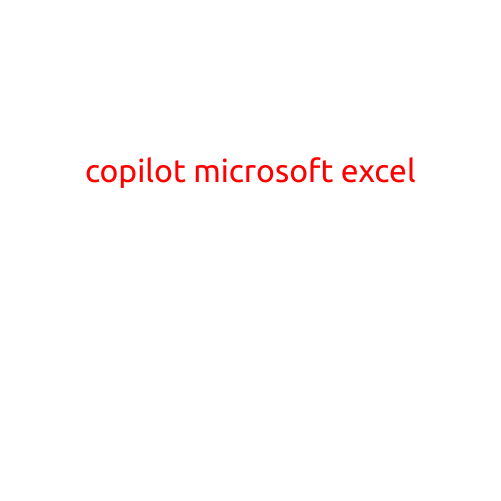
Introducing Copilot: Microsoft Excel’s Revolutionary AI-Powered Partner
Microsoft Excel, the widely used spreadsheet software, has just got a significant upgrade with the introduction of Copilot. Copilot is an artificial intelligence-powered feature that leverages machine learning algorithms to assist users in their daily Excel activities. In this article, we’ll delve into the world of Copilot and explore its capabilities, benefits, and how it can revolutionize the way you work with Microsoft Excel.
What is Copilot?
Copilot is an AI-powered feature that works seamlessly with Microsoft Excel to provide users with real-time suggestions, insights, and recommendations. This innovative tool is designed to assist users in various tasks, such as data analysis, formatting, and even code writing. With Copilot, you can expect to save time, increase productivity, and make data-driven decisions with confidence.
Key Features of Copilot
- Suggestions and Recommendations: Copilot provides users with suggestions and recommendations based on their data and formulas. This feature is particularly useful when dealing with complex formulas or trying to troubleshoot errors.
- Data Analysis: Copilot can analyze vast amounts of data, identify patterns, and provide insights that may have otherwise gone unnoticed. This feature is ideal for businesses looking to gain a competitive edge by leveraging their data effectively.
- Code Writing Assistance: Copilot can assist users in writing VBA code, making it an ideal feature for developers, power users, and anyone who needs to automate tasks in Excel.
- Formula Debugging: Copilot’s formula debugging feature helps users identify and resolve errors in formulas quickly and efficiently.
Benefits of Using Copilot
- Increased Productivity: Copilot saves users time by automating repetitive tasks, providing suggestions, and offering recommendations.
- Improved Accuracy: With Copilot’s assistance, users can reduce the risk of errors and ensure that their data is accurate and reliable.
- Enhanced Data Analysis: Copilot’s data analysis capabilities enable users to gain deeper insights into their data, making it easier to make informed decisions.
- Simplified Code Writing: Copilot’s code writing assistance feature makes it easier for users to write effective VBA code, even for those with limited programming experience.
How to Get Started with Copilot
Getting started with Copilot is easy! To access Copilot, follow these simple steps:
- Open Microsoft Excel and ensure you have the latest version installed.
- Click on the “Review” tab in the ribbon.
- Select “Advanced” from the drop-down menu.
- Click on “Copilot” to access its features.
Conclusion
Copilot is a game-changer for Microsoft Excel users. Its AI-powered features and capabilities make it an essential tool for anyone looking to increase productivity, improve accuracy, and gain valuable insights from their data. With Copilot, you can expect to take your Excel skills to the next level and become a more effective data analyst. So, what are you waiting for? Get started with Copilot today and discover a new world of possibilities!